Check the latest build: https://kevinglier.github.io/Time-Measurement-Angular/dist/index.html
Here we have a small Angular 5 SPA, which enables you to simply track the time for any task you're currently working on.
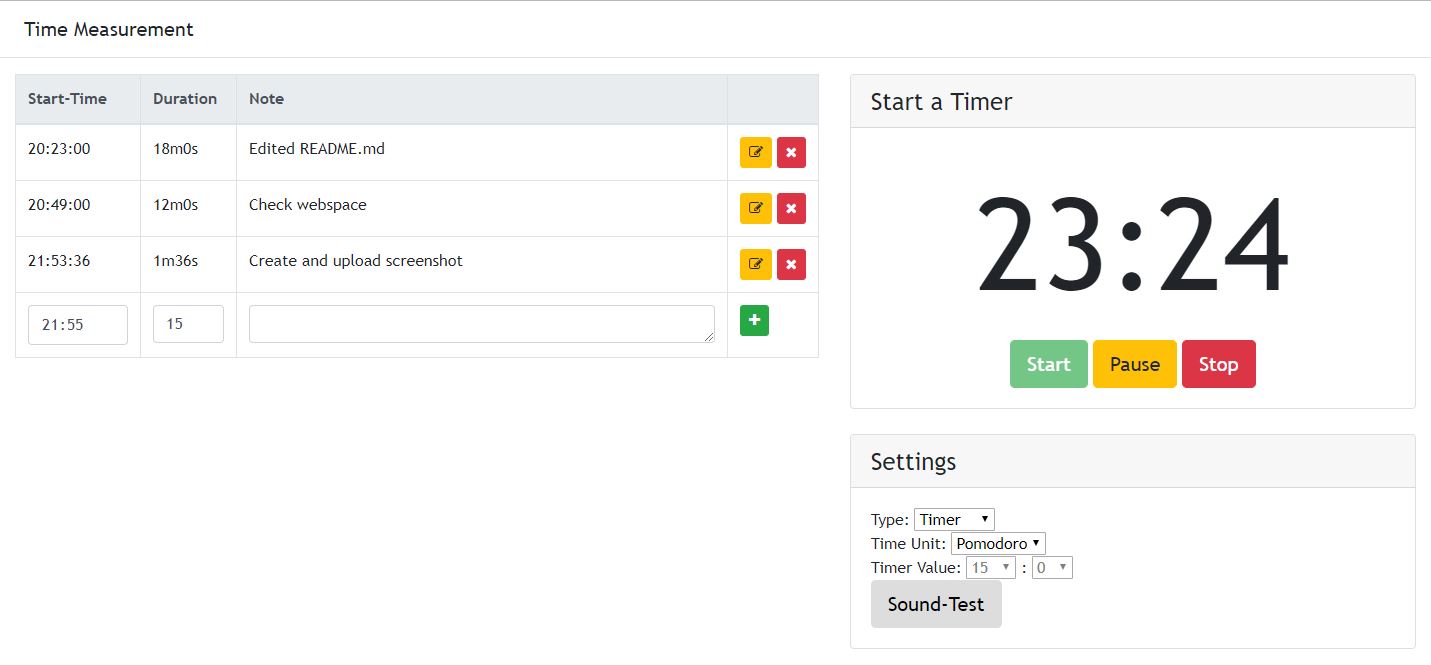
- Table with tracking entries
- new entries can be added
- each entry displays the time the task was started, the duration it took and a note you define
- entries can be edited
- Timer, which can is working in both direction (counting down or up)
- Task are created automatically with the current time. The duration counts up, when the timer is running
- The timer can be started, paused or stopped.
The only tools you need is an text edtior or IDE and NodeJS in a version above 8. If you meet these requirements, all you have to do is the following:
- Clone the Repository to the desired location on your computer
- Open a terminal (eg. Powershell) in the repositories directory and type "npm install"
- To work and test the application, type "npm run ng serve" or "npm run ng test".
- With the first command you will get a localhost URL, which you can open up in your browser (somewhat like http://localhost:4200/Time-Measurement-Angular/dist)
Here are the original angular notes. Maybe this will be useful sometimes.
To be deleted some day...
This project was generated with Angular CLI version 1.7.4.
Run
ng servefor a dev server. Navigate tohttp://localhost:4200/. The app will automatically reload if you change any of the source files.Run
ng generate component component-nameto generate a new component. You can also useng generate directive|pipe|service|class|guard|interface|enum|module.Run
ng buildto build the project. The build artifacts will be stored in thedist/directory. Use the-prodflag for a production build.Run
ng testto execute the unit tests via Karma.Run
ng e2eto execute the end-to-end tests via Protractor.To get more help on the Angular CLI use
ng helpor go check out the Angular CLI README.