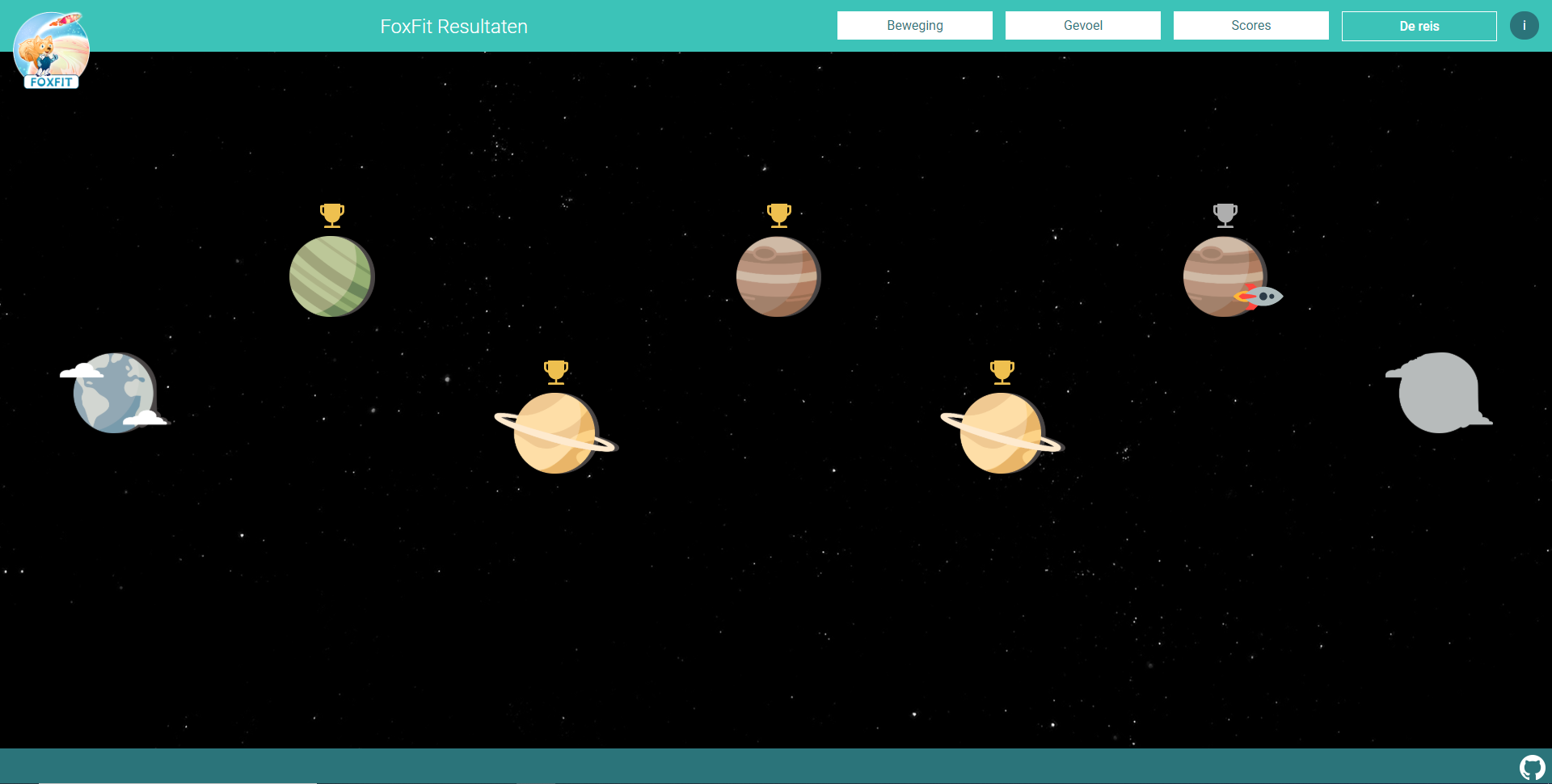- Foxfit
The Foxfit platform is a mobile application for children and a website for care counselors that aims to treat children with asthma by motivating and supporting them to exercise more. Foxfit is part of the SIMBA study and is currently conducting a pilot.
Treating asthma Foxfit works with a exercise monitor to help children with asthma plan and actually perform their exercise activities. Developed by GainPlay Studio in close collaboration with the Amsterdam University of applied sciences.
For more details on our assignment, please check out the debriefing document
For detailed information on collaboration, visit this wiki page And for the individual documentation / product biography, these are the wikis:
https://github.com/kylebot0/meesterproef-1920/wiki
https://github.com/GiovanniKaaijk/meesterproef-1920/wiki
https://github.com/lennartdeknikker/meesterproef-1920/wiki
Our data is picked up from the FoxFit database with SQL queries. On this wiki page, you can read more about the original format of this data. We also made a scheme to visualize the relations between the different data tables, which can be found on this wiki page.
To be able to use this data the way we want, we set up an API endpoint in app.js. The multiple endpoints and the way it can be used is explained here.
- Compare motion
- Date and day
- Slider for comparison
- Morning and evening feel
- Comparing feeling and movement
- Scores of all weeks
- Discover planets
- Score graph
- Rocket sometimes goes off the screen.
- Install a Code Editor
- Start up your CLI
https://github.com/kylebot0/foxfit.git
Get into the right folder
cd foxfit
Install the dependecies
npm i
Make a .env file
Touch .env
Edit the variables in the .env file
HOSTNAME=...
HOSTPORT=...
DATABASE=...
DBUSERNAME=...
PASSWORD=...
Then you can start the application with:
npm run start
My .gitignore contains all of the files and maps you dont want in your application, use this if you're going to commit and push to your own repo.
# dependencies
/node_modules
/config
/scripts
# testing
/coverage
# production
/build
# misc
.DS_Store
.env
npm-debug.log*
yarn-debug.log*
yarn-error.log*
Start the application
Open it up in your finder / explorer
Then it should fire up a localhost in your browser, if that's not the case use this in your address bar.
localhost:9000 || Or the port that you setup
- Annette Brons for providing feedback throughout the process.
Find the license here