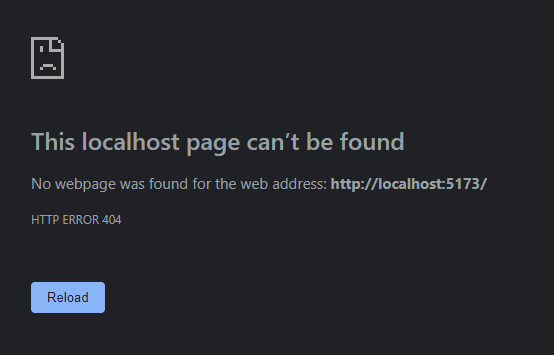-
Notifications
You must be signed in to change notification settings - Fork 163
Closed
Description
- Laravel Vite Plugin Version: 0.6.0
- Laravel Version: 9.29.0
- Node Version: 18.7.0
- PNPM Version: 7.10.0
- Host operating system: Windows 11 Home Single Language 10.0.22000
- Web Browser & Version: Chrome 105.0.5195.102
- Running in Sail / Docker: No
Description:
I have tried reproducing using Vite+TS, but the page still works even if the server is automatically restarted.
Steps To Reproduce:
- Create a Laravel project via the Composer.
- Run
pnpm install&pnpm run dev. - Open the given link (e.g., http://localhost:5173/).
- The "Laravel Vite" page will normally appear.
- Save the
vite.config.js. It'll restart the server. - Revisit the link or refresh the "Laravel Vite" page will result in HTTP ERROR 404
- Re-running
pnpm run devcan fix this problem but it still does not work when the server is automatically restarted.
Metadata
Metadata
Assignees
Labels
No labels