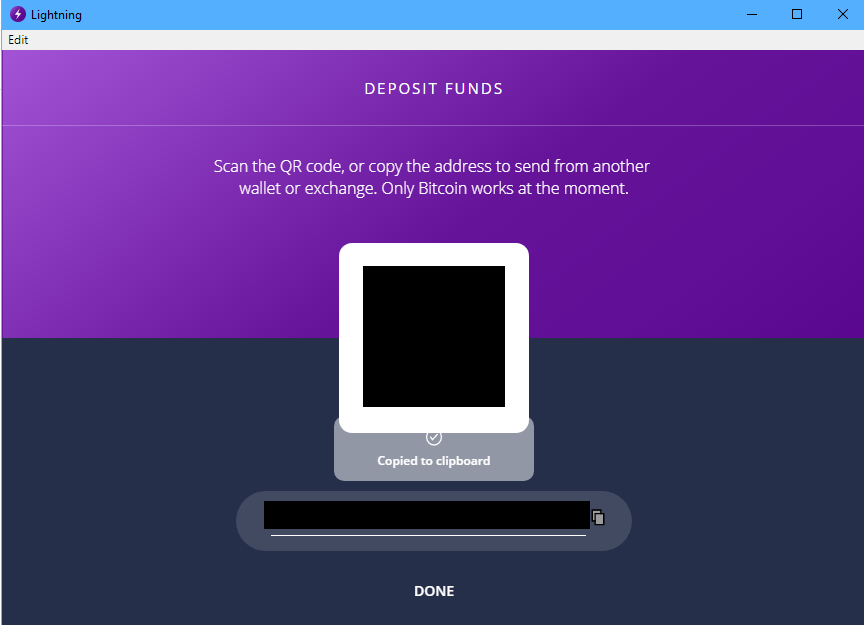This repository was archived by the owner on Feb 23, 2021. It is now read-only.

Description
Description
The "Copied to clipboard" message is not readable when clicking on the button to copy the address to the clipboard. This mainly applies to the initial setup screen. See below for comparing screenshots.
Steps to reproduce the behavior
- Download and install
Lightning-win32v0.2.1-alpha
- Don't resize the app's window
- Go through the initial screens until "YOUR SHINY NEW ADDRESS"
- Click on the small button with the icon to copy the address to the clipboard
Expected behavior
A readable notification of the successful operation in some place that's not in front of other important GUi elements
Actual behavior
A notification right across the QR code, with white letters and white background, so not readable.
Screenshot and/or logs if applicable
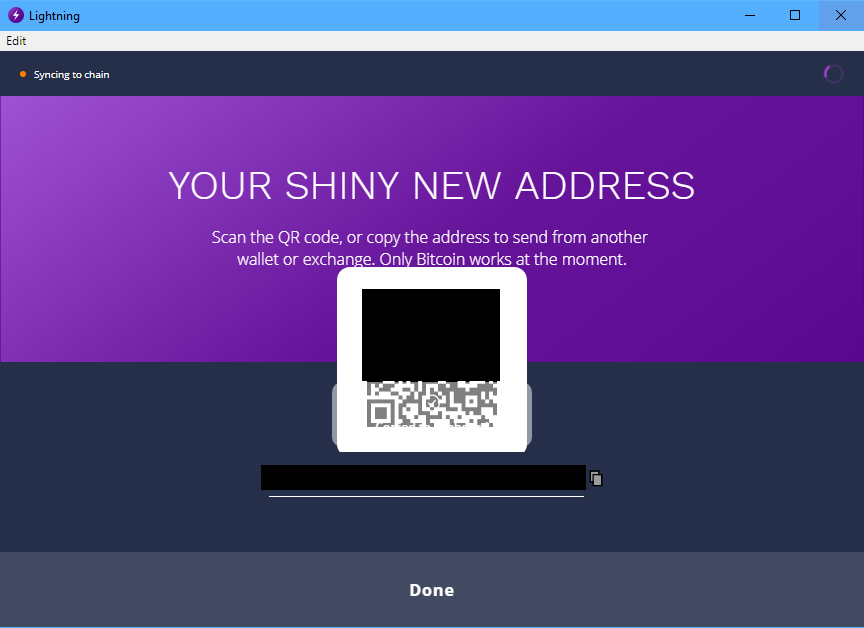
After the initial setup, when clicking on "Add coin" on the top of the main screen, it's better, but still not perfect: