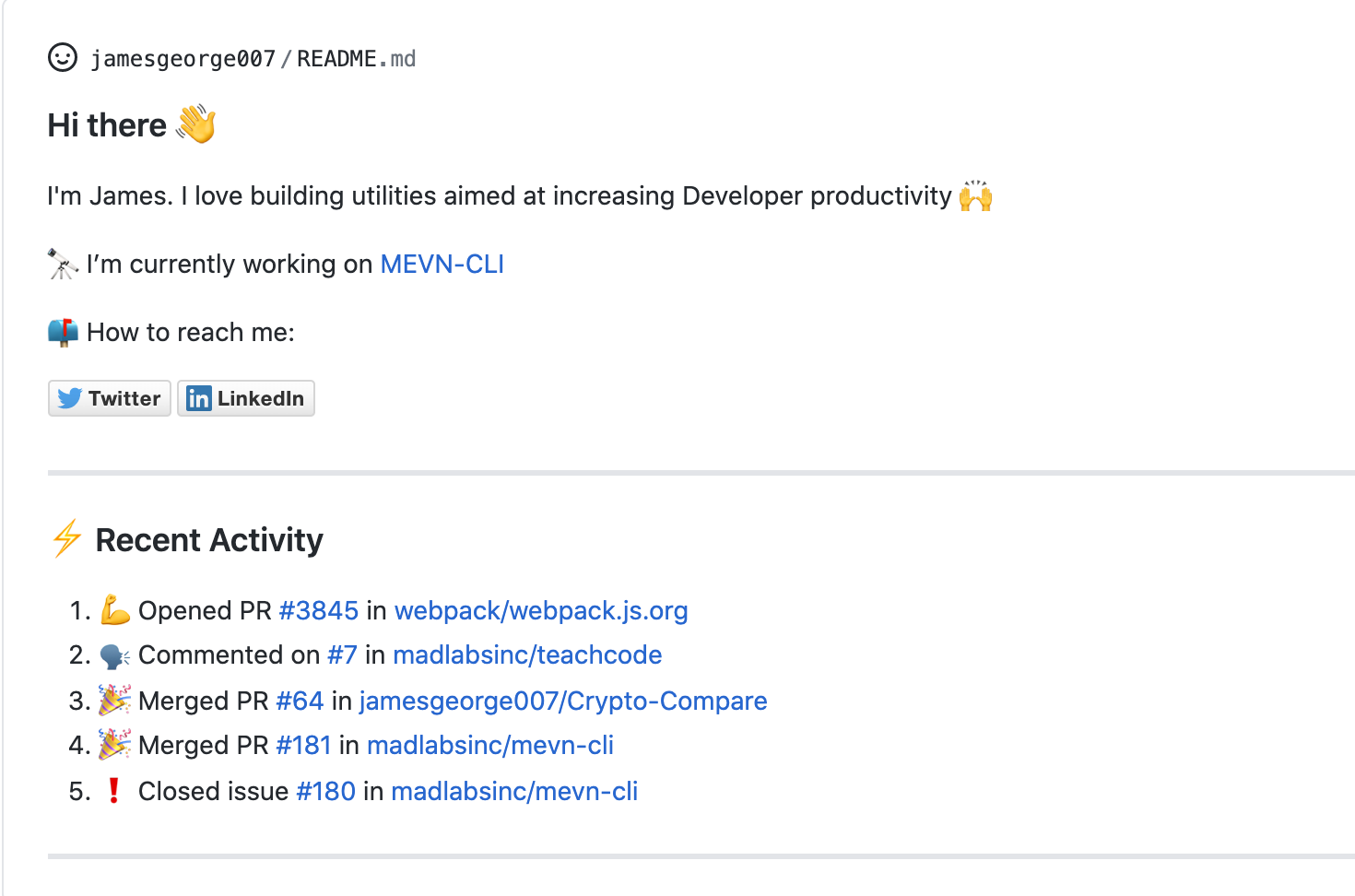GitHub Action
GitHub README Activity Section Updater
Updates a GitHub user's README.md with the recent GitHub activity. The only difference with this fork is Node.js 16.x compartibility
and default user.name and user.email for the generated commit.
Remember that using this fork will commit your updated README as the Recap TIme Bot. That account is managed by Recap Time Squad and will count it as an contribution to your README repo. If you want, add that account to your collaborators to allow us debug issues.
NOTE: We recommend to have an your-username/your-username repo on your personal GitHub account and not on your org (they're unsupported by design).
-
Add the comment
<!--START_SECTION:activity-->(entry point) withinREADME.md. You can find an example here. -
It's the time to create a workflow file called
.github/workflows/update-readme.yml. The above job runs every half an hour, you can change it as you wish based on the cron syntax. You can find an example here.
name: GitHub activity feed to README
on:
schedule:
- cron: '* */2 * * *' # 30 minus to probably too much for API ratelimits
jobs:
generate-feed:
runs-on: ubuntu-latest
name: Generate feed
steps:
- uses: actions/checkout@v2
# Pin the version to the latest stable version.
# If you want to live on edge, use 'master' branch.
- uses: RecapTime/github-activity-readme@master
env:
GITHUB_TOKEN: ${{ secrets.GITHUB_TOKEN }}The above job runs every two hours, you can change it as you wish based on the cron syntax.
Please note that only those public events that belong to the following list show up:
IssueEventIssueCommentEventPullRequestEvent
You can find an example here.
Use the following input params to customize it for your use case:-
| Input Param | Default Value | Description |
|---|---|---|
COMMIT_MSG |
⚡ Update README with the recent activity | Commit message used while committing to the repo |
MAX_LINES |
5 | The maximum number of lines populated in your readme file |
name: Update README
on:
schedule:
- cron: '*/30 * * * *'
workflow_dispatch:
jobs:
build:
runs-on: ubuntu-latest
name: Update this repo's README with recent activity
steps:
- uses: actions/checkout@v2
- uses: jamesgeorge007/github-activity-readme@master
env:
GITHUB_TOKEN: ${{ secrets.GITHUB_TOKEN }}
with:
COMMIT_MSG: 'Specify a custom commit message'
MAX_LINES: 10Inspired by JasonEtco/activity-box