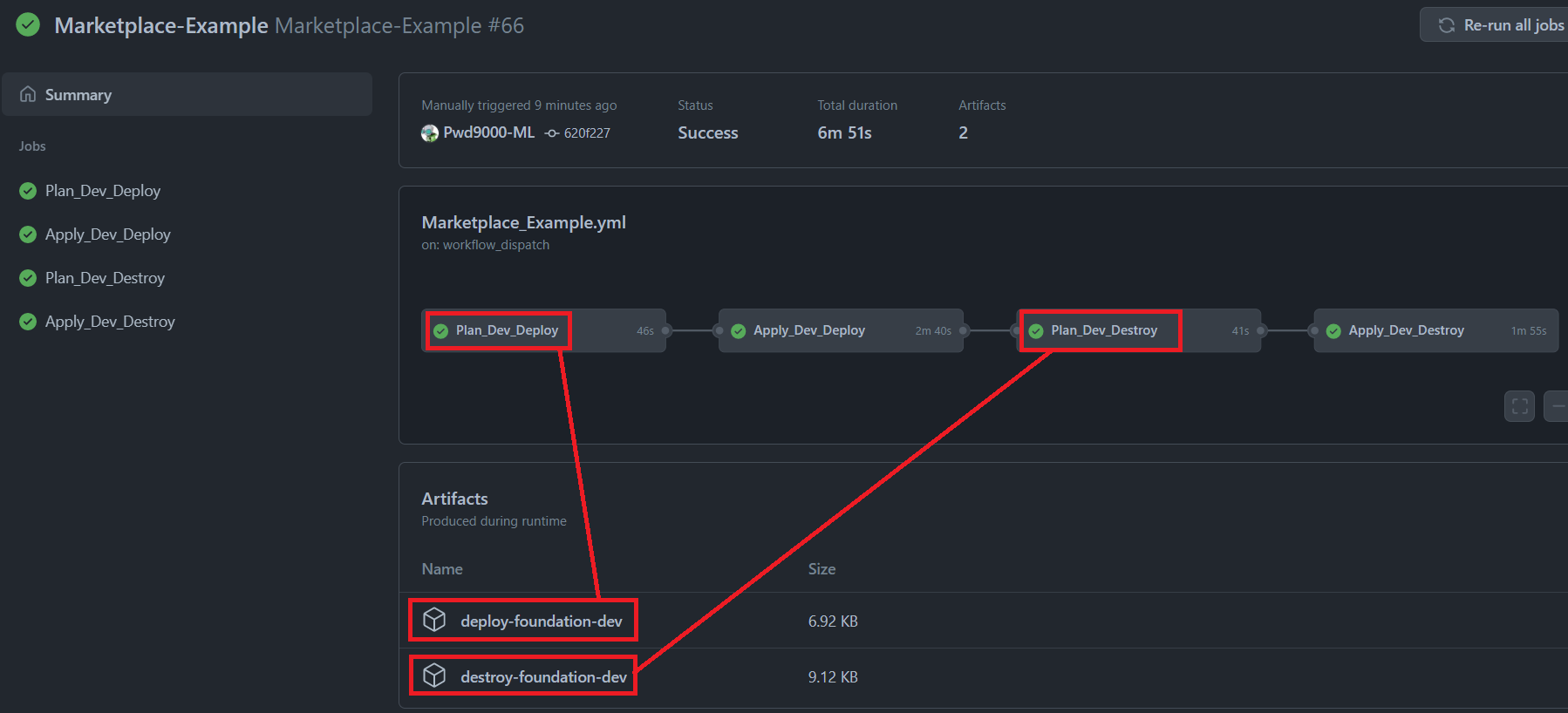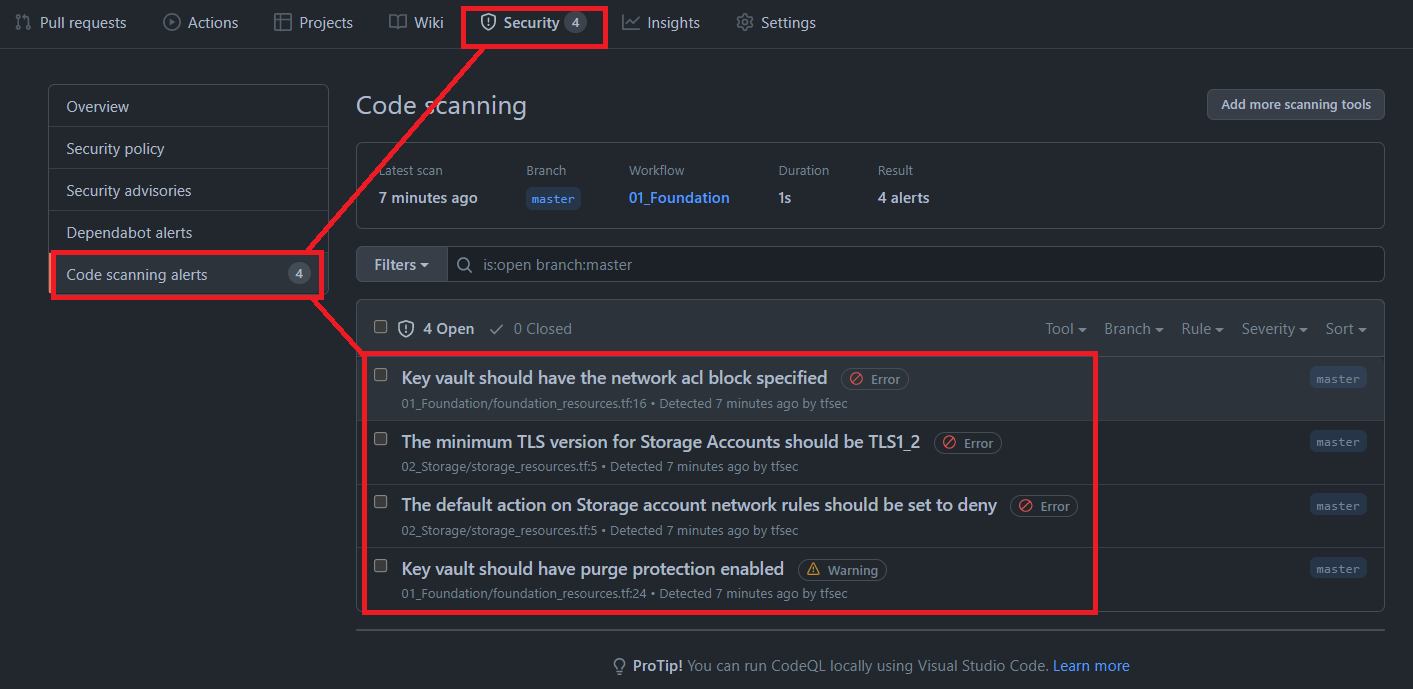GitHub Action
Terraform Apply for AZURE
Download a Terraform plan workflow artifact created by Pwd9000-ML/terraform-azurerm-plan and apply with AzureRM backend.
See my detailed tutorial for more usage details.
NOTE: Can be used independently with Action: Pwd9000-ML/terraform-azurerm-plan.
steps:
- name: Dev TF Deploy
uses: Pwd9000-ML/terraform-azurerm-apply@v1.3.0
with:
plan_mode: "deploy" ## (Optional) Specify plan mode. Valid options are "deploy" or "destroy". Default="deploy"
tf_version: "latest" ## (Optional) Specifies version of Terraform to use. e.g: 1.1.0 Default="latest"
tf_key: "state-file-name" ## (Required) Specifies name of the terraform state file and plan artifact to download
az_resource_group: "resource-group-name" ## (Required) AZ backend - AZURE Resource Group hosting terraform backend storage acc
az_storage_acc: "storage-account-name" ## (Required) AZ backend - AZURE terraform backend storage acc
az_container_name: "container-name" ## (Required) AZ backend - AZURE storage container hosting state files
arm_client_id: ${{ secrets.ARM_CLIENT_ID }} ## (Required) ARM Client ID
arm_client_secret: ${{ secrets.ARM_CLIENT_SECRET }} ## (Required)ARM Client Secret
arm_subscription_id: ${{ secrets.ARM_SUBSCRIPTION_ID }} ## (Required) ARM Subscription ID
arm_tenant_id: ${{ secrets.ARM_TENANT_ID }} ## (Required) ARM Tenant IDCheck out the following GitHub repository for a full working demo and usage examples of this action under a workflow called Marketplace_Example.yml.
Usage example of a terraform deploy plan with applying the deploy (creating resources).
name: "TF-Deploy"
on:
workflow_dispatch:
pull_request:
branches:
- master
jobs:
Plan_Dev_Deploy:
runs-on: ubuntu-latest
environment: null #(Optional) If using GitHub Environments
steps:
- name: Checkout
uses: actions/checkout@v3.6.0
- name: Dev TF Plan Deploy
uses: Pwd9000-ML/terraform-azurerm-plan@v1.3.0
with:
path: "path-to-TFmodule" ## (Optional) Specify path TF module relevant to repo root. Default="."
plan_mode: "deploy" ## (Optional) Specify plan mode. Valid options are "deploy" or "destroy". Default="deploy"
tf_version: "latest" ## (Optional) Specifies version of Terraform to use. e.g: 1.1.0 Default="latest"
tf_vars_file: "tfvars-file-name" ## (Required) Specifies Terraform TFVARS file name inside module path
tf_key: "state-file-name" ## (Required) AZ backend - Specifies name that will be given to terraform state file and plan artifact
enable_TFSEC: true ## (Optional) Enable TFSEC IaC scans (Private repo requires GitHub enterprise). Default=false
az_resource_group: "resource-group-name" ## (Required) AZ backend - AZURE Resource Group hosting terraform backend storage account
az_storage_acc: "storage-account-name" ## (Required) AZ backend - AZURE terraform backend storage account
az_container_name: "container-name" ## (Required) AZ backend - AZURE storage container hosting state files
arm_client_id: ${{ secrets.ARM_CLIENT_ID }} ## (Required) ARM Client ID
arm_client_secret: ${{ secrets.ARM_CLIENT_SECRET }} ## (Required)ARM Client Secret
arm_subscription_id: ${{ secrets.ARM_SUBSCRIPTION_ID }} ## (Required) ARM Subscription ID
arm_tenant_id: ${{ secrets.ARM_TENANT_ID }} ## (Required) ARM Tenant ID
github_token: ${{ secrets.GITHUB_TOKEN }} ## (Required) Needed to comment output on PR's. ${{ secrets.GITHUB_TOKEN }} already has permissions.
Apply_Dev_Deploy:
needs: Plan_Dev_Deploy
runs-on: ubuntu-latest
environment: Development #(Optional) If using GitHub Environments
steps:
- name: Dev TF Deploy
uses: Pwd9000-ML/terraform-azurerm-apply@v1.3.0
with:
plan_mode: "deploy" ## (Optional) Specify plan mode. Valid options are "deploy" or "destroy". Default="deploy"
tf_version: "latest" ## (Optional) Specifies version of Terraform to use. e.g: 1.1.0 Default="latest"
tf_key: "state-file-name" ## (Required) Specifies name of the terraform state file and plan artifact to download
az_resource_group: "resource-group-name" ## (Required) AZ backend - AZURE Resource Group hosting terraform backend storage acc
az_storage_acc: "storage-account-name" ## (Required) AZ backend - AZURE terraform backend storage acc
az_container_name: "container-name" ## (Required) AZ backend - AZURE storage container hosting state files
arm_client_id: ${{ secrets.ARM_CLIENT_ID }} ## (Required) ARM Client ID
arm_client_secret: ${{ secrets.ARM_CLIENT_SECRET }} ## (Required)ARM Client Secret
arm_subscription_id: ${{ secrets.ARM_SUBSCRIPTION_ID }} ## (Required) ARM Subscription ID
arm_tenant_id: ${{ secrets.ARM_TENANT_ID }} ## (Required) ARM Tenant IDUsage example of a terraform destroy plan with applying the destroy (removing resources).
name: "TF-Destroy"
on:
workflow_dispatch:
pull_request:
branches:
- master
jobs:
Plan_Dev_Destroy:
runs-on: ubuntu-latest
environment: null #(Optional) If using GitHub Environments
steps:
- name: Checkout
uses: actions/checkout@v3.6.0
- name: Dev TF Plan Destroy
uses: Pwd9000-ML/terraform-azurerm-plan@v1.3.0
with:
path: "path-to-TFmodule" ## (Optional) Specify path TF module relevant to repo root. Default="."
plan_mode: "destroy" ## (Optional) Specify plan mode. Valid options are "deploy" or "destroy". Default="deploy"
tf_version: "latest" ## (Optional) Specifies version of Terraform to use. e.g: 1.1.0 Default="latest"
tf_vars_file: "tfvars-file-name" ## (Required) Specifies Terraform TFVARS file name inside module path
tf_key: "state-file-name" ## (Required) AZ backend - Specifies name that will be given to terraform state file and plan artifact
enable_TFSEC: true ## (Optional) Enable TFSEC IaC scans (Private repo requires GitHub enterprise). Default=false
az_resource_group: "resource-group-name" ## (Required) AZ backend - AZURE Resource Group hosting terraform backend storage account
az_storage_acc: "storage-account-name" ## (Required) AZ backend - AZURE terraform backend storage account
az_container_name: "container-name" ## (Required) AZ backend - AZURE storage container hosting state files
arm_client_id: ${{ secrets.ARM_CLIENT_ID }} ## (Required) ARM Client ID
arm_client_secret: ${{ secrets.ARM_CLIENT_SECRET }} ## (Required)ARM Client Secret
arm_subscription_id: ${{ secrets.ARM_SUBSCRIPTION_ID }} ## (Required) ARM Subscription ID
arm_tenant_id: ${{ secrets.ARM_TENANT_ID }} ## (Required) ARM Tenant ID
github_token: ${{ secrets.GITHUB_TOKEN }} ## (Required) Needed to comment output on PR's. ${{ secrets.GITHUB_TOKEN }} already has permissions.
Apply_Dev_Destroy:
needs: Plan_Dev_Destroy
runs-on: ubuntu-latest
environment: Development #(Optional) If using GitHub Environments
steps:
- name: Dev TF Destroy
uses: Pwd9000-ML/terraform-azurerm-apply@v1.3.0
with:
plan_mode: "destroy" ## (Optional) Specify plan mode. Valid options are "deploy" or "destroy". Default="deploy"
tf_version: "latest" ## (Optional) Specifies version of Terraform to use. e.g: 1.1.0 Default="latest"
tf_key: "state-file-name" ## (Required) Specifies name of the terraform state file and plan artifact to download
az_resource_group: "resource-group-name" ## (Required) AZ backend - AZURE Resource Group hosting terraform backend storage acc
az_storage_acc: "storage-account-name" ## (Required) AZ backend - AZURE terraform backend storage acc
az_container_name: "container-name" ## (Required) AZ backend - AZURE storage container hosting state files
arm_client_id: ${{ secrets.ARM_CLIENT_ID }} ## (Required) ARM Client ID
arm_client_secret: ${{ secrets.ARM_CLIENT_SECRET }} ## (Required)ARM Client Secret
arm_subscription_id: ${{ secrets.ARM_SUBSCRIPTION_ID }} ## (Required) ARM Subscription ID
arm_tenant_id: ${{ secrets.ARM_TENANT_ID }} ## (Required) ARM Tenant IDIn both examples the terraform plan will be created and is compressed and published to the workflow as an artifact using the same name of the inputs [plan_mode]-[tf_key]:
The artifacts will either contain a deployment plan called deploy_plan.tfplan if plan_mode: "deploy" is used, or a destroy plan called destroy_plan.tfplan if plan_mode: "destroy" is used.
The terraform apply action will download and apply the plan inside of the artifact created by the plan action using the same [plan_mode]-[tf_key] and apply the relevant plan based on which plan_mode was used in the creation of the plan artifact.
NOTE: If enable_TFSEC is set to true on plan stage, Terraform IaC will be scanned using TFSEC and results are published to the GitHub Project Security tab:
If using a private repository, GitHub enterprise is needed when enabling TFSEC. However if a public repository is used, code analysis is included and TFSEC can be enabled on public repositories without the need for a GitHub enterprise account.
| Input | Required | Description | Default |
|---|---|---|---|
plan_mode |
FALSE | Specify plan mode. Valid options are deploy or destroy. |
"deploy" |
tf_version |
FALSE | Specifies the Terraform version to use. | "latest" |
tf_key |
TRUE | Specifies name of the terraform state file and plan artifact to download | N/A |
az_resource_group |
TRUE | AZ backend - AZURE Resource Group name hosting terraform backend storage account | N/A |
az_storage_acc |
TRUE | AZ backend - AZURE terraform backend storage account name | N/A |
az_container_name |
TRUE | AZ backend - AZURE storage container hosting state files | N/A |
arm_client_id |
TRUE | The Azure Service Principal Client ID | N/A |
arm_client_secret |
TRUE | The Azure Service Principal Secret | N/A |
arm_subscription_id |
TRUE | The Azure Subscription ID | N/A |
arm_tenant_id |
TRUE | The Azure Service Principal Tenant ID | N/A |
None.
- Plan artifact is downloaded from workflow artifacts. (Plan can be created using
Pwd9000-ML/terraform-azurerm-planAction.)
At the moment only linux runners are supported. Support for all runner types will be released soon.
| Environment | YAML Label |
|---|---|
| Ubuntu 20.04 | ubuntu-latest or ubuntu-20-04 |
| Ubuntu 18.04 | ubuntu-18.04 |
The associated scripts and documentation in this project are released under the MIT License.