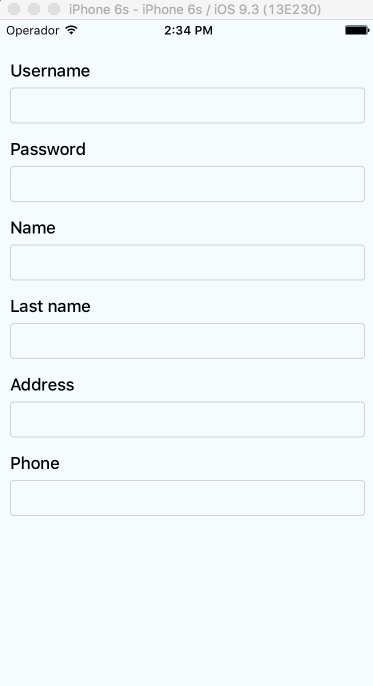A ScrollView component that handles keyboard appearance and automatically scrolls to focused TextInput.
v0.2.0requiresRN>=0.32.0.v0.1.2requiresRN>=0.27.2but you should use0.2.0in order to make it work with multiple scroll views.v0.0.7requiresreact-native>=0.25.0.- Use
v0.0.6for older RN versions.
Installation can be done through npm:
npm i react-native-keyboard-aware-scroll-view --saveYou can use the KeyboardAwareScrollView or the KeyboardAwareListView
components. Both accept ScrollView and ListView default props and
implements a custom KeyboardAwareMixin to handle keyboard appearance.
The mixin is also available if you want to use it in any other component.
Import react-native-keyboard-aware-scroll-view and wrap your content inside
it:
import { KeyboardAwareScrollView } from 'react-native-keyboard-aware-scroll-view'<KeyboardAwareScrollView>
<View>
<TextInput />
</View>
</KeyboardAwareScrollView>As of v0.1.0, the component auto scrolls to the focused TextInput 😎. For versions v0.0.7 and older you can do the following.
In order to scroll to any TextInput field, you can use the built-in method scrollToFocusedInput. Example:
_scrollToInput (reactNode: any) {
// Add a 'scroll' ref to your ScrollView
this.refs.scroll.scrollToFocusedInput(reactNode)
}<KeyboardAwareScrollView ref='scroll'>
<View>
<TextInput onFocus={(event: Event) => {
// `bind` the function if you're using ES6 classes
this._scrollToInput(ReactNative.findNodeHandle(event.target))
}/>
</View>
</KeyboardAwareScrollView>There's another built-in function that lets you programatically scroll to any position of the scroll view:
this.refs.scroll.scrollToPosition(0, 0, true)You can register to ScrollViewResponder events onKeyboardWillShow and onKeyboardWillHide:
<KeyboardAwareScrollView
onKeyboardWillShow={(frames: Object) => {
console.log('Keyboard event', frames)
}}>
<View>
<TextInput />
</View>
</KeyboardAwareScrollView>All the ScrollView/ListView props will be passed.
| Prop | Type | Description |
|---|---|---|
viewIsInsideTabBar |
boolean |
Adds an extra offset that represents the TabBarIOS height. |
resetScrollToCoords |
Object: {x: number, y: number} |
Coordinates that will be used to reset the scroll when the keyboard hides. |
enableAutoAutomaticScroll |
boolean |
When focus in TextInput will scroll the position, default is enabled. |
extraHeight |
number |
Adds an extra offset when focusing the TextInputs. |
extraScrollHeight |
number |
Adds an extra offset to the keyboard. Useful if you want to stick elements above the keyboard. |
enableResetScrollToCoords |
boolean |
Lets the user enable or disable automatic resetScrollToCoords. |
keyboardOpeningTime |
number |
Sets the delay time before scrolling to new position, default is 250 |
| Method | Parameter | Description |
|---|---|---|
getScrollResponder |
void |
Get ScrollResponder |
scrollToPosition |
x: number, y: number, animated: bool = true |
Scroll to specific position with or without animation. |
scrollToEnd |
animated?: bool = true |
Scroll to end with or without animation. |
MIT.