-
-
Notifications
You must be signed in to change notification settings - Fork 8k
Closed
Labels
Milestone
Description
Bug report
Bug summary
When opening a matplotlib figure window, the (Windows) task bar icon is not correct. It instead shows a white / blank icon. Possible duplicate of #14850?
Description
This issue started after updating the Spyder IDE to 4.1.2 (which required removing and reinstalling matplotlib), but the folks over at the spyder repository indicated this was not something they control.
I tried:
- updating matplotlib from 3.1.3 to the most recent version (3.2.1) using
conda update -c conda-forge matplotlib - a clean reinstall of anaconda (for unrelated reasons), but the same issue was still present
- resetting the windows icon cache by removing
C:\Users\<user>\AppData\Local\IconCache.dband restarting windows explorer - switching backend for rendering the figure through the Spyder settings from
AutomatictoQt5,Qt4, orTkinter. In all cases the outcome was the same.
Outcome
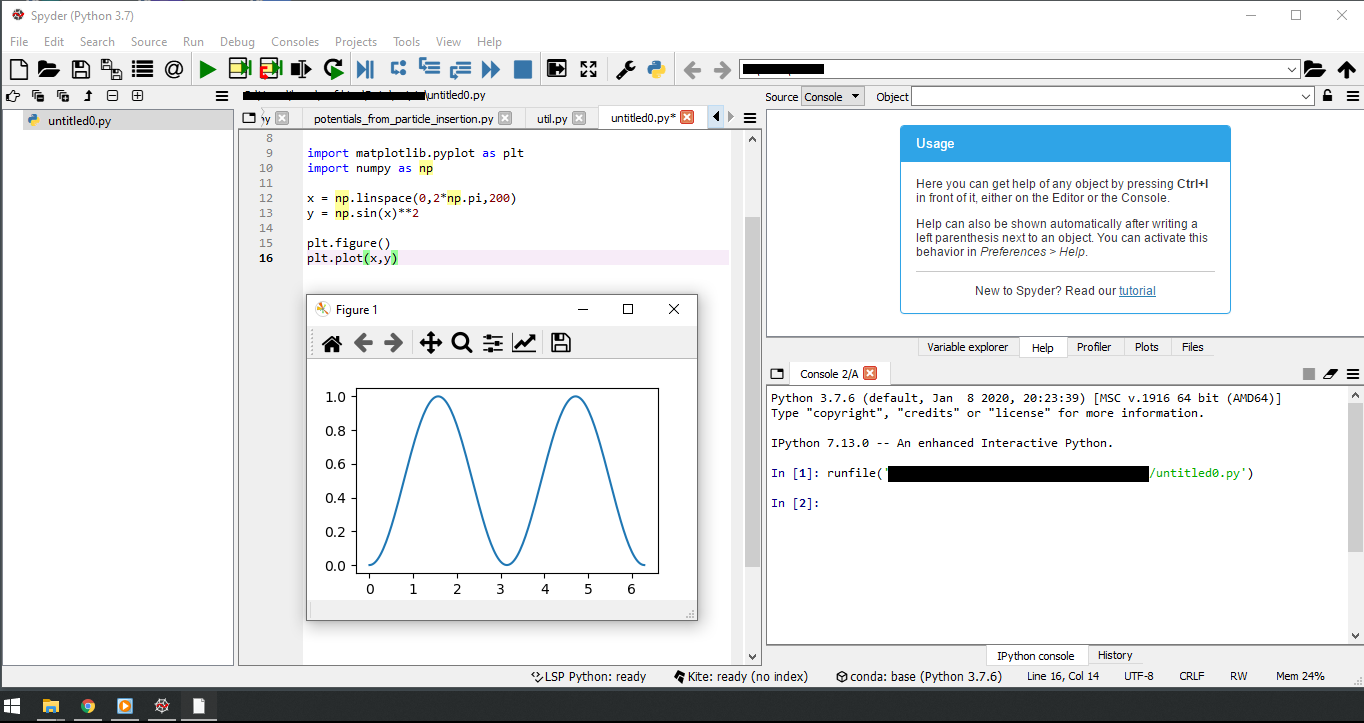
Note the icon on the windows task bar, the white page-like icon is that of the figure window.
Expected outcome
Previously I would see the spyder IDE icon (which, apparently, is already strange behaviour) also for the figure windows, on another machine I see the matplotlib logo.
Matplotlib version
- Operating system: Windows 10
- Matplotlib version: 3.1.3, but upgrading to 3.2.1 did not resolve the problem
- Matplotlib backend (
print(matplotlib.get_backend())): Qt5Agg (but tried also Qt4 and TKinter) - Python version: 3.7.6