Shell Scripts Collection
Author CABOS Matthieu
Date 2020/2021
Organization INRAE-CNRS
This repertory contains Utilitary Shell scripts.
The associated Documentation can be founded @ https://shell-scripts.readthedocs.io/en/latest/
The pdf Dcumentation file is contained in the repository.
The ClusterRessourceGetter script has been writed on a CentOS administrated Cluster.
It allow to get raw values from the cluster using commands sinfo of the Slurm Administartion Language.
The informations stored are :
- Memory Use : The Random Access Memory in use
- Total Memory : The Total Random Access Memory Amount
- Node ID : The Node Identifier
- Allocated CPU : The Allocated part on the CPU
- Usage CPU : The CPU in Use
- Total CPU : The Total CPU Amount
Each of these informations are analysed and stored into differents fields to adapt them for a Graphical Representation.
The Cluster Ressource Getter script is ruled by a scheduler called Script_scheduler.sh to use with the following syntax :
./Script_scheduler <Step Time>Where Step Time is the step time between each sampled values (in seconds).
This script has been developped to automate the compilation process. It treat c, c++ and fortran source files. Compilation can be ruled with five modes :
- 1 : The chain mode realize a chain compilation mode : Each source file is compiled independantly from each other
- 2 : The modular mode realize a modular compilation using one main source file and the dependency modules and functions as source files.
- 3 : The Mpi compilation mode allow parallel compilation using Open Mpi
- 4 : The Openmp compilation mode allow parallel compilation using Open MP
- 5 : The Librairies Linking Mode allow modular compilation using Unix Librairies
This mode must be specified as argument.
The script take 2 types of arguments :
-
The first one determine the mode between
- 1 : chain
- 2 : modular
- 3 : mpi compilation
- 4 : openmp compilation
- 5 : Librairies linking mode
-
The others parameters are the source files to compile.
The source file must be .c, .cpp or fortran files.
Others extensions files WILL NOT BE TREATED.
You have to use the correct syntaxe specifying the mode for each execution :
./compile.sh <mode> < source file 1> < source file 2> ... < source file n>In case of modular compilation, please to keep this parameter structure :
./compile.sh <mode> <Main source file> <Module source file 1> <Module source file 2> ... <Module source file n>- -O :
In case of additionnal features like Librairies using an option like math.h or compilater directive options as -lpthread, etc It will act as enlarged compilater options directive. Option(s) as following arguments (MUST be specified as the last parameters) :
./compile.sh mode < source file 1> < source file 2> ... < source file n> -O -lm ...- -l :
In case of additionnal features like Object, Static or Dynamix Librairies use the -l option with Librairies as following arguments (MUST be specified as the last parameters) :
./compile.sh <mode> < source file 1> < source file 2> ... < source file n> -l <lib_file1.so> <lib_file2.so> ... - -L :
In case of additionnal features like Librairies using an option like math.h Librairie's option(s) as following arguments (MUST be specified as the last parameters) :
./compile.sh <mode> < source file 1> < source file 2> ... < source file n> -L -lm- -o :
If specified you should give the executable the name you want as following argument :
./compile.sh <mode> < source file> -o <executable name>- -d :
If the source file(s) are not in the current directory, the -d option should specified the directory to treat (-d /my_project_to_compile_directory/ as example)
./compile.sh <mode> < source file> -d < source file repertory relative way>Help is avaible using the --help or -h option
-o < -d < -l < -L < -OThis script is a Multiformats Pictures Converter wich allow to resize and change DPI for multilevel directories workspace.
Please to use this script with the correct parameters :
./Converter.sh <Resolution DPI> <Folder> <size>Where :
- Resolution is a value between 72 and 500 DPI
- Folder is the name of the folder containing pictures
- size is the picture length in pixel. Must have form "800x600".
to convert all pictures with the specified DPI and size from given folder a root.
or
./Converter.sh cleanto clean the workspace
This script act recursively and will resize all the pictures contained into sub-trees.
Please to use this script with the correct number of arguments:
./cpu_count.sh <user> <ip>This script give us the following information : the number of avaible Cpu on the distant ssh machine.
Please to use this script with the correct arguments. This script analyse the results of a failed compilation and determine the name(s) of the missing librairie(s).
exemple:
./get_lib_list.sh `gcc < source file.c>`Called without arguments like that :
./sudo-upgrade-all.shThis script is used to upgrade all the present binaries librairies on a Unix system. Please to use if and only if the Unnix system use the apt command (see also sudo apt command in Linux Manual.
Please to use the script with the correct number of arguments :
./transfert.sh <mode> <user> < source folder> < destination folder> <filename or folder name> <IP>Where :
- mode is the way to transfert between :
- 1 mean upload file to the ssh root directory
- 2 mean download file since the ssh root directory
- 3 mean upload folder to the ssh specified destination folder
- 4 mean download folder since the ssh specified source folder
- user is your standard user name on the ssh plateform
- source_folder is the name of the source repertory
- destination folder is the name of the destination repertory
- filename is the exact files name to transfert or the folder name to transfert
- ip is the adress of the ssh server
For any Support request, lease to mail @ matthieu.cabos@tse-fr.eu