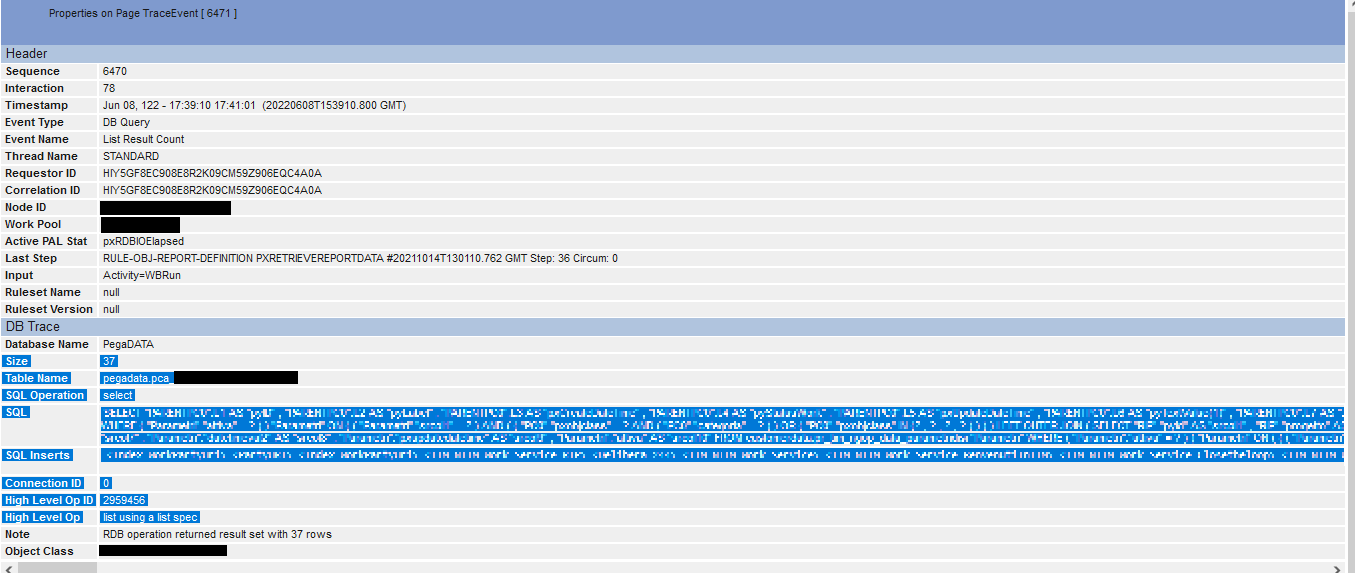Use this program to rebuild PRPC statements into SQL queries using the output from the PEGA Tracer.
Simply download the jar file and run it!
There is also a zip file that includes a .bat script. You can run it to invoke the jar file. However, on Windows this will open the Command Line Interface (see Known Issues)
You can run the rebuilder in several ways:
-
Copying - pasting the PEGA Tracer output into your command line, invoking the jar file without params:
java -jar RebuildPRPCStatements.jaron MacOS / Unix:
java -jar ./RebuildPRPCStatements.jar -
Using a text file with your PEGA Tracer output by invoking the jar file providing the file name, like:
java -jar RebuildPRPCStatements.jar query.txtUse our
query.txtfile as an example. -
More to come!
- Only when using the Windows Command Line Interface, limit for each input string is 8192 characters. On this OS, we recommend to use Git Bash.
- When providing a file, avoid multiple returns. Copy-pasting directly using command line requires multiple returns.