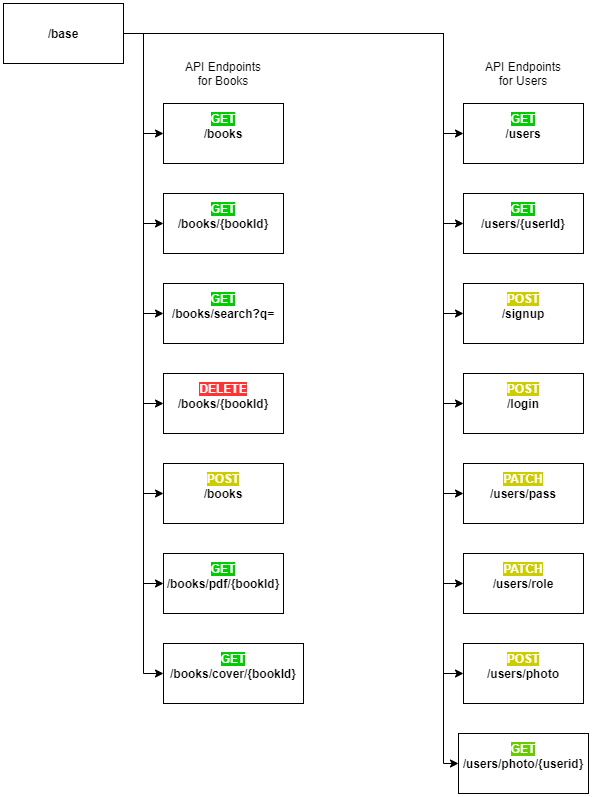This project was built by modifying BookShelf Base by Nandan Desai.
This is a Spring Boot project which serves the HTML, CSS and JS files as well as exposes an API for the UI to communicate with. This is the server for my BookShelf Base project.
In the io.github.nandandesai.pico package, there are following sub-packages:
- configs: This package contains configuration files that setup the application while starting up. This includes creating a few directories and files when starting the application for the first time, creating two users called
userandadminetc. - controllers: This package contains all the Controllers for our Spring Boot project. The following are the API endpoints defined in the controllers:
- dto: This package contains all the Data Transfer Objects.
- exceptions: This package contains all the exception definitions for our application.
- models: This package contains Java classes representing the following Tables and their relationships:
ER Diagram for BookShelf:
- repositories: This package contains classes that interact with the database i.e., insert, delete, update and fetch the data.
- security: This package contains all the security-related classes like the ones that generate and verify JWTs, Authorization filters etc. The idea is to have all the models, repositories and services which are related to security all in one package.
- services: This package contains the services of this application. It is this package where the main business logic of this application lies.
- utils: This package contains all the utility classes like File operation functions etc.
- validators: This package contains all the validator classes and annotations. These classes validate File types (by checking if the uploaded file is actually an Image, a PDF etc.), password format etc.
This directory contains all the resource files for BookShelf application. We have the following sub-directories and files:
- initres/: This directory contains files that are required to initialize the data when running the application for the first time. It has two PDF books, two images for book cover and a default profile picture for users.
- public/: This directory contains the complied Angular web application files. All the HTML, CSS, JS etc files required for the UI reside in this directory. The Spring Web MVC library of this project automatically serves files from a directory called 'public' and no further configurations are needed.
- static/: This directory contains a static HTML file for displaying a default error page. This page is not related to the Angular application and is returned to the user upon Internal Server Errors.
- application.properties: This file contains all the properties of our application.
- data.sql: This SQL file inserts some rows during the first-time execution of our application. 'data.sql' is a standard file name and Spring Boot will automatically picks up this file and runs the SQL commands and no further configurations are needed. Refer this for more.
Please refer build.gradle file. Dependencies and their purpose are well-defined there.
Make sure you are in the bookshelf-base-server directory.
To build the JAR file,
./gradlew buildThe JAR will be created in build/libs directory.
You can run the JAR file using:
java -jar bookshelf-base-server-0.0.1-SNAPSHOT.jarThat's it!