-
-
Notifications
You must be signed in to change notification settings - Fork 109
Allow loading of PostCSS plugins #317
New issue
Have a question about this project? Sign up for a free GitHub account to open an issue and contact its maintainers and the community.
By clicking “Sign up for GitHub”, you agree to our terms of service and privacy statement. We’ll occasionally send you account related emails.
Already on GitHub? Sign in to your account
Conversation
|
See meteor/meteor#9865 for more details. |
|
Have you tried using |
It is not possible to use that because |
|
Ah, so the issue occurs when a Meteor package bundles an npm package and that npm package calls |
Yea, you can load |
|
BTW, I think it would be better to discuss workarounds and solutions in meteor/meteor#9865. So whichever standard approach or fix we come up with for this issue we can then use to fix the issue here and in PostCSS and elsewhere. My current best approach I have found is using |
|
Thanks! 👍 |
|
Hey guys thanks for all your work...! I'm trying to use lost grid (PostCSS) plugin inside .vue file, I have the following relevant packages: Also using .postcssrc.js file as @mitar suggests, I'm getting no errors please, any suggestions? haven't been able to find an example anywhere.. thx again.. and hope to see ya in a VueConf soooon! :) |
|
You can check how I am doing it here: https://github.com/peer/doc |
|
@mitar thanks for the link.. I cloned it and tried to make the same PostCSS All I did was add this to .postcssrc.js file: Am I missing something? thx again for your time and help on this.. |
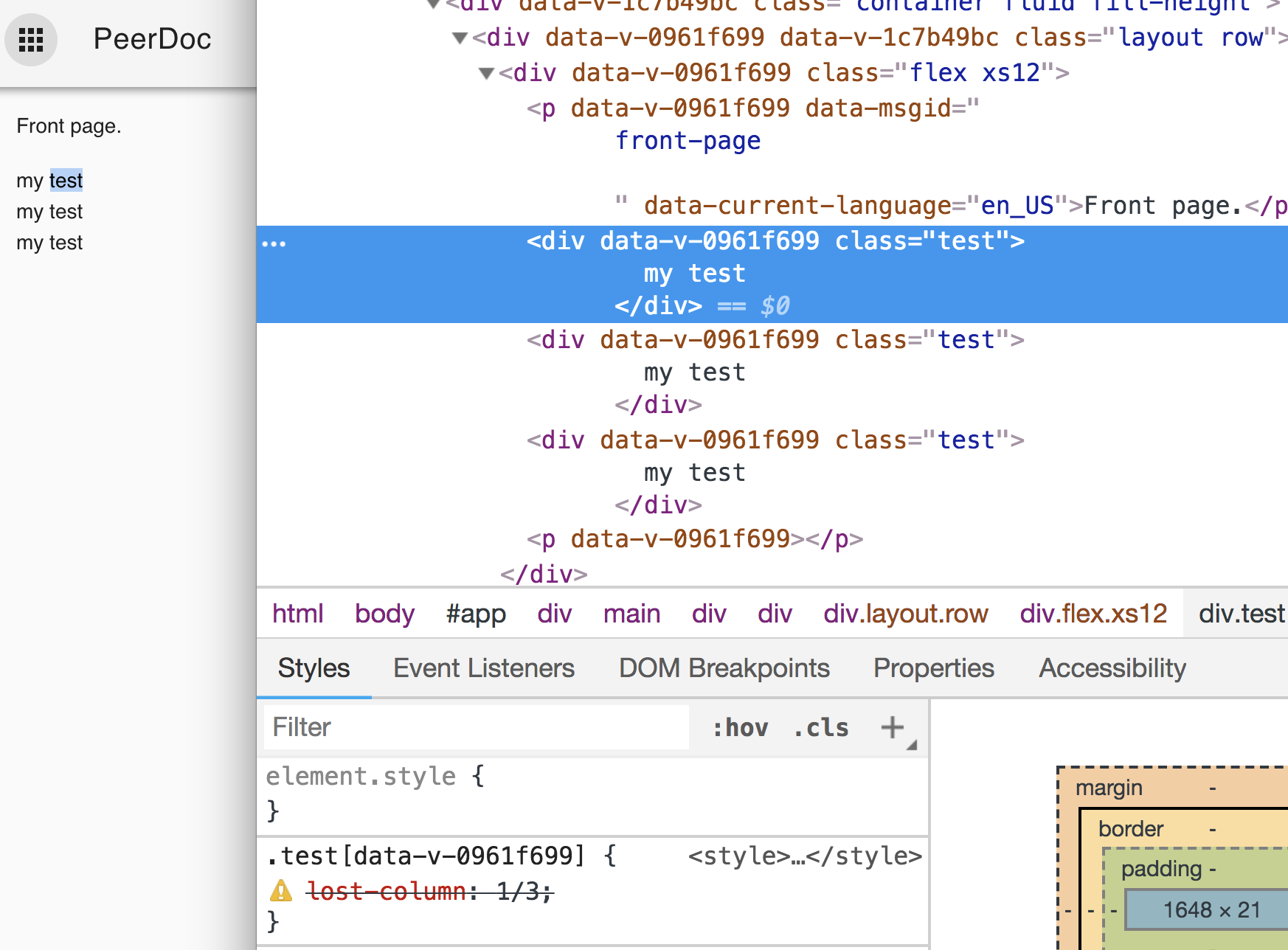
Fixes #312.