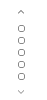-
Notifications
You must be signed in to change notification settings - Fork 773
Closed as not planned
Closed as not planned
Copy link
Labels
area-PipsPagernice to haveno-issue-activityteam-ControlsIssue for the Controls teamIssue for the Controls team
Description
Describe the bug
During the runtime, after orientation change, selected element is not brought into view.
Steps to reproduce the bug
Steps to reproduce the behavior:
- Create PipsPager with number of pages = 20
- By using arrows or by clicking on pips themselves scroll to page 15.
- During the runtime, change the orientation
- Observer that the selected pip # 15 was not brought into view (you cannot see it on the screen).
Expected behavior
After the orientation change, the selected element should be correctly brought into view in the position it was in before.
Screenshots
Version Info
NuGet package version:
PipsPager was not released yet.
Windows app type:
| UWP | Win32 |
|---|---|
| Windows 10 version | Saw the problem? |
|---|---|
| Insider Build (20262) | Yes |
| May 2020 Update (19041) | Yes |
| November 2019 Update (18363) | |
| May 2019 Update (18362) | |
| October 2018 Update (17763) | |
| April 2018 Update (17134) | |
| Fall Creators Update (16299) | |
| Creators Update (15063) |
| Device form factor | Saw the problem? |
|---|---|
| Desktop | Yes |
| Xbox | |
| Surface Hub | |
| IoT |
Metadata
Metadata
Assignees
Labels
area-PipsPagernice to haveno-issue-activityteam-ControlsIssue for the Controls teamIssue for the Controls team