-
Notifications
You must be signed in to change notification settings - Fork 3.1k
support fastcgi #863
New issue
Have a question about this project? Sign up for a free GitHub account to open an issue and contact its maintainers and the community.
By clicking “Sign up for GitHub”, you agree to our terms of service and privacy statement. We’ll occasionally send you account related emails.
Already on GitHub? Sign in to your account
support fastcgi #863
Conversation
This reverts commit 8ac755e.
|
@jwilder can you merge it into master, please? It's really cool feature |
|
Fantastic! I have exactly this problem ! :) @jwilder can you please have a look? Thanks! |
|
@qiqizjl Could you please squash the commits to one ? Moreover, in my case I do not have any fastcgi.conf but only fastcgi_params, so this pull request does not work for me. |
|
I just wanted to comment on the squashing, you can enable squash commit merge in github. https://github.com/blog/2141-squash-your-commits |
|
Looks like a cool feature - I won't need 23 extra copies of |
|
Can someone add a env for wordpress caching setup? w3 - https://easyengine.io/wordpress-nginx/tutorials/single-site/w3-total-cache/ |
|
@GuerrillaCoder I think this is not a public function, you can separate a separate branch to do this thing alone |
|
@jwilder Can you look at this PullRequest. Is it possible to merge? |
|
I cant get this to work. I downloaded this file: https://github.com/qiqizjl/nginx-proxy/blob/2eb2ae9c93c46ebb7031a2a71beef2bf18da89b7/nginx.tmpl Then run this compose file: I then add hosts file entry for wordpress-fpm.local in hosts to my docker-machine ip (192.168.99.100) and it doesn't work. The server block is output like this: Any idea what I did wrong? |
|
@GuerrillaCoder I think there is no problem, what is wrong with it? |
|
@qiqizjl looks like my bad, I can't see good way of doing that. any suggestions? |
|
@GuerrillaCoder |
|
@GuerrillaCoder I look at the wordpress php-fpm image. Found that he put the wordpress file under |
There was a problem hiding this comment.
Choose a reason for hiding this comment
The reason will be displayed to describe this comment to others. Learn more.
Thanks @qiqizjl!
fastcgi.conf missing from the configuration will make the nginx-web container hang. I have a dumb question, that where should I reference this file? |
|
@xgenvn Sorry, I'm late. Fastcgi.conf should be nginx comes with the configuration file. If you find an error, you can provide the next nginx version and the Docker image name |
|
I found the image this repo using the template from current repo, and using nginx without the tag, fastcgi config comes with the name "fastcgi_params". So that's the problem, similar version though (1.13.7). I'll find a way to work around. Thanks. |
|
@xgenvn I found the answer to the question. I looked under the nginx image. Found in the nginx: latest image and does not include the fastcgi.conf. But it is included in nginx: alpine. I will try to fix it as soon as possible. Thank you very much |
|
@xgenvn I think you could try modifying nginx first to nginx: apline. To see if the problem has been solved |
|
@qiqizjl yes, I think that's simpler than replacing the name from nginx.tmpl. |
|
This seems only be available in the :alpine tagged version. not in the default / latest |
|
How does this work for a shared system-wide nginx? I have many sub-projects that come and go, and they have their own volumes, their own files. The generated default.conf specifies |
|
@eigood you can put those static sites on your custom conf? However, I think you can also serve the static files under a container (that runs nginx), so you'll have nginx -> nginx -> static files. Btw, I think your question is not quite related to this issue. |
|
I got a error when use fastgci. When I access site.com/index.php I've already changed the folder to /var/www/html as well.. but not works js and css files. : ( |
|
@marlosirapuan Hello, fastcgi can only handle php files and cannot handle static resources. If you have static resource requirements, you need other nginx containers, that is, nginx-proxy->nginx->staticfile. |
|
@qiqizjl humm..i’ll try! Thank you. 👊🏻 |
|
@marlosirapuan any luck with this ? I have the same issue and I'm not an nginx guy expert... |
|
@qiqizjl Can you elaborate? Are you saying that nginx-proxy cannot handle this through configuration? |
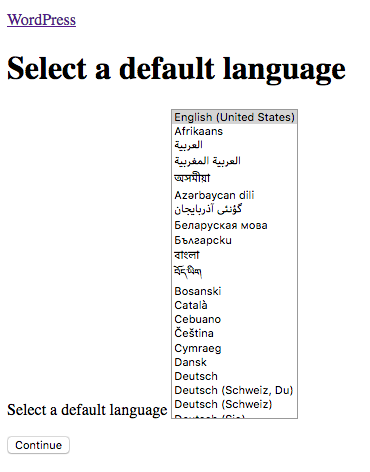
Demo