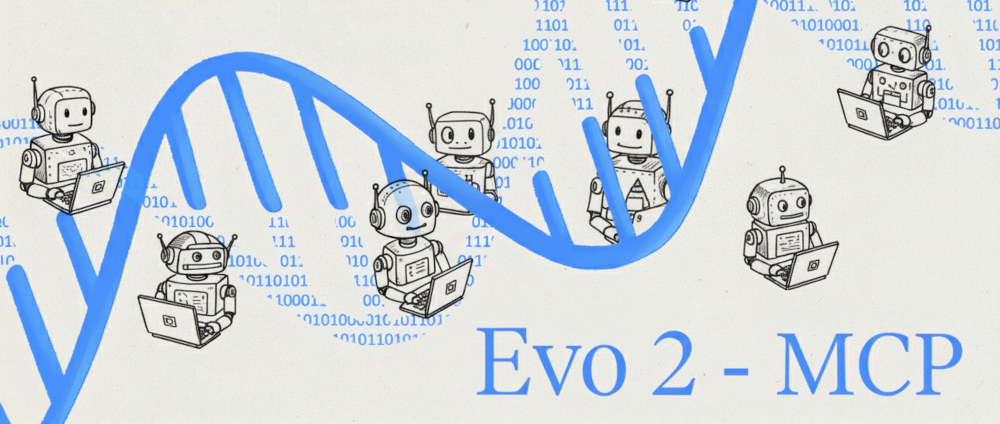MCP server for generating, scoreing and embedding genomic sequences using Evo 2
Please refer to the documentation, in particular, the API documentation.
You can also find the project on BioContextAI, the community-hub for biomedical MCP servers: evo2-mcp on BioContextAI.
You need to have Python 3.12 or newer installed on your system. If you don't have Python installed, we recommend installing uv.
Important: Evo2 has specific installation requirements that must be completed before installing this MCP server. Follow these steps in order:
-
Install CUDA dependencies (using conda):
conda install -c nvidia cuda-nvcc cuda-cudart-dev conda install -c conda-forge transformer-engine-torch=2.3.0
-
Install flash-attn:
pip install flash-attn==2.8.0.post2 --no-build-isolation
-
Install evo2:
pip install evo2
This installation order is strongly recommended to ensure all dependencies are properly configured.
Once Evo2 is installed, there are several options to install evo2-mcp:
- Use
uvxto run it immediately:
uvx evo2_mcp- Include it in one of various clients that supports the
mcp.jsonstandard, please use:
{
"mcpServers": {
"server-name": {
"command": "uvx",
"args": ["evo2_mcp"],
"env": {
"UV_PYTHON": "3.12"
}
}
}
}- Install it through
pip:
pip install --user evo2_mcp- Install the latest development version:
pip install git+https://github.com/not-a-feature/evo2-mcp.git@mainFor testing and development without requiring the full Evo2 model dependencies, you can use a dummy implementation that mimics the Evo2 interface:
export EVO2_MCP_USE_DUMMY=true # On Linux/macOS
# or
set EVO2_MCP_USE_DUMMY=true # On Windows (cmd)
# or
$env:EVO2_MCP_USE_DUMMY="true" # On Windows (PowerShell)This is automatically enabled in GitHub Actions CI/CD pipelines to speed up testing without requiring access to actual model weights.
The dummy implementation:
- Returns realistic output shapes and types
- Generates plausible random values for scores and embeddings
- Does not require downloading or loading any model weights
- Is deterministic (uses fixed random seed) for reproducible tests
To run tests with the dummy implementation:
EVO2_MCP_USE_DUMMY=true pytestTo run tests with the real Evo2 model (requires model installation):
pytest -m real_evo2If you found a bug, please use the issue tracker.
If you use evo2-mcp in your research, please cite:
@software{evo2_mcp,
author = {Kreuer, Jules},
title = {evo2-mcp: MCP server for Evo 2 genomic sequence operations},
year = {2025},
url = {https://github.com/not-a-feature/evo2-mcp},
version = {0.1.0}
}For the underlying Evo 2 model, please also cite the original Evo 2 publication.
The banner image in this repository is a modified version of the original Evo 2 banner from the Evo 2 project, which is released under the Apache 2.0 License. It was modified using Google Gemini "Nanobana" and GIMP.