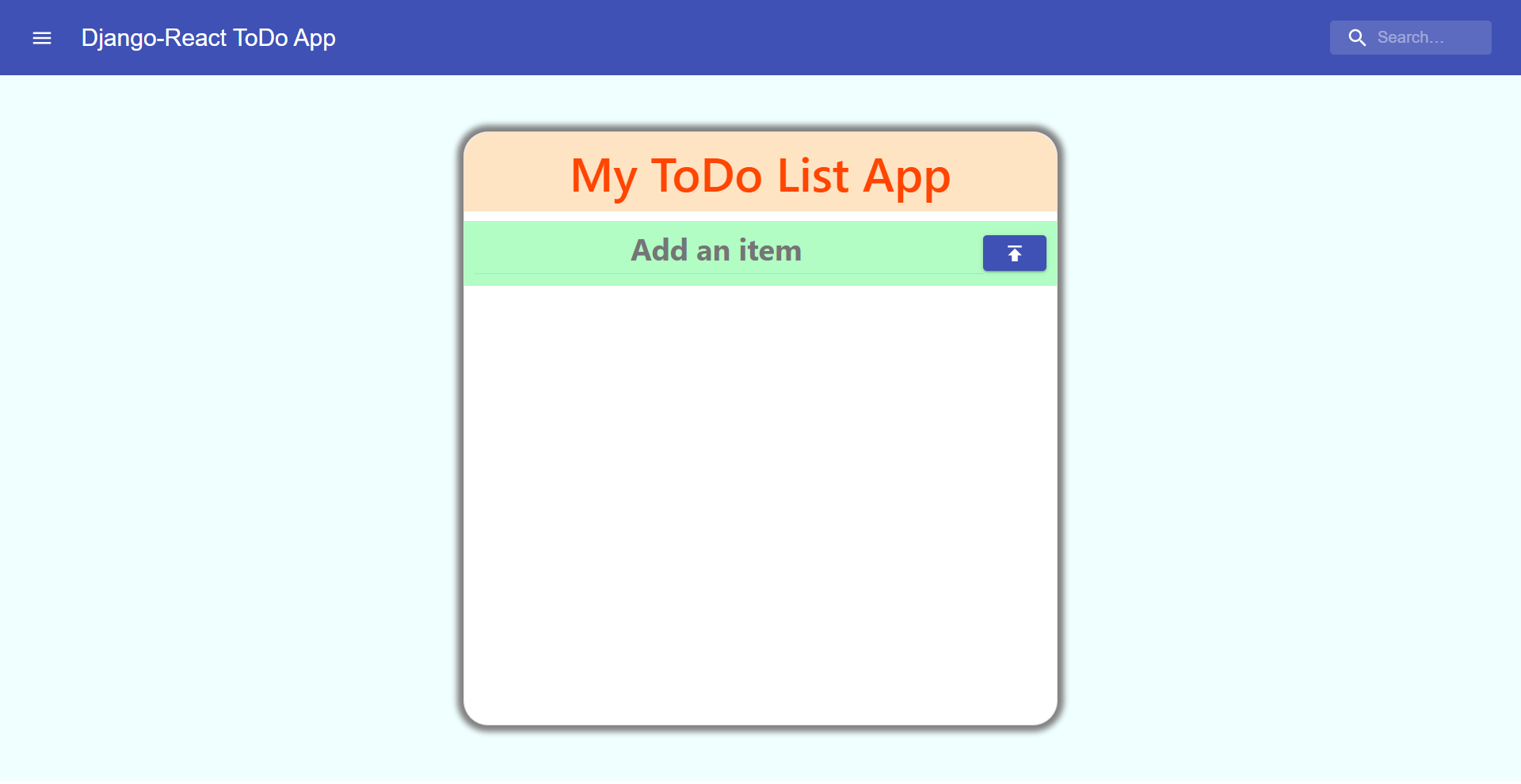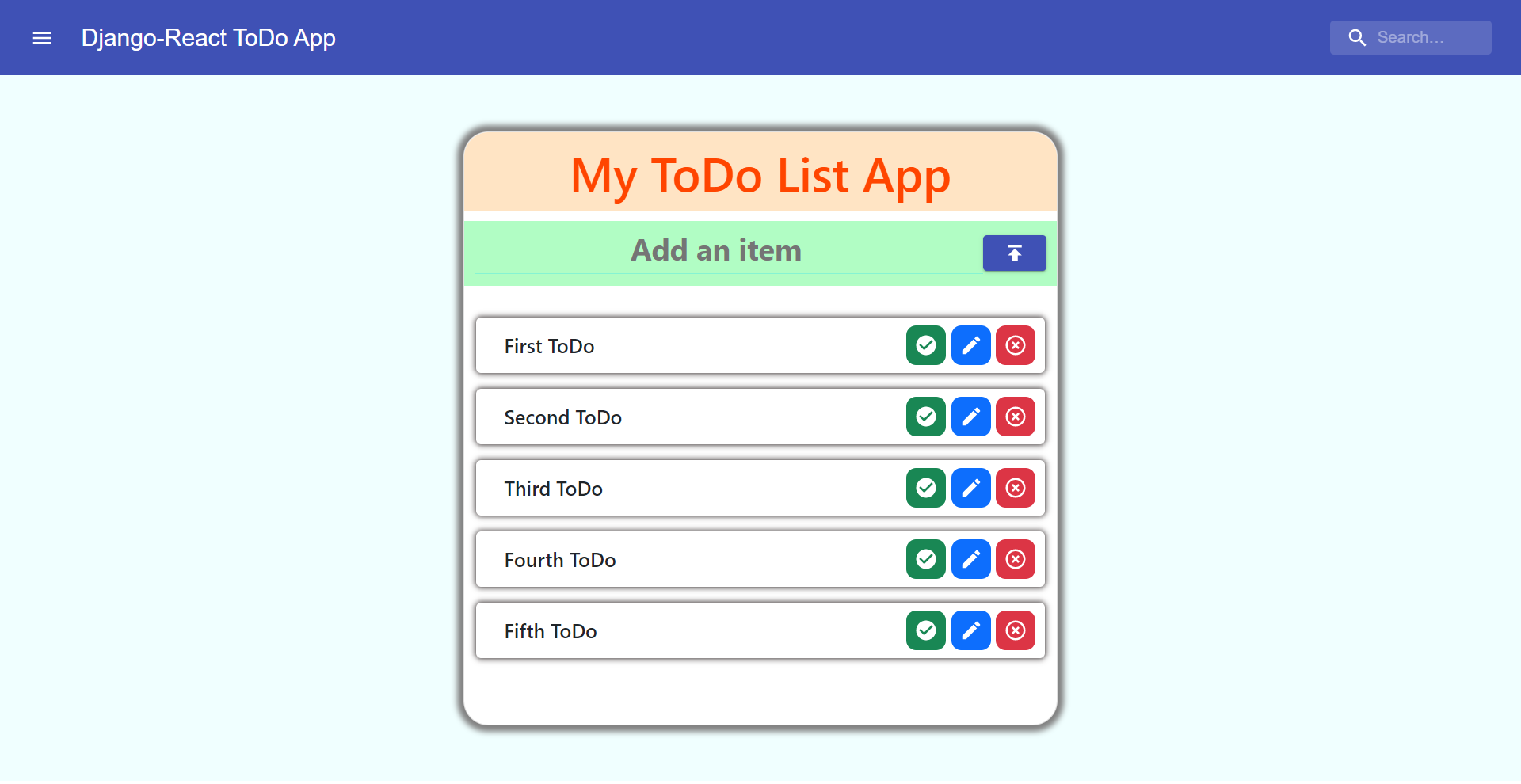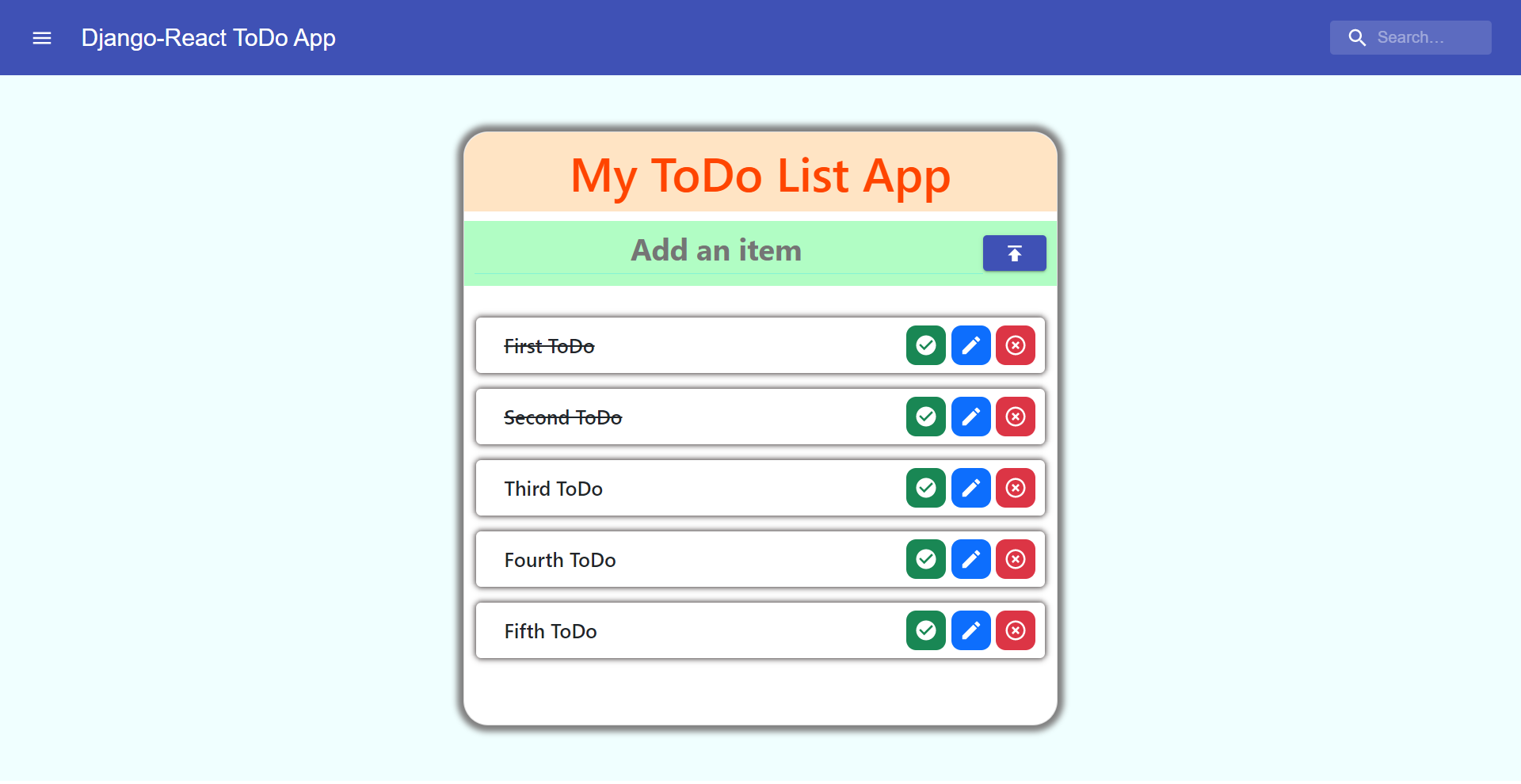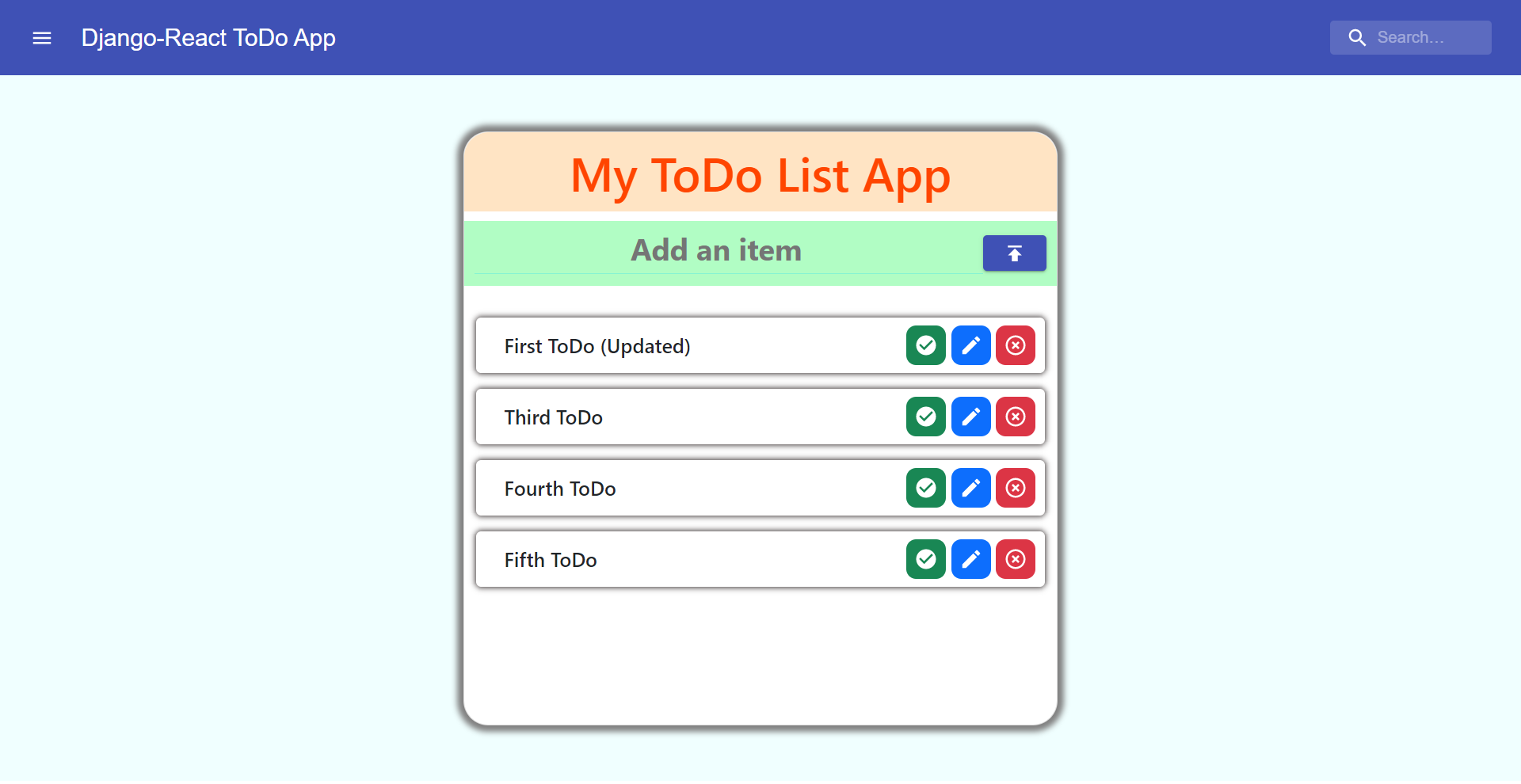This project was made by Rajan Gautam using Django, React and Bootstrap.
Pull the repository into your device and run it as you used to run Django Application.
-
(You may need to install 'requirements.txt' if you don't have these already)
-
(You also need to build React Application as it has been ignored in git.)
When you run the application for the first time, you will see the screen like this. You will see a input field asking for 'Add an Item'. You can write the things you want to add there and click on submit icon at the right side of that input field.
You can add as many items into the list. After adding an item, you can see the three buttons at the right side indicating Mask as Completed, Edit and Delete. You can perform each action on each ToDo items.
When you click on the Mark as Completed, it will strike through the item and if you click again, it will come back to normal.
You can perform Edit and Delete action in general way.
You can add item, delete item, edit item, view specific item etc. on Django REST Framework.
You can follow these URLs to perform those action.
'List': '/task-list/'
'Detail View': '/task-detail/str:pk/'
'Create': '/task-create/'
'Update': '/task-update/str:pk'
'Delete': '/task-delete/str:pk'
You can manage everything using Django Admin Panel also.