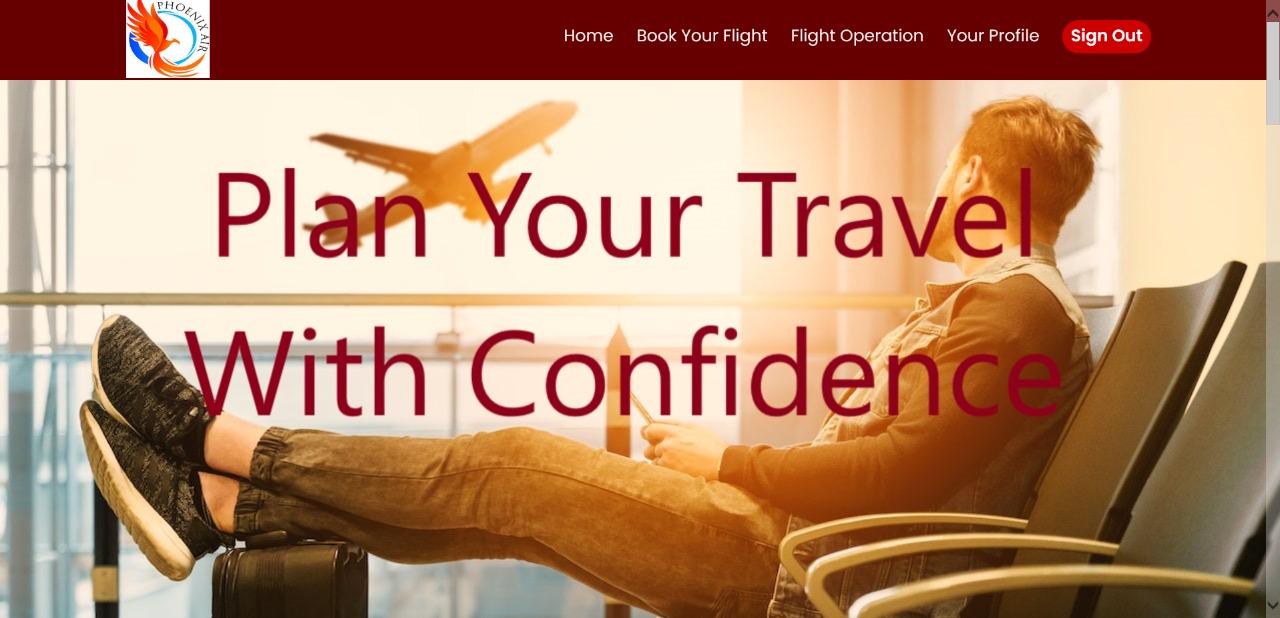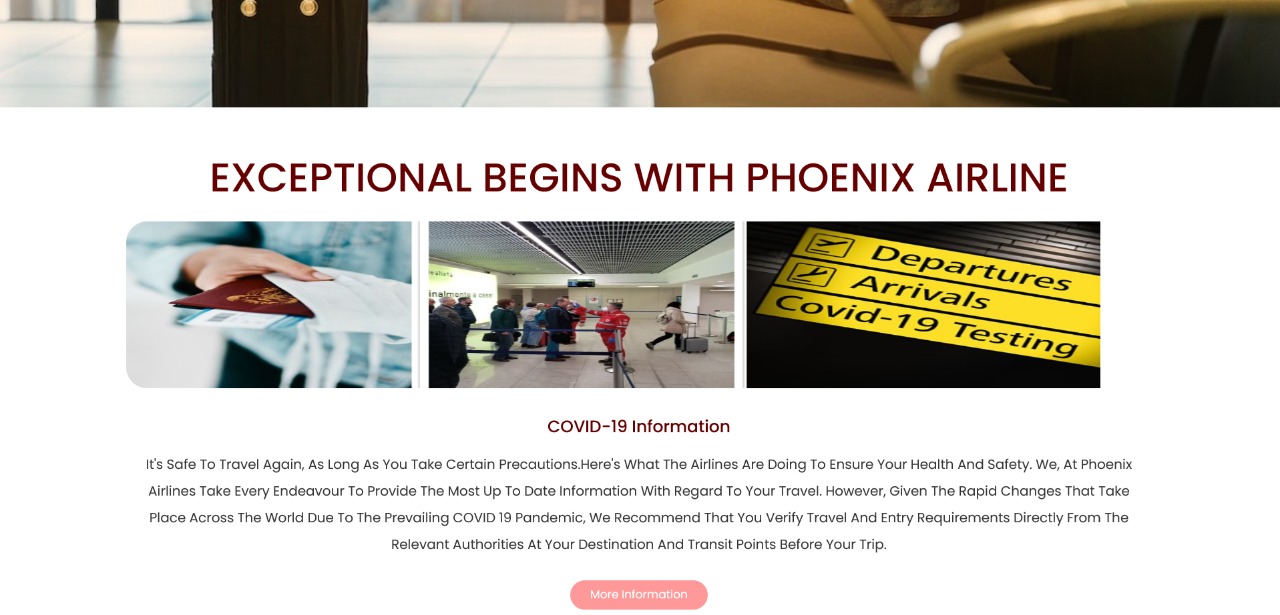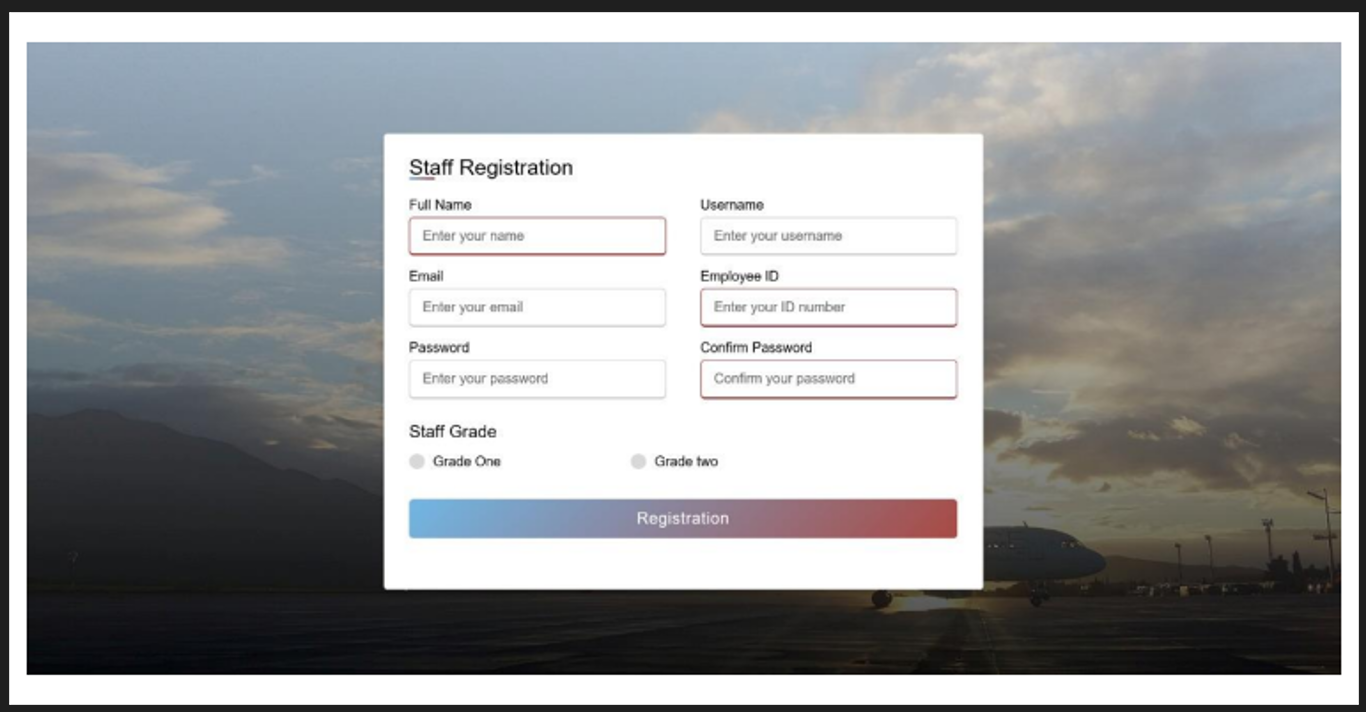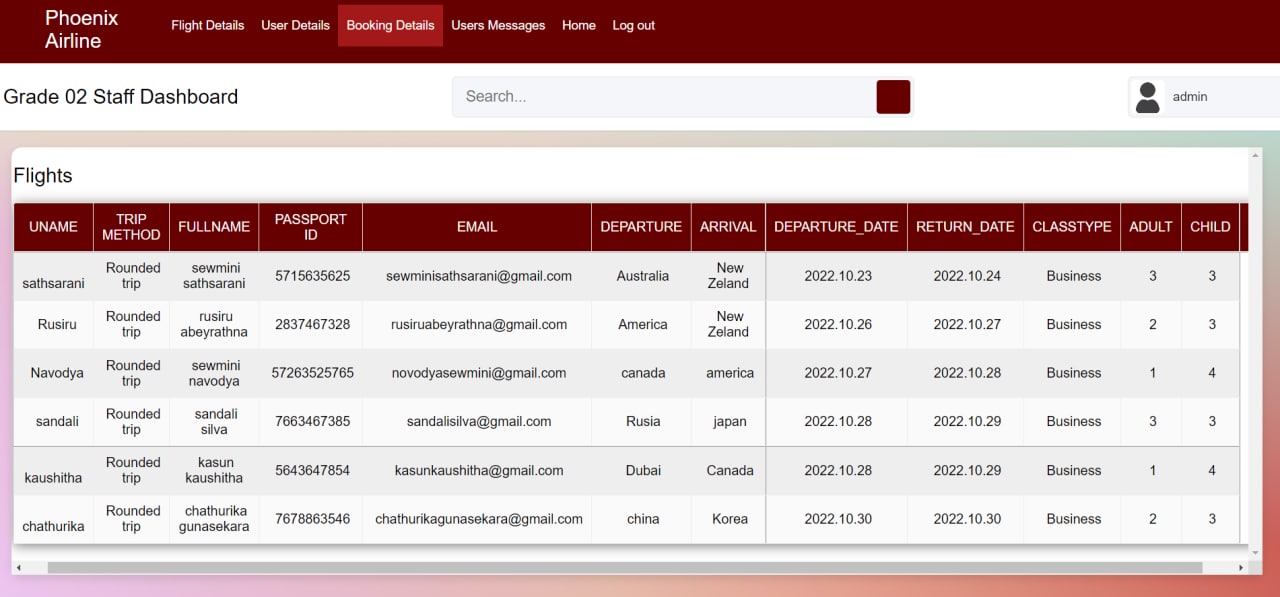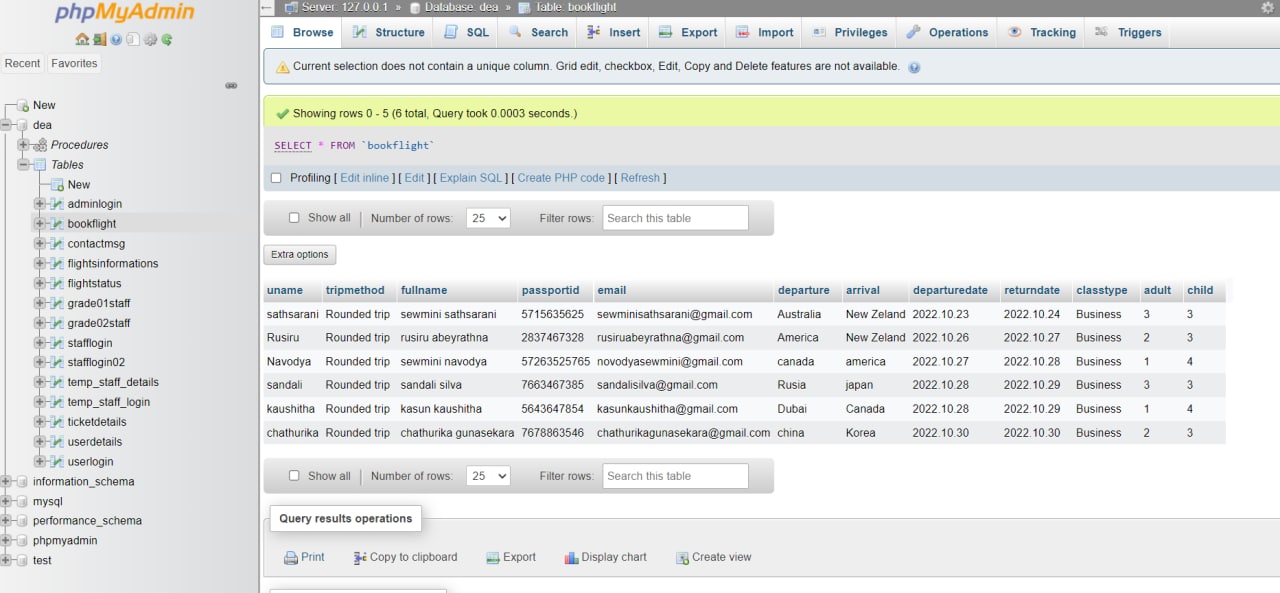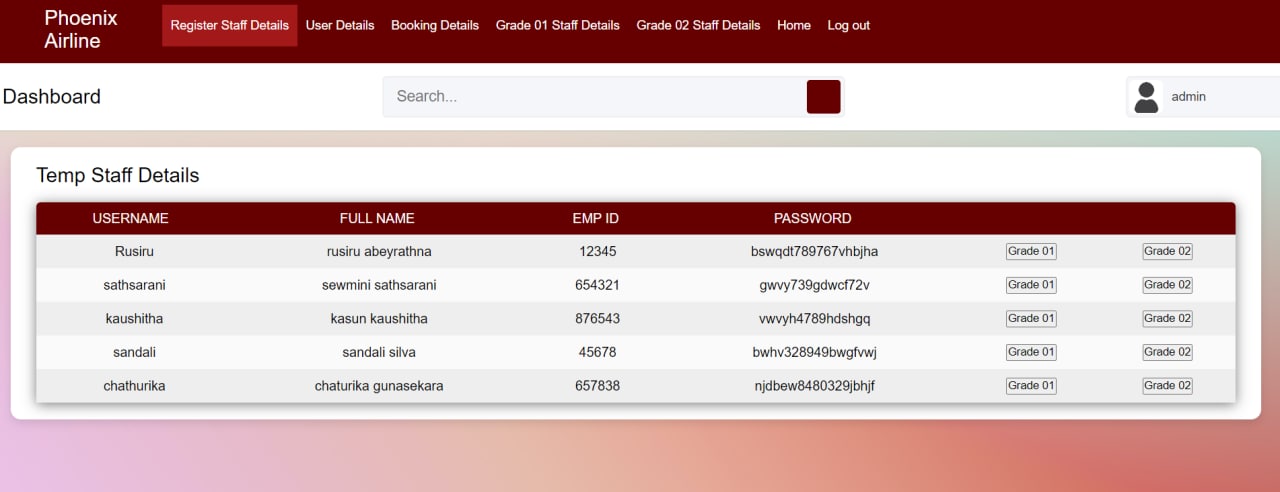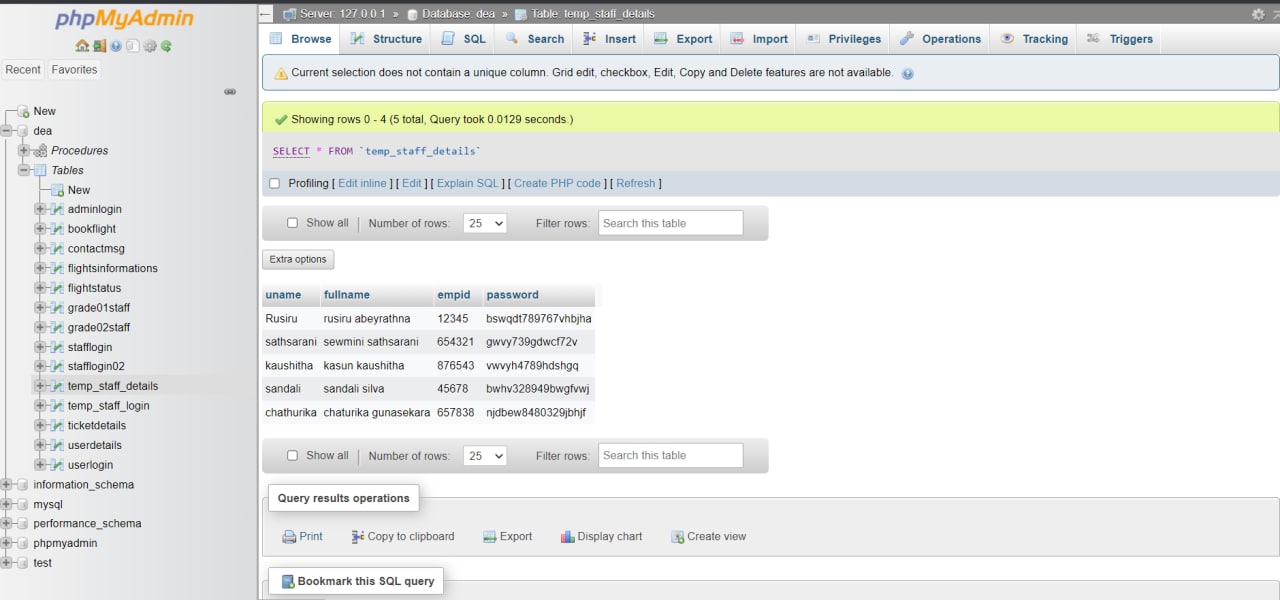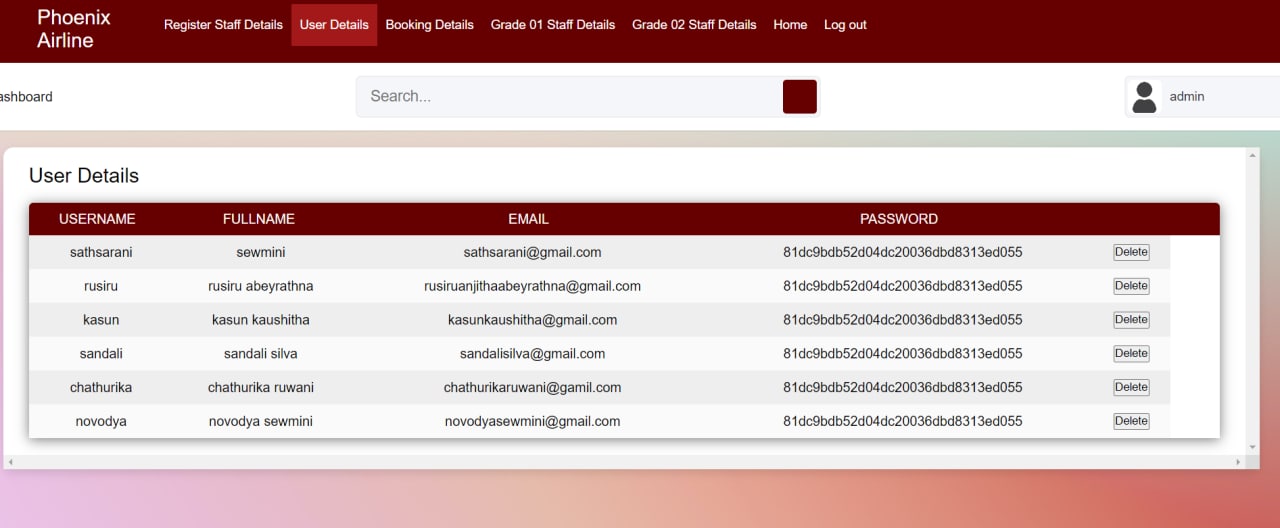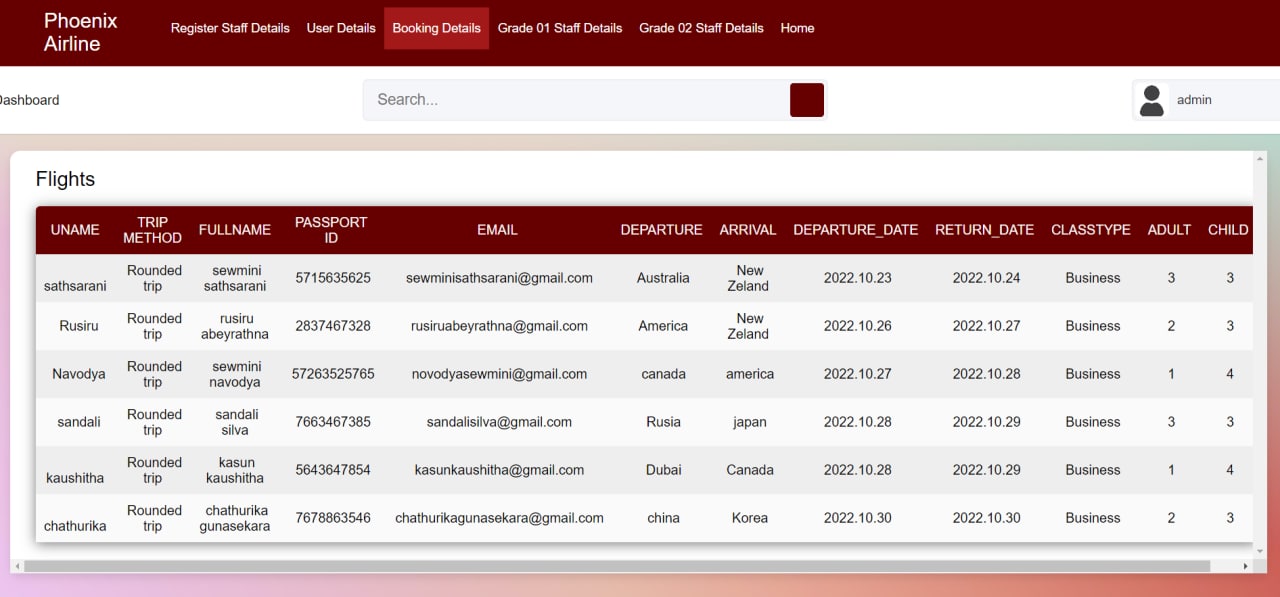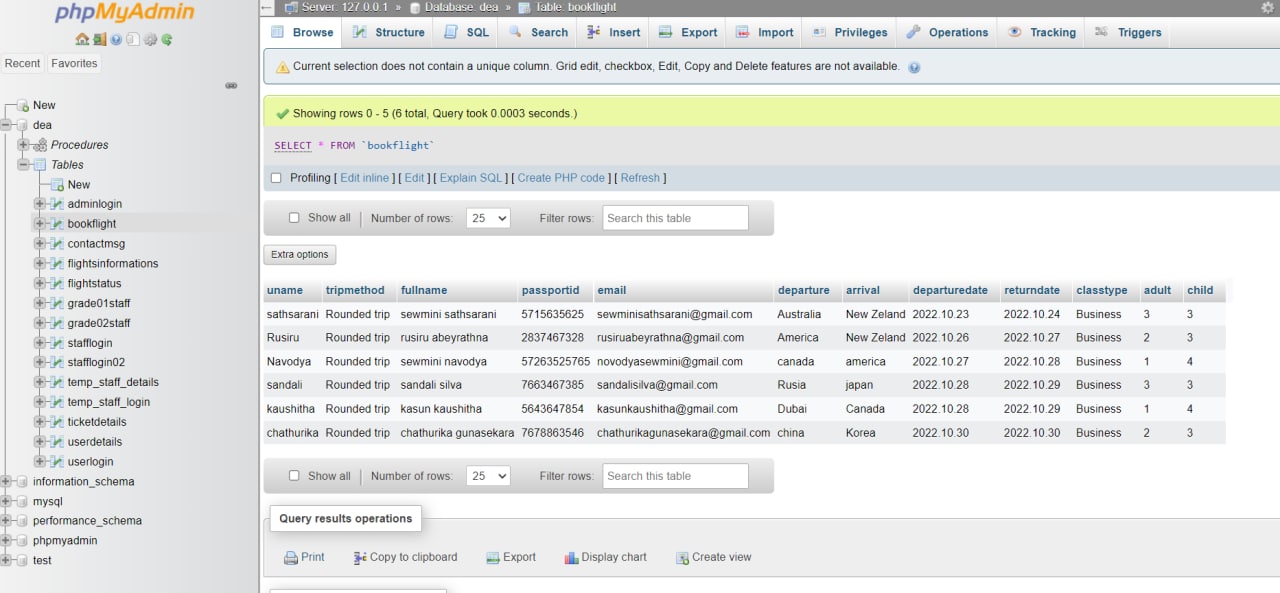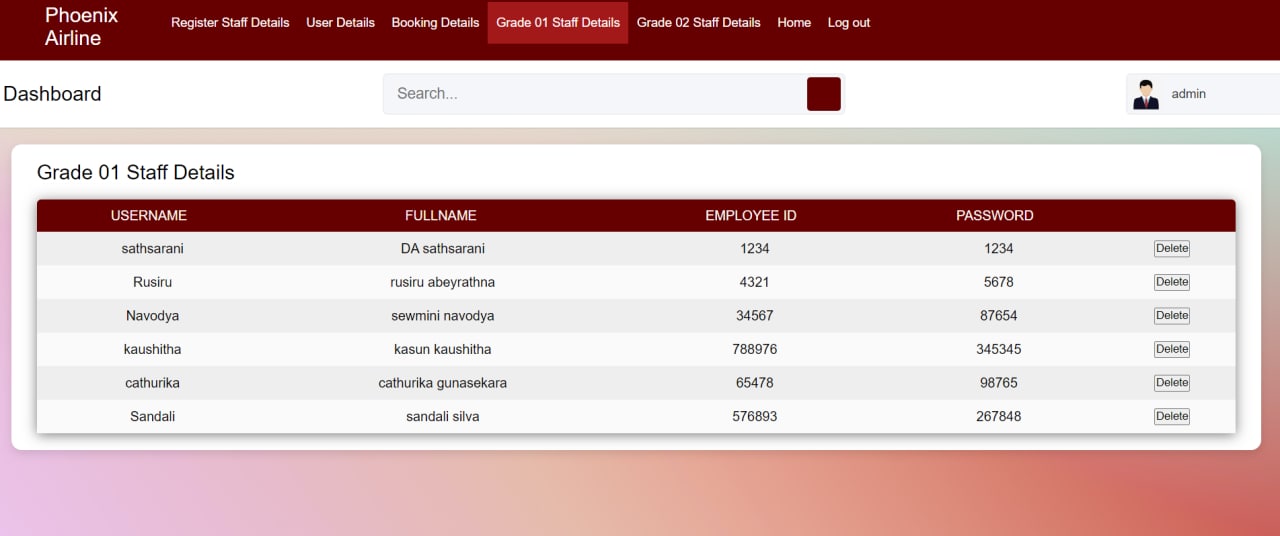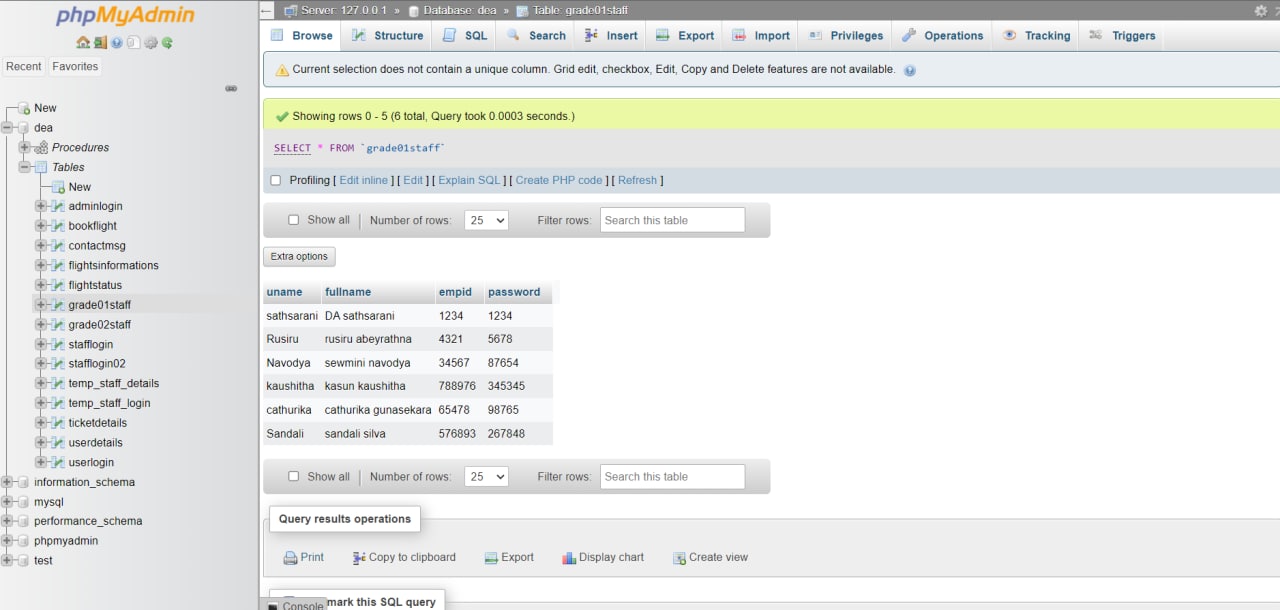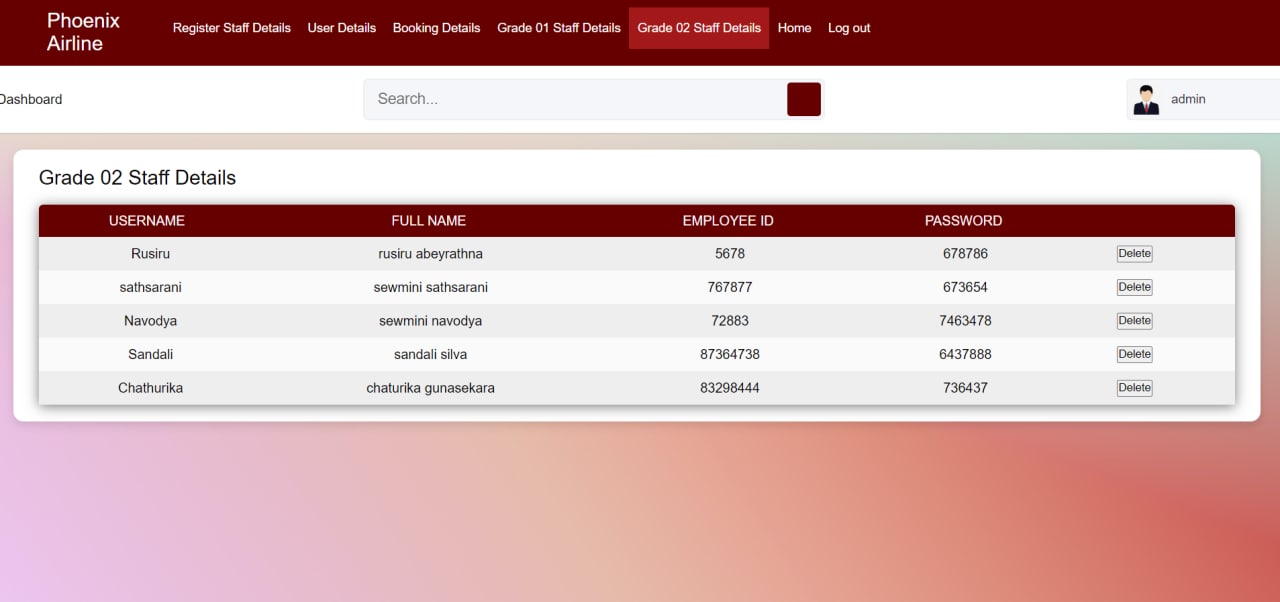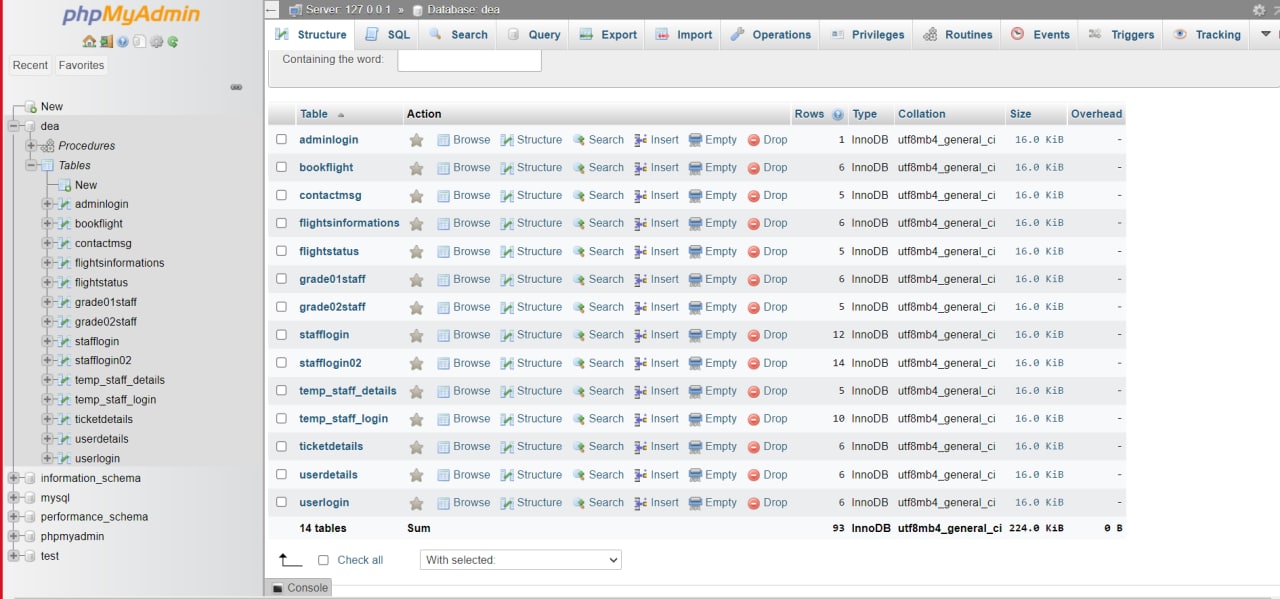here we do analysis design and implementation part to phenoix airline system
- Install these:
Java SE Development Kit 8 (JDK 8). After installing JDK 8, install NetBeans IDE with all the features including GlassFish Server. Create database: phoenix_airline_db (use this name). Import the SQL files to phoenix_airline_db database using PhpMyAdmin - SQL. Download and unzip the project and open it in Netbeans: Project File. Web application admin Login Details. username: admin123 password: 123456
home page
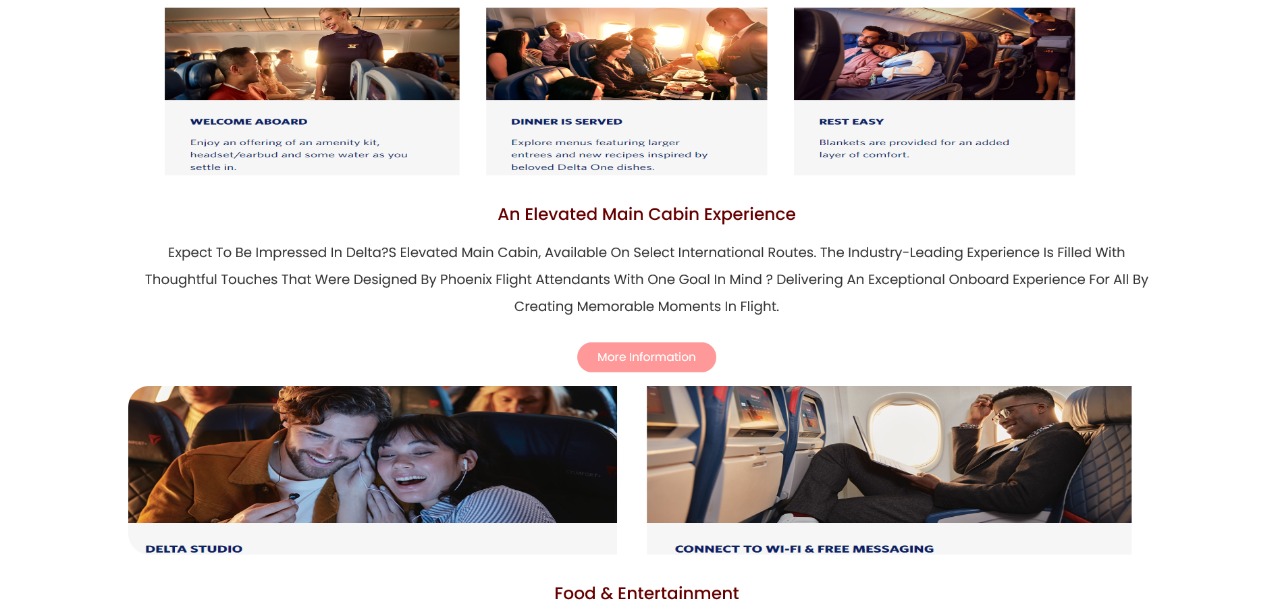 Flight Booking
Flight Booking
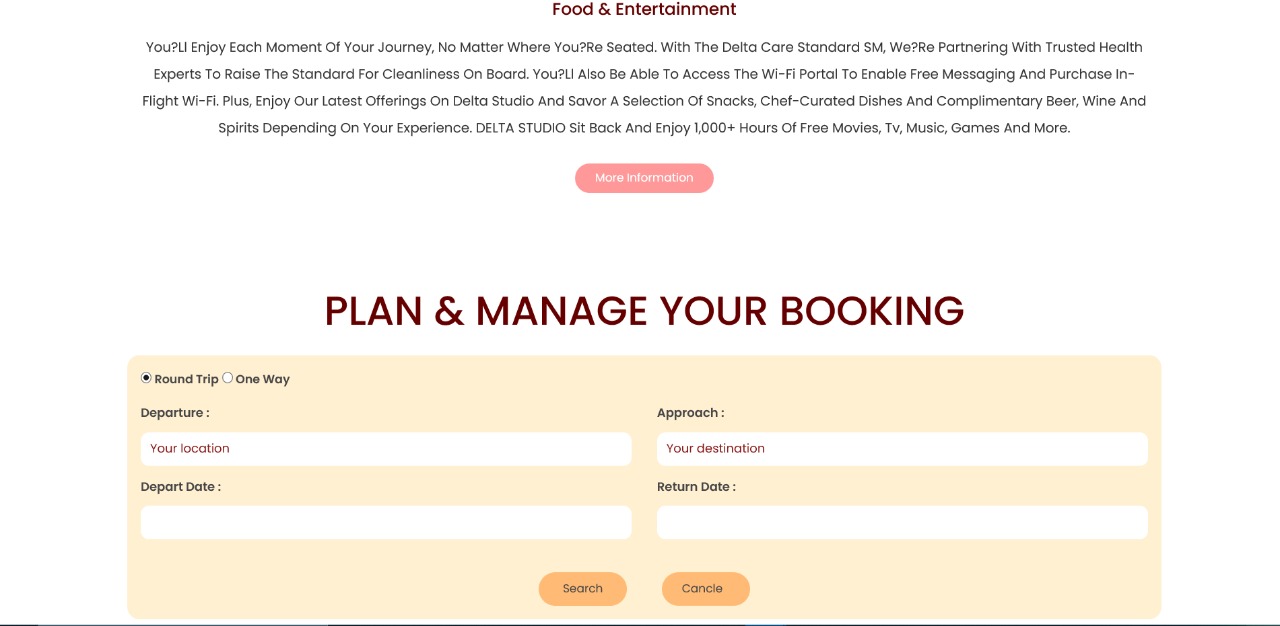
 Searching Available Flight
Searching Available Flight
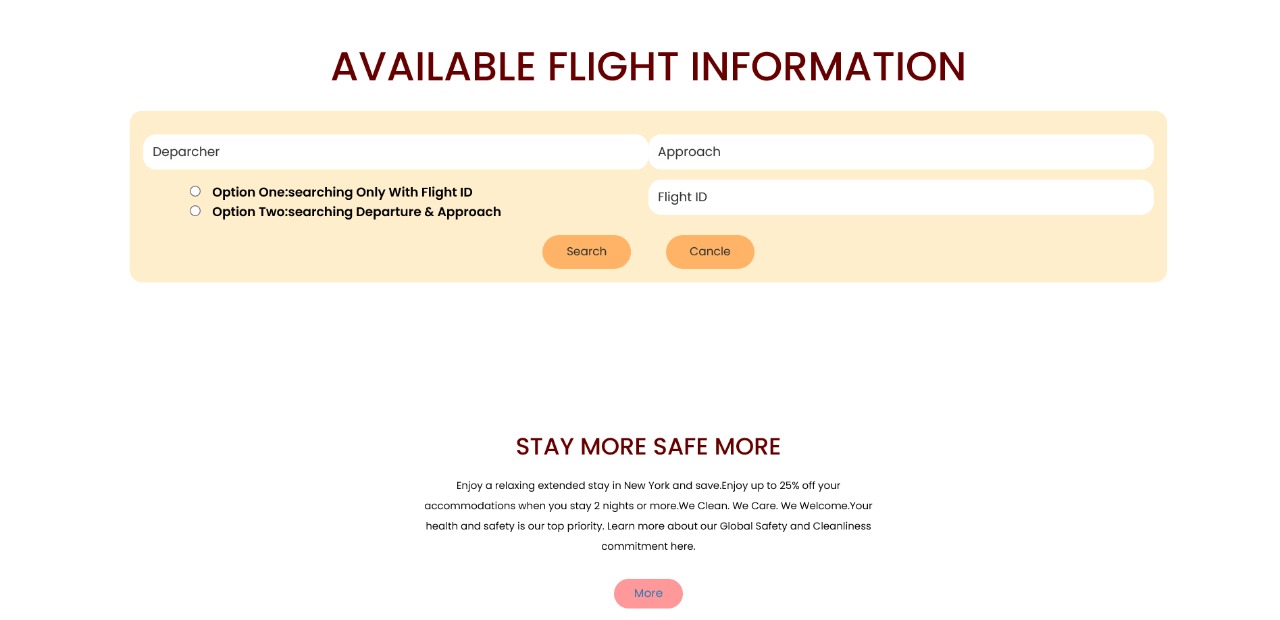
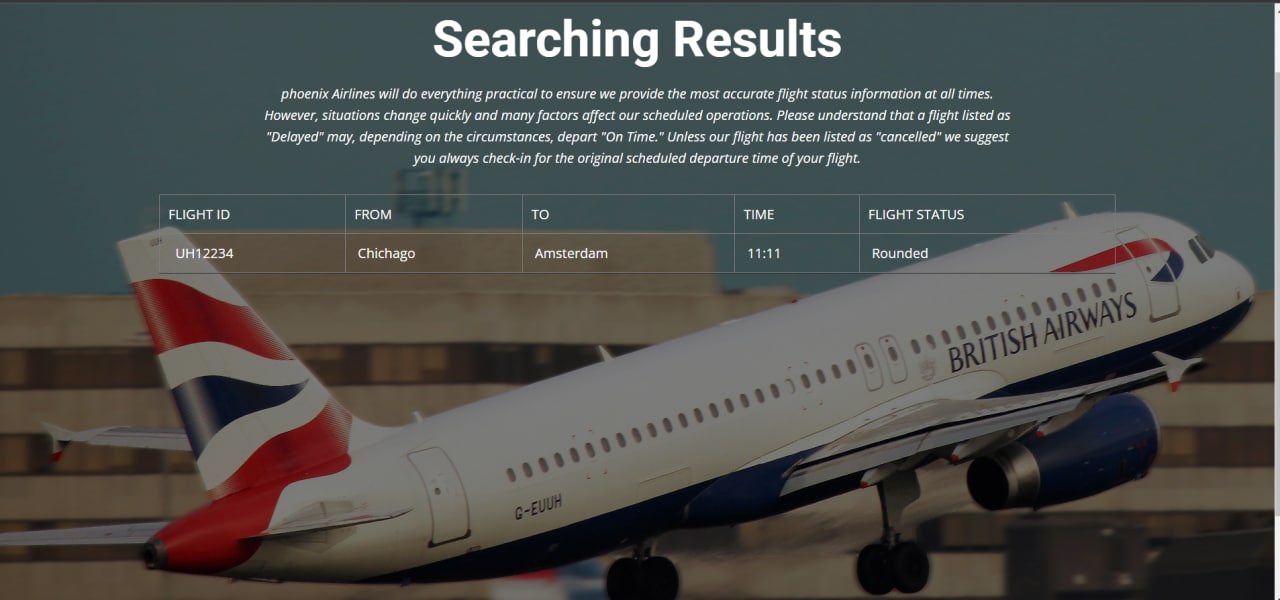
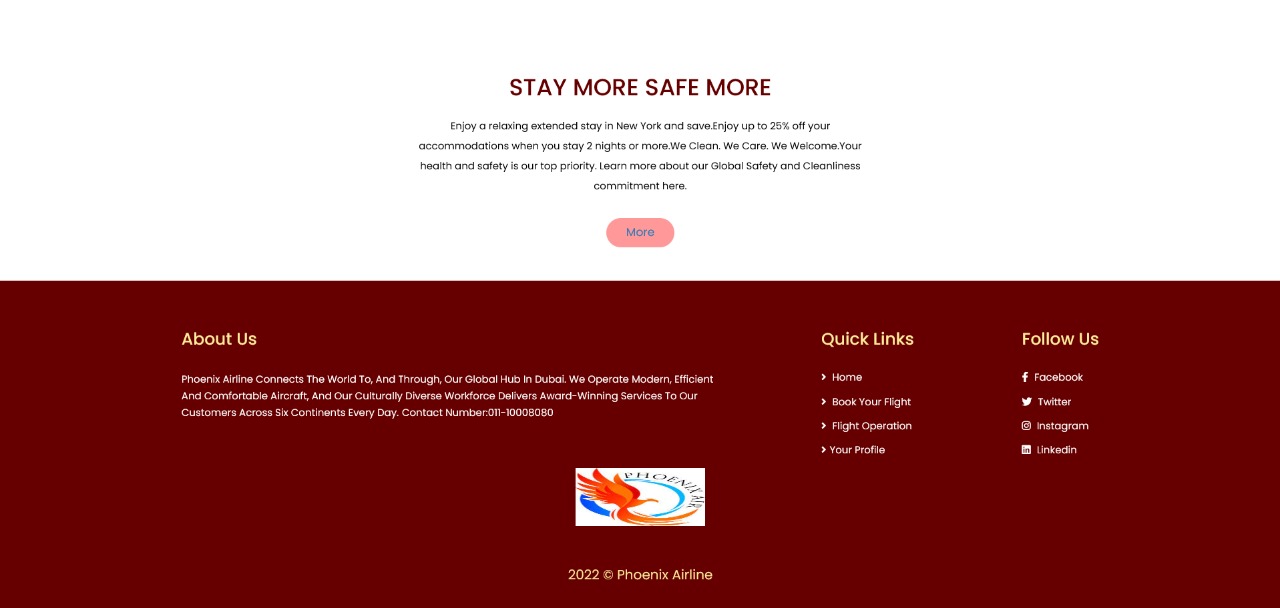 User Profile
User Profile
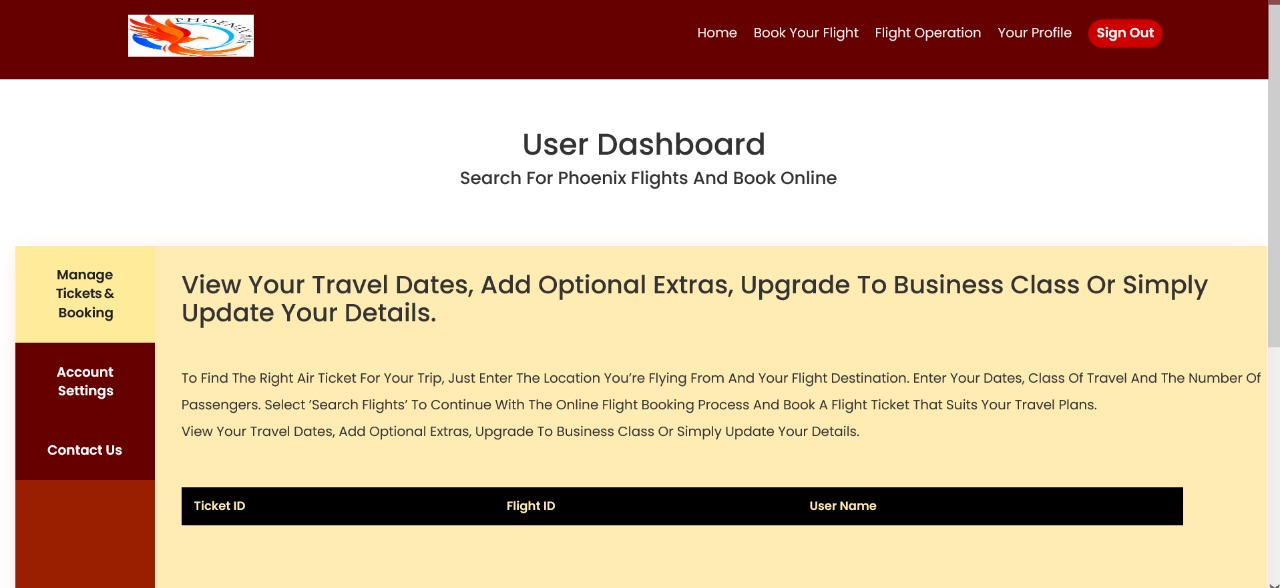 User Login And Registration
User Login And Registration
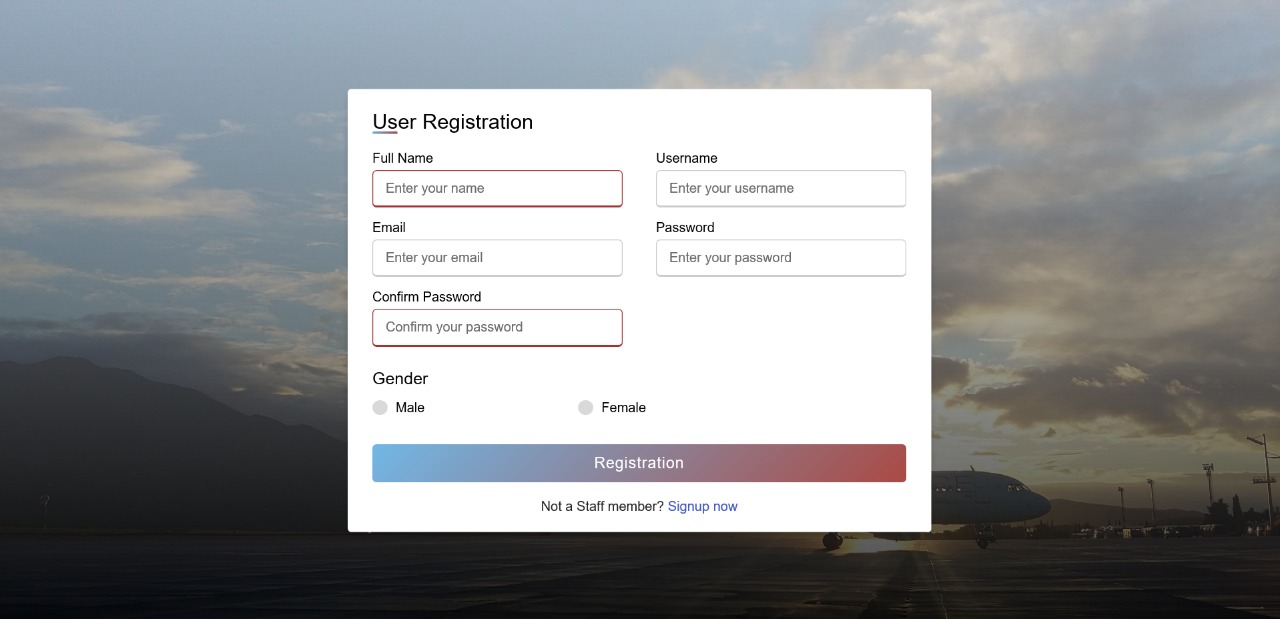
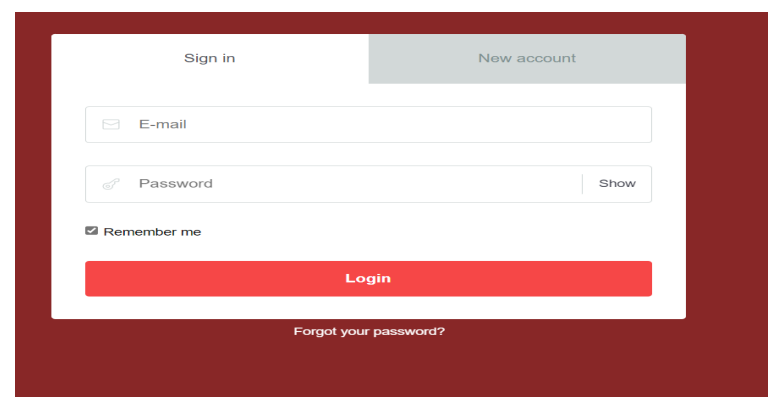
user details and database userdetails table
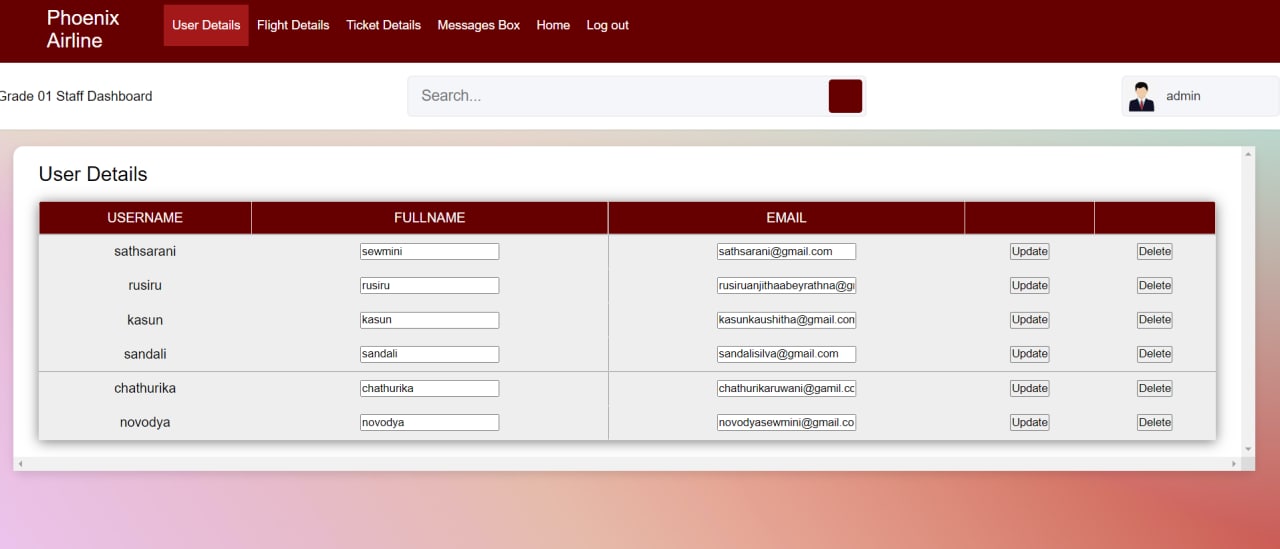
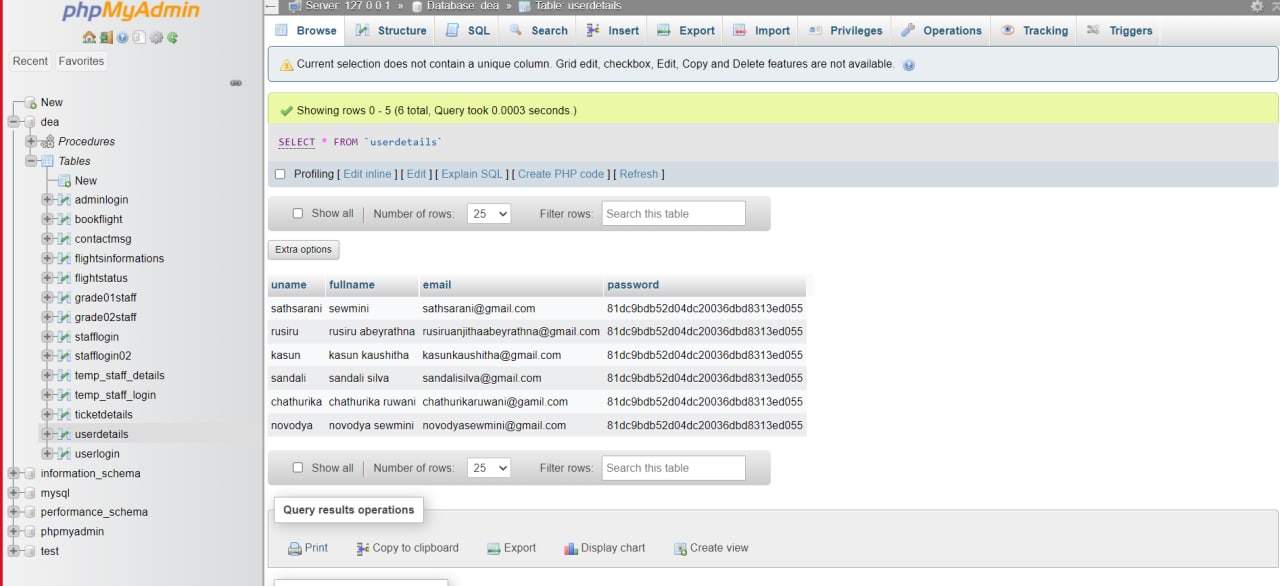
Flight and database flight table
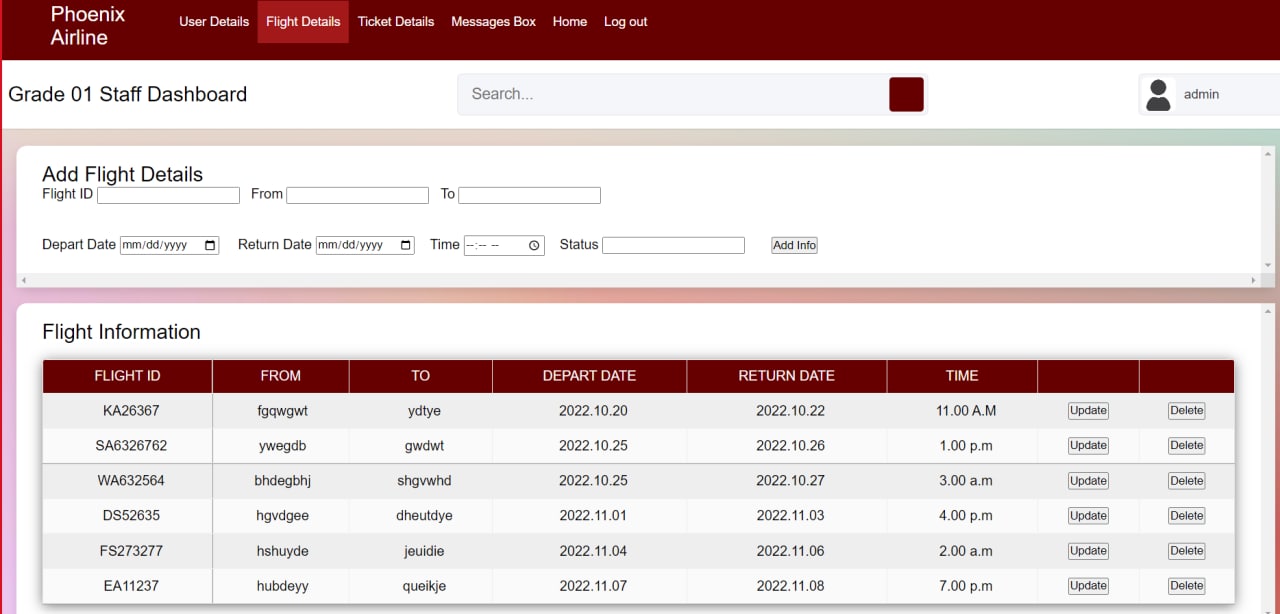
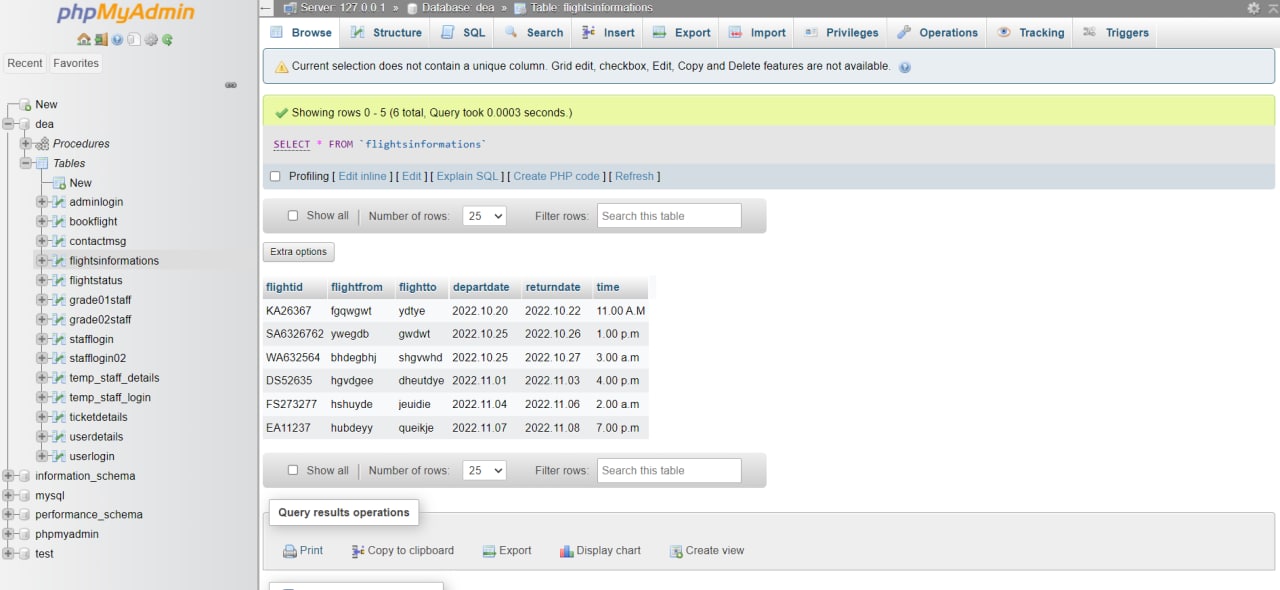
Ticket and database ticketdetails tabls

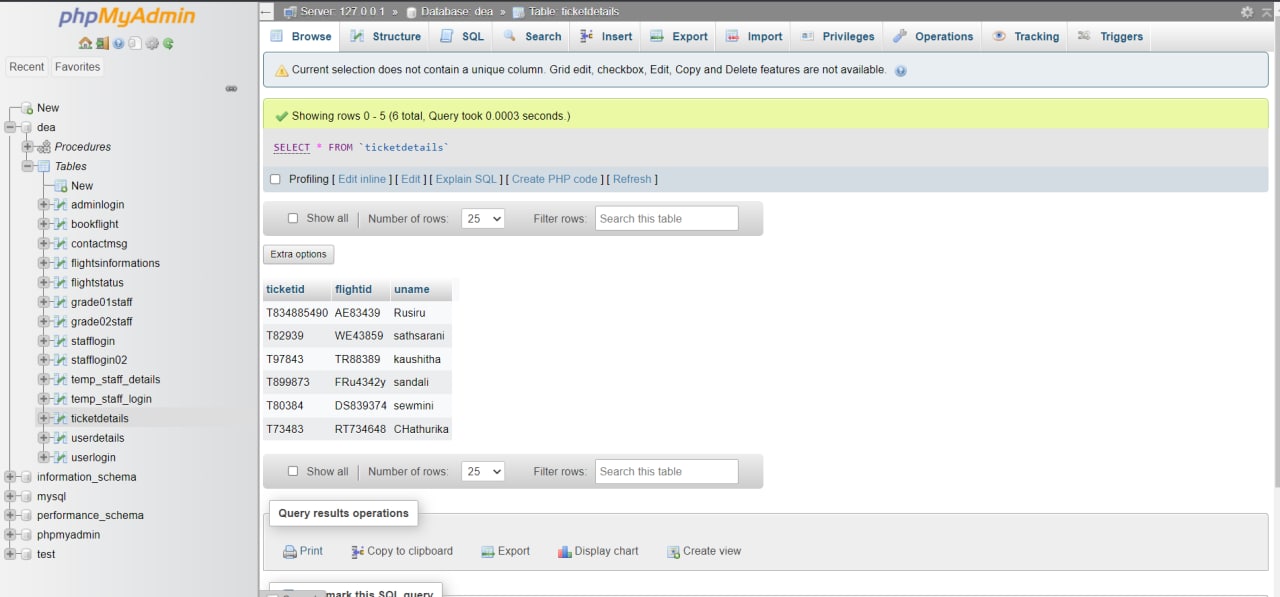
Message box and datbase contactmsg table
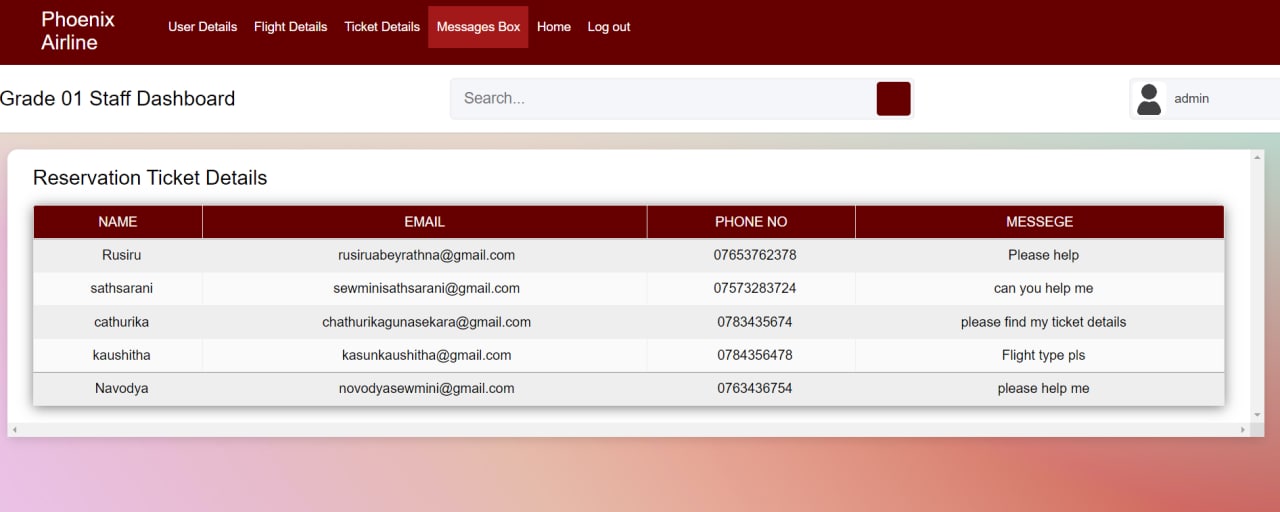
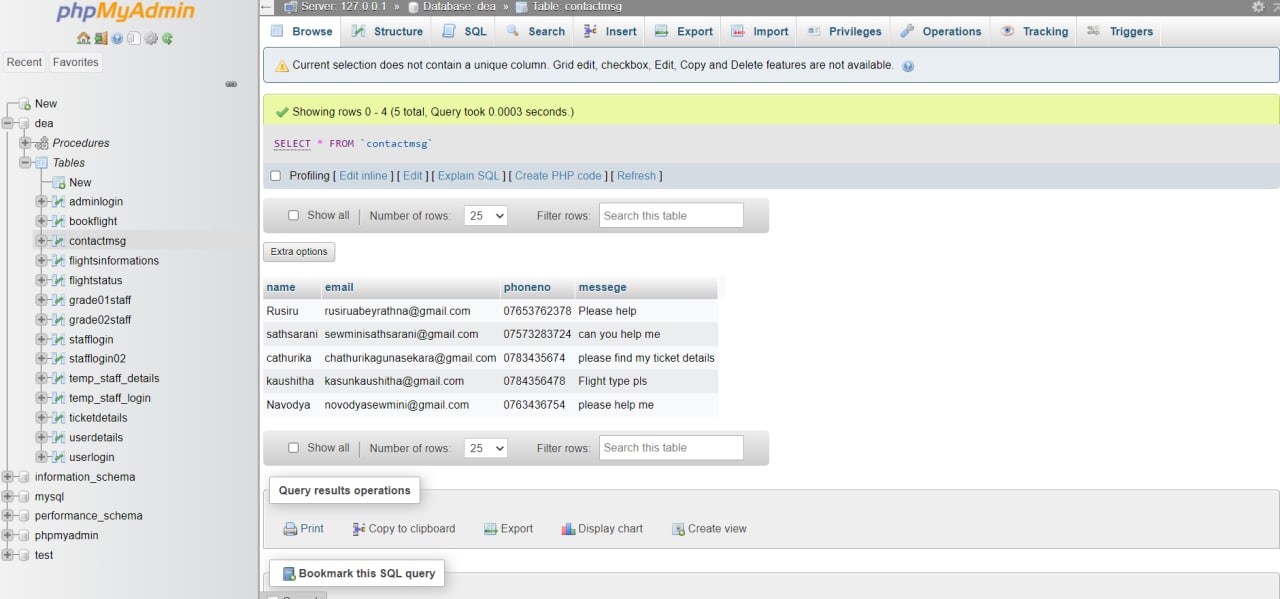
Flight details and database flightinformation table
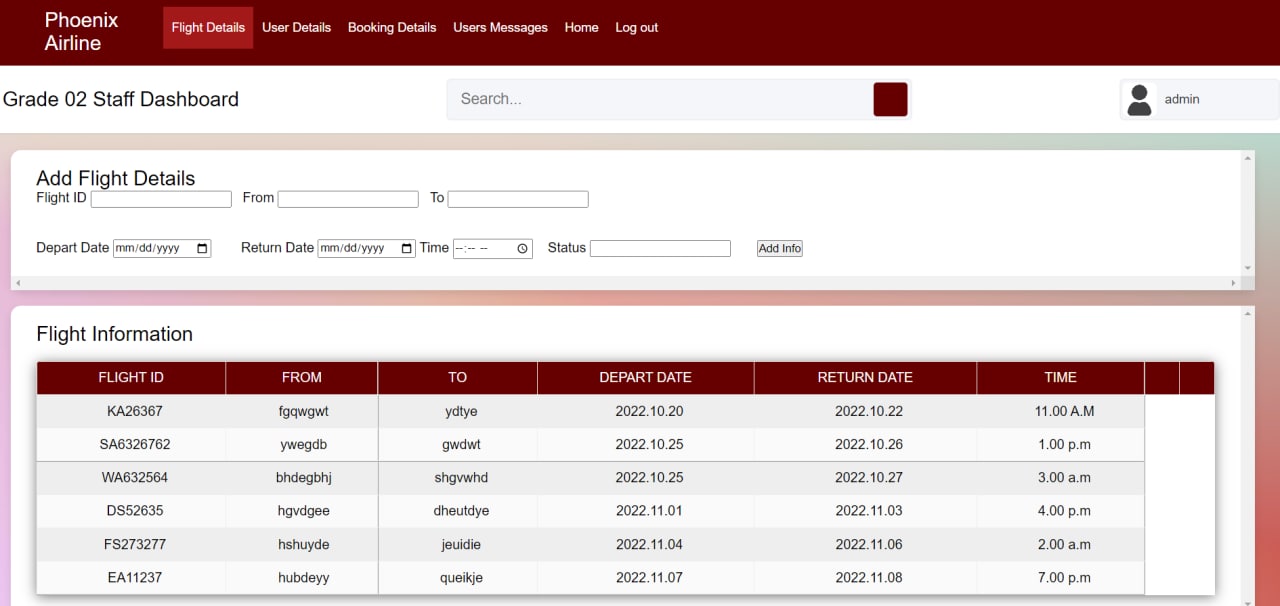
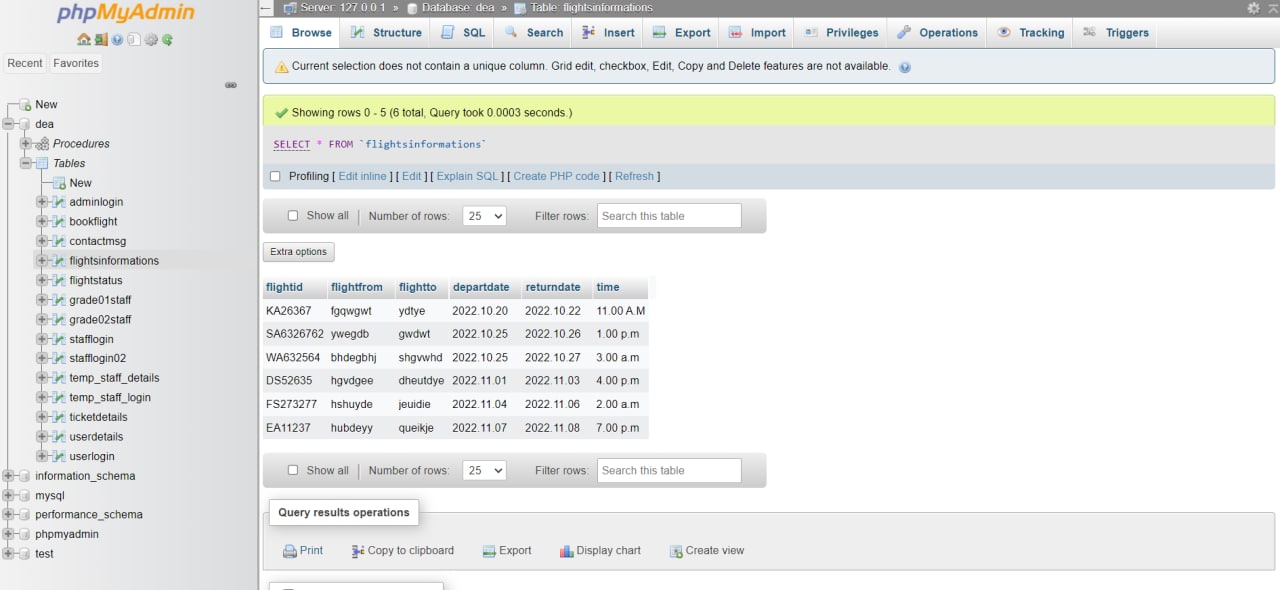
User details and database userdetaila table
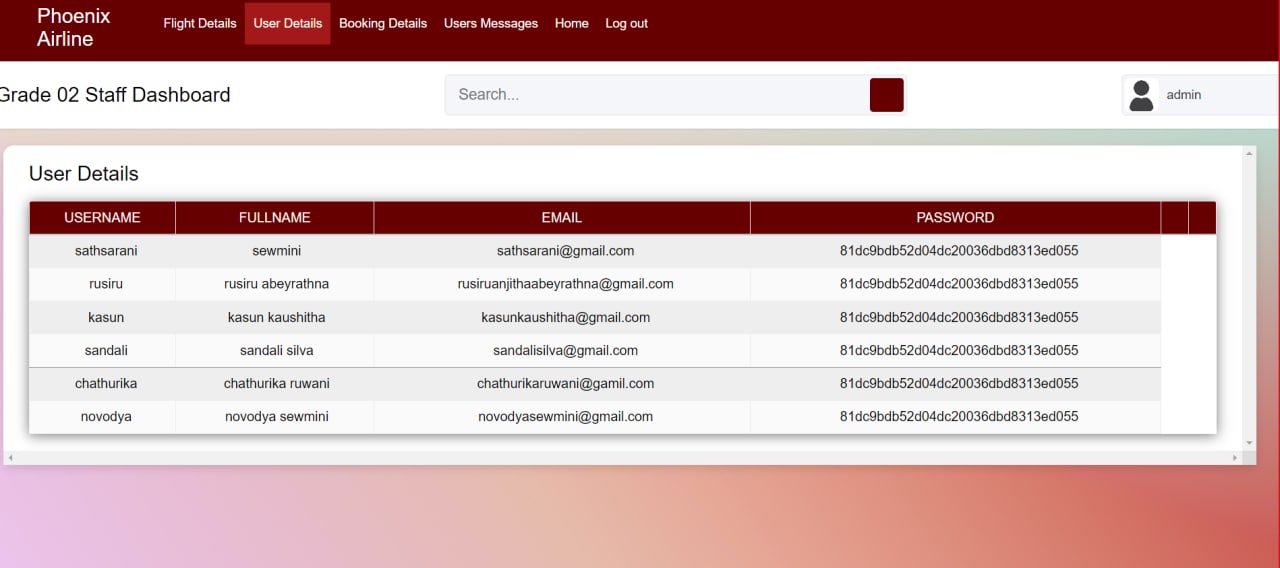
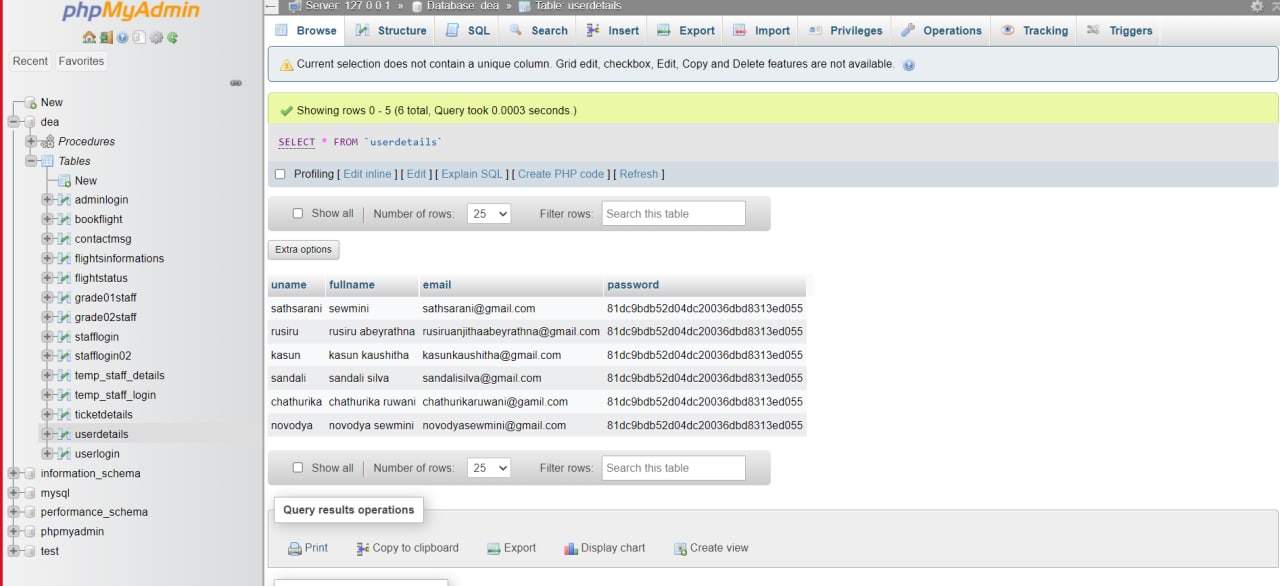
Booking details and database bookflight table
Register staff details and database temp_staff_details
User details and database userdetails tabls
Booking details and database bookflight table
Grade one dashboard and database grade01staff table
Grade two dashboard and database grade02staff table
All the database table