-
Notifications
You must be signed in to change notification settings - Fork 366
Remote Management
By enabling the optional Perks in MultiMiner the user gains access to MultiMiner Remoting.
Once MultiMiner Remoting is enabled, all PCs running MultiMiner will be capable of monitoring and managing any other PC running MultiMiner, as if the user were physically at the target PC. There are no additional applications to install or run and PCs will automatically discover each other.
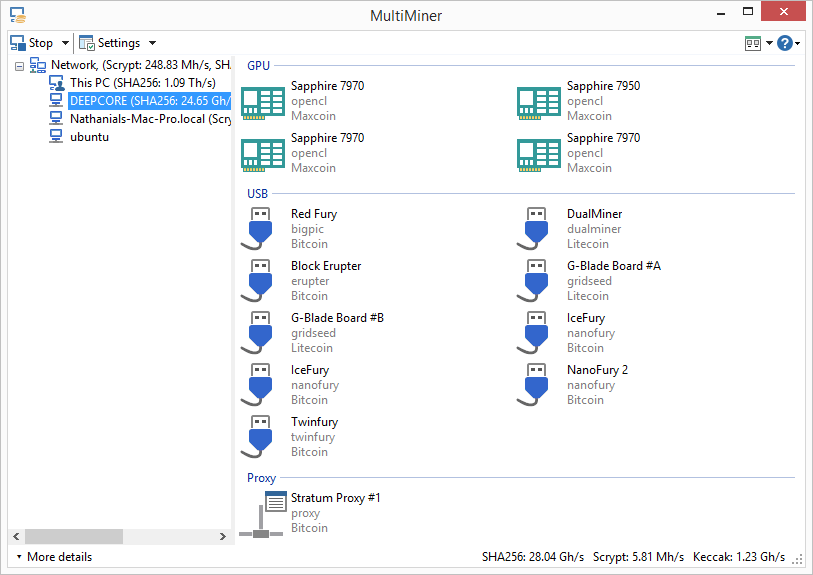
Remoting also enables you to:
- Upgrade MultiMiner and backend miners on all PCs on your network with one click
- Change the coins being mined across all PCs on your network
- Configure and apply mining settings across all PCs on your network
- And more...
To enable Remoting:
- Click the Perks toolbar button
- Place a check next to Enable perks
- Place a check next to Enable MultiMiner Remoting
- Optionally specify the same password on all PCs
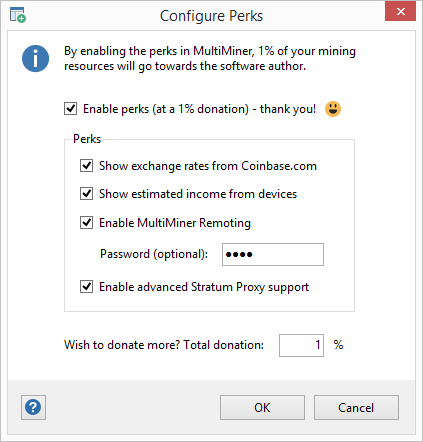
MultiMiner offers first class support for the MobileMiner API. Support for MobileMiner means that the user can monitor and manage all of her rigs in a single, powerful interface from anywhere, on any browser or smart phone.
There is no web server to host, no ports to forward and no firewall to configure. Monitor and manage your local devices, proxy devices, and network devices from anywhere.

Combining MultiMiner and MobileMiner empowers the user to:
- Start, stop, and restart mining remotely
- Change the crypto coins and pools being mined remotely
- Receive real-time notifications for offline machines, offline devices, hot hardware and more
