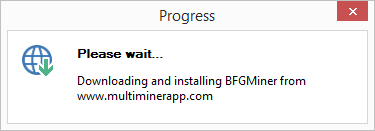-
Notifications
You must be signed in to change notification settings - Fork 368
Upgrading
MultiMiner automatically checks for available updates and notifies the user, making upgrades simple and painless.
When upgrades are available they will be displayed using MultiMiner's unobtrusive notifications.
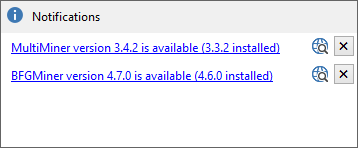
Clicking the details (globe) icon will display changes included in the update. Clicking the notification link will automatically download and apply the update.
MultiMiner downloads are hosted on the GitHub releases page for the project. You can use the following easy-to-remember links:
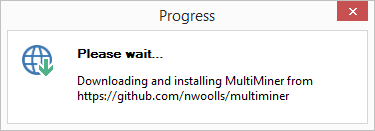
BFGMiner downloads (along with the rest of the supported backend miners) are hosted directly on http://multiminerapp.com.
This is done so that MultiMiner can offer consistent, reliable downloads and updates for backend miners that may not, themselves, provide consistent download links.