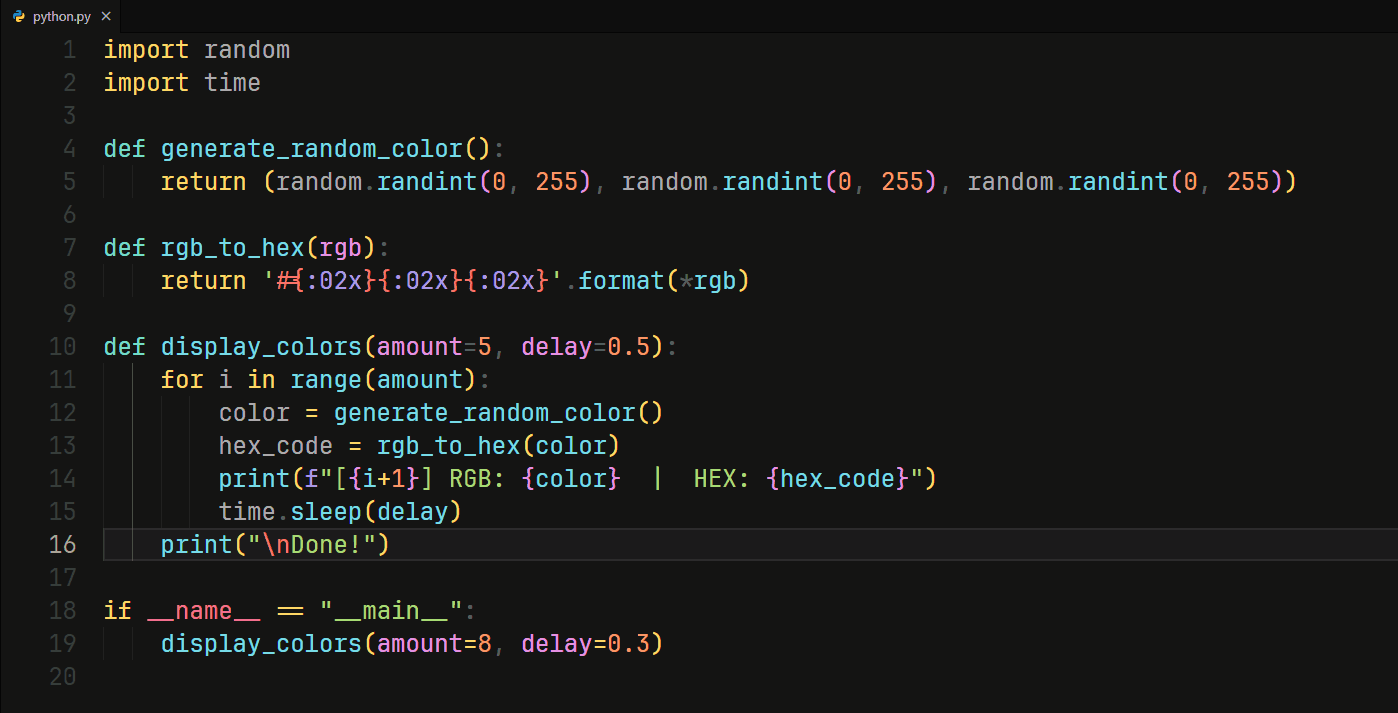Select a specific range of lines in your code instantly, no more endless scrolling.
-
Open the Command Palette (
Ctrl + P/Cmd + Pon macOS) -
Run the command:
Line Range: Select Range -
Enter your desired range selector
💡 Tip: Press
Ctrl + M(Cmd + Mon macOS) to open the range input even faster.
| Selector | Description | Example |
|---|---|---|
+<start-line> |
Selects all lines from <start-line> to the end of the file |
+10 → selects from line 10 to the end |
-<start-line> |
Selects all lines from <start-line> to the beginning of the file |
-10 → selects from line 10 to the start |
<start>-<end> |
Selects all lines from <start> to <end> |
4-10 → selects lines 4 through 10 |
Found a bug or have an idea to make this extension better? Feel free to open an issue or submit a pull request on GitHub :)