-
Notifications
You must be signed in to change notification settings - Fork 10.4k
[ADD] Subscription: Created new page 'Subscriptions and payments' #14955
New issue
Have a question about this project? Sign up for a free GitHub account to open an issue and contact its maintainers and the community.
By clicking “Sign up for GitHub”, you agree to our terms of service and privacy statement. We’ll occasionally send you account related emails.
Already on GitHub? Sign in to your account
Conversation
There was a problem hiding this comment.
Choose a reason for hiding this comment
The reason will be displayed to describe this comment to others. Learn more.
Appreciate the initiative to tackle this content gap area and the work you've already done here, @theRealThagomizer ! It's a good start!
After a read-through, I noticed that the document's structure doesn't quite match its stated purpose of covering "Subscriptions and automatic payments". The current draft is currently comprised of setup guidance and the contract in exception (which is more an edge-case troubleshooting guide), while missing a core user flow of how payments work in practice.
Below is a recommended structure that you could take to systematically approach the doc improvement areas!
A. Overview (✔️ u did this already!)
What automatic payments are and why they matter
B. Setting Up Automatic Payments (almost there! needs some restructuring)
Assuming that detailed provider setup is covered in linked docs, outline the general configuration steps, without provider-level detail:
- Choose a payment provider (that supports tokenization? tbh i don't really understand that)
- Follow the provider’s own setup guide to configure API credentials in Odoo
- Enable the payment provider so it’s available to customers (and clarify where: portal, eCommerce checkout, etc.).
- For this one, I'm not sure if there are docs about this process, and if not, we'd have to cover it in our doc
C. Customer Experience / Typical Flow (section is currently missing)
Add a short section describing how automatic payments behave for a standard user
- Need help defining: is the user someone setting up the payments on the business side, or a customer? Perhaps we support both?
- Possible software behaviors we cover: what the customer sees, how recurring payments are triggered, what happens after each renewal
D. Handling Exceptions ✔️
Keep the “Contract in exception” content here, but maybe re-title it to something clearer like Troubleshooting Failed Automatic Payments".
This will make it obvious that the section covers an edge case, not part of the normal flow.
For guidance on the typical flow, the functional support team would be a great resource, if the workflow isn't documented anywhere else. You're on the right track, Thomas! Almost there! :D
| - Adyen | ||
| - Authorize.net | ||
| - Flutterwave | ||
| - Razorpay | ||
| - Stripe | ||
| - Worldline | ||
| - Xendit |
There was a problem hiding this comment.
Choose a reason for hiding this comment
The reason will be displayed to describe this comment to others. Learn more.
Are there pages that go into step-by-step detail for how to set up these payment providers? if so, can we do a doc link reference? (:
| credentials must be requested. The API credentials allow Odoo to communicate with the payment | ||
| provider's services. Once the API credentials have been generated, payment providers can be | ||
| :ref:`enabled <payment_providers/add_new>` and made available to customers in either the Accounting | ||
| or Sales apps. |
There was a problem hiding this comment.
Choose a reason for hiding this comment
The reason will be displayed to describe this comment to others. Learn more.
Right now, the paragraph reads like step-by-step instructions for enabling a payment provider, which feels out of scope for this doc — that guidance seems better suited to the specific payment provider documentation already linked above.
For this doc, we could reword it to make it clear that the setup steps are covered elsewhere. For example:
Follow the setup instructions in the chosen payment provider’s documentation to configure the website and link the provider’s API credentials with Odoo. Once the payment providers are set up, enable them in Odoo so they become available to customers in either the Accounting or Sales apps.
Quick clarification: when you say “available to customers in either the Accounting or Sales apps”, do you mean customers can access payment options themselves through the eCommerce interface or customer portal? The Sales app has a portal, but I’m not sure Accounting does.
fd472dd to
bf2bdbd
Compare
|
@Felicious Got the new "Subscriptions and payments" page updated for you to take another look at! |
There was a problem hiding this comment.
Choose a reason for hiding this comment
The reason will be displayed to describe this comment to others. Learn more.
looks good! approving with minor suggestions!
@robodoo delegate=theRealThagomizer
content/applications/sales/subscriptions/automatic_payments.rst
Outdated
Show resolved
Hide resolved
content/applications/sales/subscriptions/automatic_payments.rst
Outdated
Show resolved
Hide resolved
content/applications/sales/subscriptions/automatic_payments.rst
Outdated
Show resolved
Hide resolved
Co-authored-by: Felicia Kuan <feku@odoo.com>
5972296 to
c648f87
Compare
|
@robodoo r+ |
closes #14955 Signed-off-by: Thomas Jude Cavazos (thjud) <thjud@odoo.com> Co-authored-by: Felicia Kuan <feku@odoo.com>
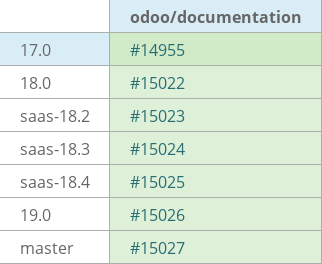
This is a new page in documentation explaining to users the broad strokes of what they need to know about allowing automatic recurring payments for subscriptions and resolving contract in exception errors. In addition to the new page, it also updates the ToC on the main Subscriptions page and removes the "Contract in exception" language from the Renew Subscriptions page.
This 17.0 PR can be FWP up to master.