-
Notifications
You must be signed in to change notification settings - Fork 10.7k
[ADD] Subscriptions: new page about deliveries #15349
New issue
Have a question about this project? Sign up for a free GitHub account to open an issue and contact its maintainers and the community.
By clicking “Sign up for GitHub”, you agree to our terms of service and privacy statement. We’ll occasionally send you account related emails.
Already on GitHub? Sign in to your account
Conversation
 Felicious
left a comment
Felicious
left a comment
There was a problem hiding this comment.
Choose a reason for hiding this comment
The reason will be displayed to describe this comment to others. Learn more.
Hi @theRealThagomizer !
The overall structure looks solid, and the flow is easy to follow. I do have a few suggestions to strengthen the draft, mainly around adding more concrete, step-by-step guidance and clarifying how the software behaves in practice.
Right now, the explanations are clear, but they don’t yet give readers enough directional detail—things like where to navigate in the interface, which buttons to select, or how to reach the specific configuration points. Including those explicit steps will make the instructions easier to follow and ensure users can reproduce the workflow in Odoo without ambiguity! :D
You mentioned planning to insert screenshots later, but capturing the steps directly in Odoo as you revise the text will help surface exactly which actions need to be documented. The images will naturally fall out of that process as well 😄
Could you update the draft with more navigational detail? Once that's pushed I'll take another look!
| Setting up the database | ||
| ======================= |
There was a problem hiding this comment.
Choose a reason for hiding this comment
The reason will be displayed to describe this comment to others. Learn more.
This title works, but to maintain consistency with other docs, how about simply "Configuration"?
| Creating a subscription delivery product | ||
| ======================================== | ||
|
|
||
| While the process for creating a deliverable subscription product is generally the same as |
There was a problem hiding this comment.
Choose a reason for hiding this comment
The reason will be displayed to describe this comment to others. Learn more.
Let's also include navigational instructions to go to the product form.
"To create a deliverable subscription product, navigate to :menuselection:Subscriptions app --> Products --> Products (something like that). Click an existing product or create a new one, and on the product form, set the Product Type to Goods.
| Subscriptions and subscription products are compatible with deliveries. With some minor | ||
| configuration, it is possible to offer customers subscriptions of regularly delivered physical goods | ||
| such as a meal delivery box or magazine. | ||
|
|
There was a problem hiding this comment.
Choose a reason for hiding this comment
The reason will be displayed to describe this comment to others. Learn more.
Let's also add a paragraph describing an overview of what this looks like in Odoo. Something like:
"In Odoo, this means that after billing a customer for a monthly subscription of coffee beans, Odoo automatically generates a delivery order every month in the Inventory app to ensure the product gets delivered to the customers."
(please reword!!!)
| few extra considerations. Since the product is intended to be delivered to customers, the | ||
| :guilabel:`Product Type` must be set to `Goods`. If the product is not intended to be offered for | ||
| direct sale to customers, it is not necessary to set a :guilabel:`Sales Price`. | ||
|
|
There was a problem hiding this comment.
Choose a reason for hiding this comment
The reason will be displayed to describe this comment to others. Learn more.
I think we're missing some information here! How do people configure the monthly recurrance period?
| Choosing a delivery method | ||
| ========================== | ||
|
|
||
| In the **Inventory** app, navigate to :menuselection:`Configuration header --> Delivery Methods`. By |
There was a problem hiding this comment.
Choose a reason for hiding this comment
The reason will be displayed to describe this comment to others. Learn more.
| In the **Inventory** app, navigate to :menuselection:`Configuration header --> Delivery Methods`. By | |
| Navigate to :menuselection:`Inventory app --> Configuration --> Delivery Methods`. By |
| Choosing a delivery method | ||
| ========================== |
There was a problem hiding this comment.
Choose a reason for hiding this comment
The reason will be displayed to describe this comment to others. Learn more.
kinda a nitpick but I'm thinking we could use h3 here instead, since this is part of the configuration
| Choosing a delivery method | |
| ========================== | |
| Choosing a delivery method | |
| ----------------------------- |
(I don't think I have the correct number of hypens! pls help
| Validating delivery orders | ||
| ========================== | ||
|
|
||
| Once the sales order for a subscription delivery product has been finalized, a :guilabel:`Delivery` |
There was a problem hiding this comment.
Choose a reason for hiding this comment
The reason will be displayed to describe this comment to others. Learn more.
How do I get to the delivery order? clicking the delivery smart button ? Adding that specification would be helpful (:
383b7e4 to
dbb026a
Compare
Co-authored-by: Felicia Kuan <feku@odoo.com>
dbb026a to
d4966e3
Compare
There was a problem hiding this comment.
Choose a reason for hiding this comment
The reason will be displayed to describe this comment to others. Learn more.
LGTM @theRealThagomizer !!
@robodoo delegate+
| addition to managing inventory, allows for adding shipping information to quotations and | ||
| automatically creating delivery orders when invoices are created. | ||
|
|
||
| After installing both **Subscriptions** and **Inventory**, enter the **Settings** app, search for |
There was a problem hiding this comment.
Choose a reason for hiding this comment
The reason will be displayed to describe this comment to others. Learn more.
if we're telling the reader to go somewhere, we use menuselection
| After installing both **Subscriptions** and **Inventory**, enter the **Settings** app, search for | |
| After installing both **Subscriptions** and **Inventory**, enter the :menuselection:`Settings` app, search for |
| Validating delivery orders | ||
| ========================== | ||
|
|
||
| Once the sales order for a subscription delivery product has been finalized, a :guilabel:`Delivery` |
There was a problem hiding this comment.
Choose a reason for hiding this comment
The reason will be displayed to describe this comment to others. Learn more.
| Once the sales order for a subscription delivery product has been finalized, a :guilabel:`Delivery` | |
| Once the sales order for a subscription delivery product has been confirmed, a :guilabel:`Delivery` |
finalized is a good synonym, but let's stick to the product's terminology as much as possible so there's no doubt what we're referring to
| smart button appears that opens the delivery order for the sale. After clicking through, if there is | ||
| enough stock to fulfill the delivery order, it appears as being in the :guilabel:`Ready` stage. If | ||
| there is not enough stock to fulfill the order, it appears as being :guilabel:`In Progress` instead. | ||
| Once the delivery order is in the Ready stage, click :guilabel:`Validate` to advance the stage to |
There was a problem hiding this comment.
Choose a reason for hiding this comment
The reason will be displayed to describe this comment to others. Learn more.
| Once the delivery order is in the Ready stage, click :guilabel:`Validate` to advance the stage to | |
| Once the delivery order is in the :guilabel:`Ready` stage, click :guilabel:`Validate` to advance the stage to |
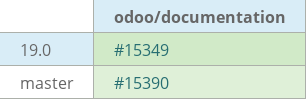
Hi, Felicia! This page is meant to be a companion piece to the "Subscriptions with deliveries" tutorial that I wrote last month. It distills the pertinent information into a succinct flow with fewer jokes. My intention is also to come back at some point in the future and add some images. For now, it makes thorough use of in-line links to direct the reader to relevant workflows in the Subscriptions and Deliveries apps.
This 19.0 PR can be FWP up to master.