-
Notifications
You must be signed in to change notification settings - Fork 10.7k
[ADD] Barcode: Add scanning RFID tags documentation #15350
New issue
Have a question about this project? Sign up for a free GitHub account to open an issue and contact its maintainers and the community.
By clicking “Sign up for GitHub”, you agree to our terms of service and privacy statement. We’ll occasionally send you account related emails.
Already on GitHub? Sign in to your account
Conversation
 larm-odoo
left a comment
larm-odoo
left a comment
There was a problem hiding this comment.
Choose a reason for hiding this comment
The reason will be displayed to describe this comment to others. Learn more.
Hi Erin! Great first draft on a new doc!
I had some formattig suggestions for you - mostly because I tend to follow the notion that if a person jumps to a section, they should be able to do everything with those instructiosn in that section. for that rason, i epxanded the 2 last sections. Sometimes it can seem repetative, but it's alwasy best to add everything a perosn may need. I also suggested reorganizing th einformation so it's more of a 'setup' 'one workflow' and 'another workflow'. I suggest having a section for ALL barcode operations - since they will be short, but will each have an image, and will explain everytihing th ebarcodes do. I am not familiar, so I have no idea what it can do- I asssume do stock moves or somethig as well? Only you woudl know that =D. But basically, call out everything this can do, and give all the instructions for it. I think you have a lot of room to expand this doc, and provide all the steps here.
Another way to reorganize it is:
Initial setup
(explain how you open the app and connect the device, then list all the things you can do, and link to each of the sections - like cycle count, moves, etc).
Adjust inventory
(expliain all steps)
Move inventory
Again- I don't know this app at all, so I have no clue what else it can do, but that's another way to organize things.
content/applications/inventory_and_mrp/barcode/operations/scan_rfid.rst
Outdated
Show resolved
Hide resolved
| Scanning RFID barcodes to manage inventory | ||
| ========================================== | ||
|
|
||
| Make sure the RFD40 scanner is paired and connected to the mobile computer or smartphone. Scanning |
There was a problem hiding this comment.
Choose a reason for hiding this comment
The reason will be displayed to describe this comment to others. Learn more.
I would have these two items combined into one intro summary, where you explain what this doc is explaining (how to track inventory with RFID barcodes, etc) and then explain the steps- but have an inner reference link, to jump to those sections. Something like:
Managing inventory with an RFID barcode scanner is possible with the Barcodes app and a physical RFID scanner. The process includes (scanning a barcode), then (adjusting quantities).
The items in the parenthesis would be linked to the sections. I recommend this because then the subheadings (------) can now be main headings (=====) if you use that logic.
|
|
||
| Overview of the workflow | ||
| ======================== |
There was a problem hiding this comment.
Choose a reason for hiding this comment
The reason will be displayed to describe this comment to others. Learn more.
| Overview of the workflow | |
| ======================== | |
| Initial setup | |
| ========== | |
content/applications/inventory_and_mrp/barcode/operations/scan_rfid.rst
Outdated
Show resolved
Hide resolved
| Manage inventory | ||
| ---------------- |
There was a problem hiding this comment.
Choose a reason for hiding this comment
The reason will be displayed to describe this comment to others. Learn more.
| Manage inventory | |
| ---------------- | |
| .. _barcode/rfid_manage: | |
| Manage inventory | |
| =============== |
Just an example of a ref tag - but you can link this section to the intro where you mention this part.
content/applications/inventory_and_mrp/barcode/operations/scan_rfid.rst
Outdated
Show resolved
Hide resolved
content/applications/inventory_and_mrp/barcode/operations/scan_rfid.rst
Outdated
Show resolved
Hide resolved
content/applications/inventory_and_mrp/barcode/operations/scan_rfid.rst
Outdated
Show resolved
Hide resolved
There was a problem hiding this comment.
Choose a reason for hiding this comment
The reason will be displayed to describe this comment to others. Learn more.
Because these are such tall/vertical images, I recommend cropping this one so the image is cut off beneath the second item. I am not sure if you cna adjust a whole set of items- if so, include 2 products, but if not, include only one - this way, it can be much larger.
There was a problem hiding this comment.
Choose a reason for hiding this comment
The reason will be displayed to describe this comment to others. Learn more.
Where this is referenced, it's specifically calling out the "Apply" button at the bottom of the mobile device view, so I'm hesitant to crop that out.
There was a problem hiding this comment.
Choose a reason for hiding this comment
The reason will be displayed to describe this comment to others. Learn more.
Same with this one - since it is so tall, I'd crop it under the pone case box, and eliminate the lower half.
There was a problem hiding this comment.
Choose a reason for hiding this comment
The reason will be displayed to describe this comment to others. Learn more.
Same comment here, we're also calling out the "Validate" button that is part of the mobile device barcode app view.
1ac7935 to
82ade69
Compare
|
Thanks for your thorough review @larm-odoo ! As we all discussed offline, we can potentially meet next week to make further updates according to what you've laid out here. I've made a few changes that I do think are useful so that the initial version can be published sooner rather than later. I really appreciate the guidance! @Felicious This should be ready to merge when checks complete; I'll see what else we can add next week! |
| Overview of the workflow | ||
| ======================== | ||
|
|
||
| With the RFD40 scanner in hand, open the **Barcode** app on the computer or phone. Open the |
There was a problem hiding this comment.
Choose a reason for hiding this comment
The reason will be displayed to describe this comment to others. Learn more.
| With the RFD40 scanner in hand, open the **Barcode** app on the computer or phone. Open the | |
| With the RFD40 scanner in hand, open the :menuselection:`Barcode` app on the computer or phone. Open the |
because we're asking them to navigate there (:
|
@robodoo r+ |
closes #15350 Signed-off-by: Felicia Kuan (feku) <feku@odoo.com>
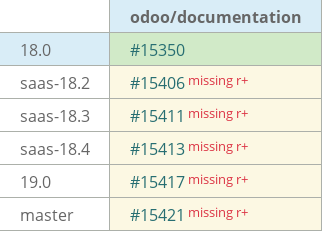
Adding documentation around scanning RFID tags. Supporting task in Odoo:
This 18.0 PR can be FWP up to master.