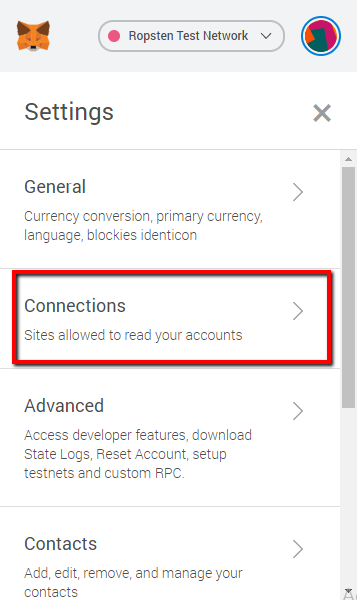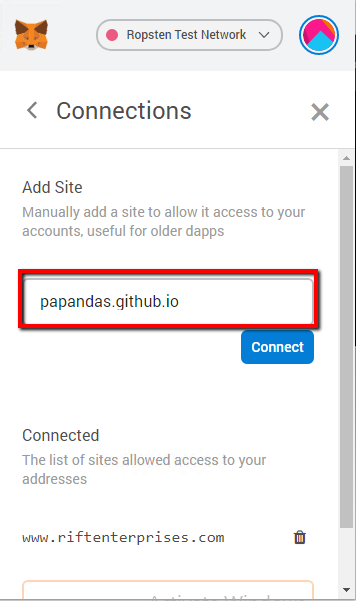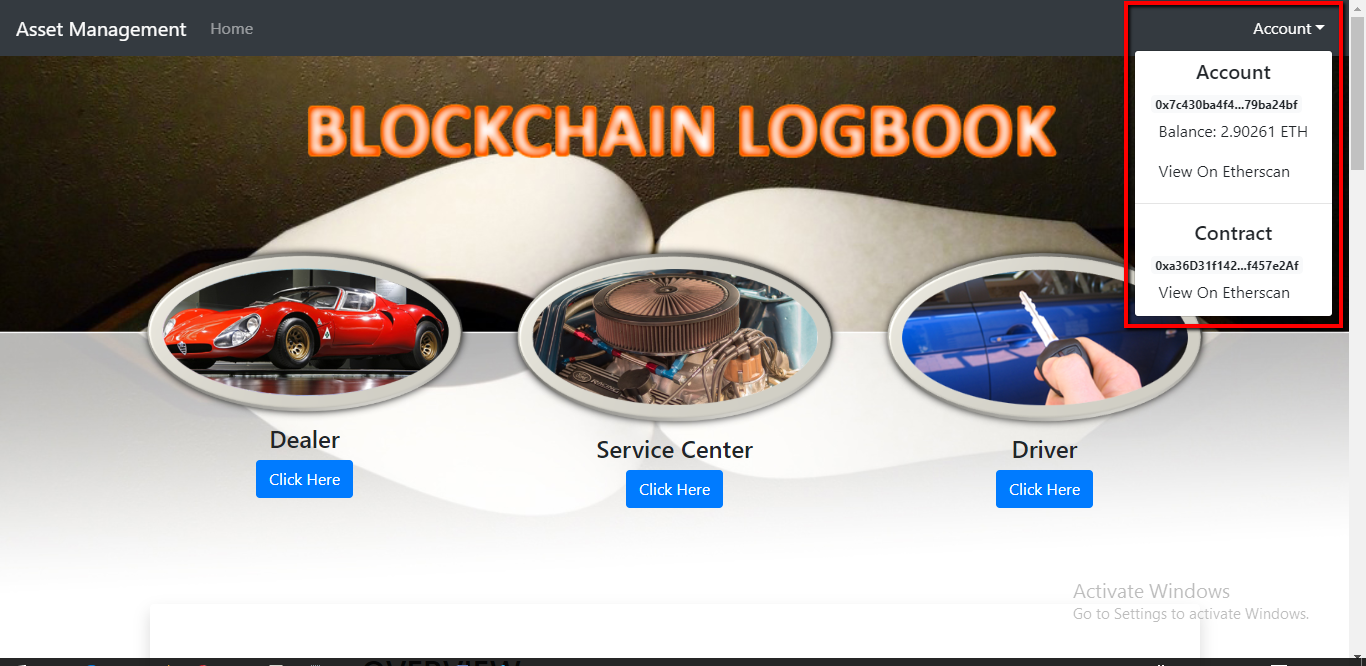Asset Management on EVM using Ropsten Testnet
Click Here for demo!
- Dealer
- Permission to add assets
- Can view the list of assets added.
- Service Center
- Check the list of newly added assets in the network.
- Submit a Calibration Report done on any newly added assets
- Driver
- Can check the list of all assets administrated by driver
- View a detail list of Assets and Respective Calibration.
Manually add a site to allow it access to your accounts, useful for older dapps
- Open MetaMask and Go to Settings
- Click "Connections".
- Add your site name and click connect.
Top right corner of the UI/UX holds the container which has Accounts Detail as well as Smart Contract Details.