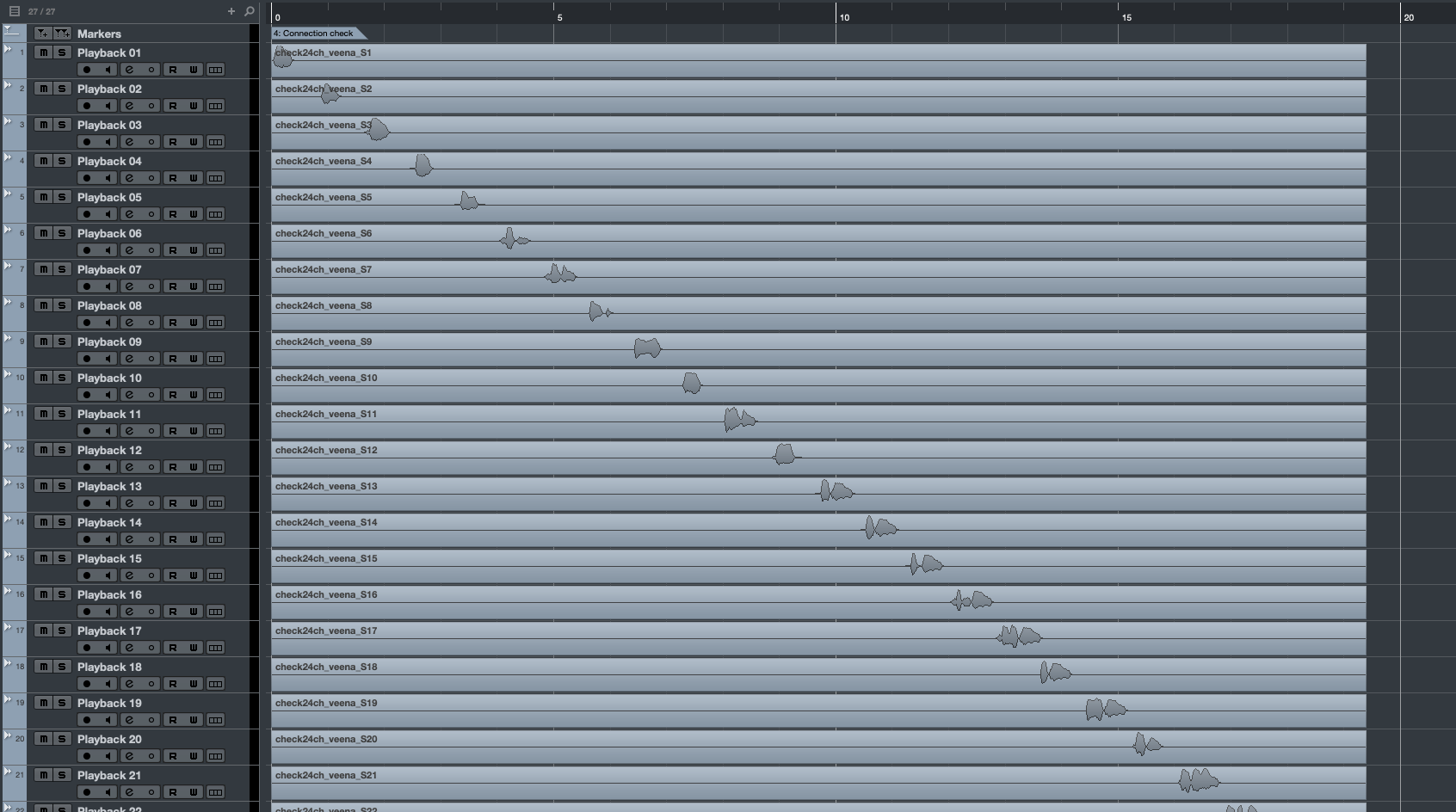A tool to make audio file that reads numbers in order,
used for checking the connection of multi-channel playback system.
The audio is made with the macOS say command.
- macOS 10.7 or Later
- python3
- numpy
$ git clone https://github.com/penrin/assigncheck
$ python assigncheck.py -n 12 --voice Ava
make a wave file with the number of tracks specified by option -n.
You can choose the type of voice by option -v. It is recommended to choose easy-to-hear voice.
You can check the voice list by the following method.
- command
say -v '?' - System Preference > Accessibility > Speech > System Voice
If you want to get monaural wave files, do
$ python assigncheck.py -n 12 --voice Ava --split
Help:
$ python assigncheck.py -h
usage: assigncheck.py [-h] -n N [-o O] [-t T] [-r R] [-w W] [-s] [-v VOICE]
optional arguments:
-h, --help show this help message and exit
-n N number of channels
-o O output filename
-t T interval (sec), default=1
-r R sample rate (Hz), default=48000
-g G gain (dB), default=0
-w W sample width (Byte), default=2
-s, --split split to mono
-v VOICE, --voice VOICE
voice name (you can search with $ say -v '?')