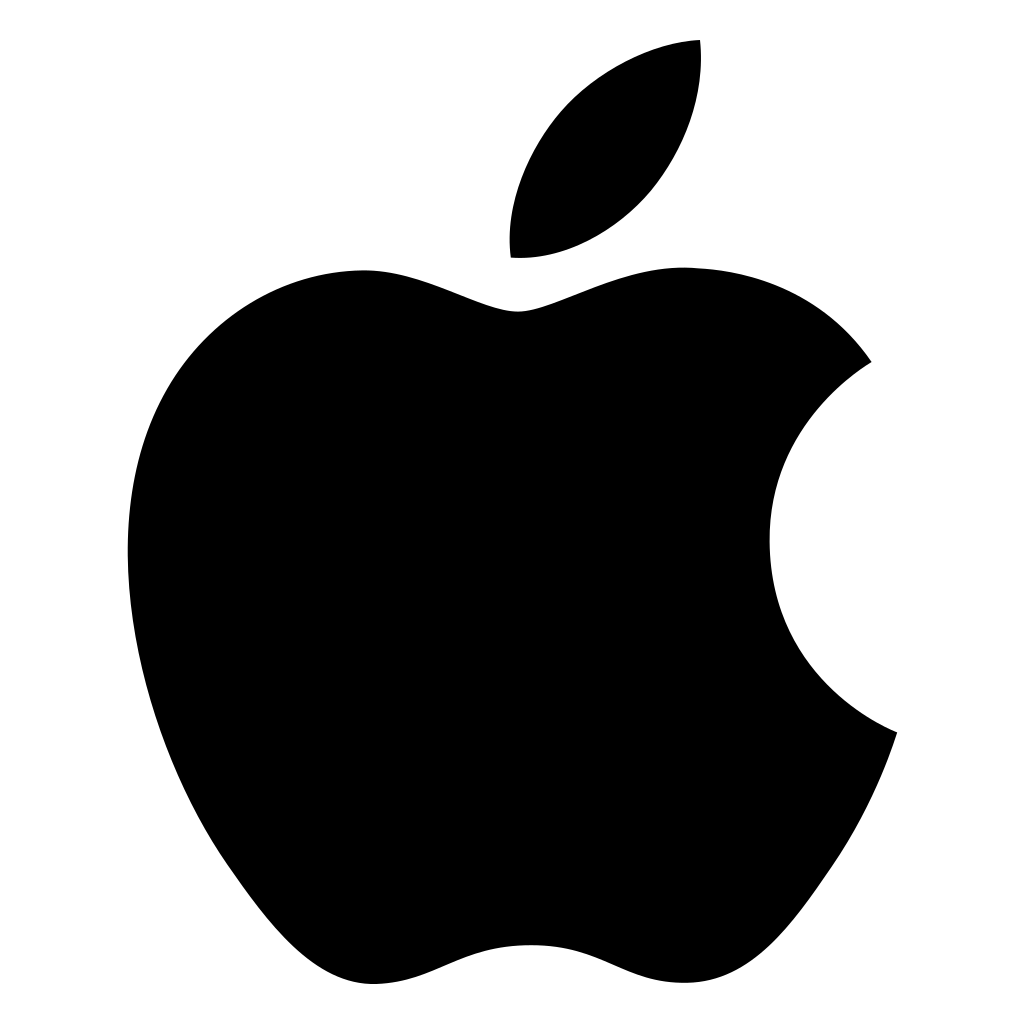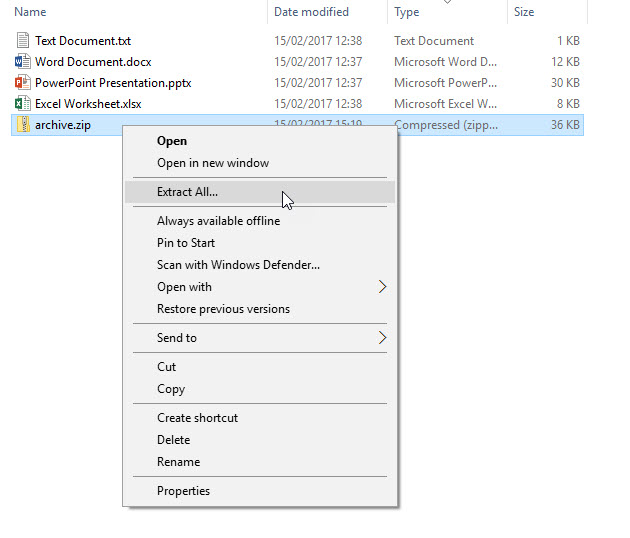(EN) Download links
Zarfala edited this page May 20, 2023
·
20 revisions
- Select (one click) the ZIP file you want to unpack (extract) in File Explorer
- Right-click the file to access the menu
Latest version of the Pi node software is 0.4.4. You can check that from the very bottom of the Ξ menu in the main screen. If you have an older version, then get the latest here
docker for Windows 10 Professional or Enterprise 64-bit https://hub.docker.com/editions/community/docker-ce-desktop-windows/
docker toolbox - other Windows https://github.com/docker/toolbox/releases
Default 2.6 Oracle VirtualBox Image http://github.com/boot2docker/boot2docker/releases/download/v19.03.5/boot2docker.iso
docker toolbox - Mac https://hub.docker.com/editions/community/docker-ce-desktop-mac