Free, standalone API engine - build backends with YAML instead of code
📚 Complete Documentation & Tutorials • 📁 Download Examples • 💬 Community
ServFlow Engine is a free, standalone declarative API engine that transforms YAML configurations into production-ready APIs. No backend code required.
ServFlow Engine is part of the ServFlow platform. Use it standalone (free forever) or with the ServFlow Dashboard for visual development.
- ⚡ Zero Backend Code: Build complete APIs using only YAML configurations
- 🔗 Universal Integrations: Connect to any database, AI service, or external API
- 🧠 AI-Powered: Built-in support for OpenAI, Claude, and other AI services
- 📈 Infinitely Scalable: Designed for high-performance and horizontal scaling
- ⚙️ Configuration-Driven: Version control your entire API logic
Example: This YAML becomes a working API endpoint:
# Complete example in examples/hello-world/
http:
listenPath: /users
method: GET
next: $action.fetch_users
actions:
fetch_users:
type: mongoquery
config:
collection: users
integrationID: mongo
next: $response.success
responses:
success:
code: 200
responseObject:
fields:
users:
value: "{{ .variable_actions_fetch_users }}"Get ServFlow Engine running in under 2 minutes:
macOS & Linux (Recommended):
curl -fsSL https://raw.githubusercontent.com/servflow/servflow/main/install.sh | bashManual Download: Download the latest binary from GitHub Releases
Docker:
docker pull servflow/servflow:latest# Clone this repository for examples
git clone https://github.com/servflow/servflow.git
cd servflow/examples/hello-world
# Start with the hello-world example
servflow start --integrations integrations.yaml configs/curl http://localhost:8080/hello
# Response: {"message": "Hello from ServFlow Engine!", "timestamp": "2024-01-15T10:30:00Z"}🎉 That's it! You now have a running API built with just YAML configuration.
Ready-to-run examples you can download and use immediately:
| 🎯 Example | 📋 What it does | ⏱️ Setup Time | 🔗 Tutorial |
|---|---|---|---|
| hello-world | Simple API response | 30 seconds | Your First API |
| db-agent | AI-powered database queries | 2 minutes | Database Agent |
| user-registration | User signup with validation | 3 minutes | User Registration |
# 1. Clone this repository
git clone https://github.com/servflow/servflow.git
cd servflow/examples
# 2. Choose an example (e.g., db-agent)
cd db-agent
# 3. Follow the quick setup in each README
# 4. Visit the docs for complete explanationsEach example includes:
- ✅ Complete YAML configurations that work out-of-the-box
- ✅ Quick setup instructions (under 3 minutes)
- ✅ Sample test requests
- ✅ Links to detailed tutorials in our documentation
→ Complete tutorials and explanations at docs.servflow.io
ServFlow Engine uses two types of configuration files:
Define connections to databases, AI services, and external APIs:
integrations:
mongo:
type: mongo
config:
connectionString: '{{ secret "MONGODB_STRING" }}'
dbName: myapp
openai:
type: openai
config:
api_key: '{{ secret "OPENAI_API_KEY" }}'Define your API endpoints and business logic:
id: users_api
name: Users API
http:
listenPath: /users
method: GET
next: $action.fetch_users
# ... rest of configuration🔥 The Result: A fully functional API endpoint with zero backend code!
→ Learn the complete configuration syntax in our docs
- Installation Guide - Complete setup instructions
- Your First API - Build your first endpoint in 5 minutes
- Example Walkthrough - How to use this repository's examples
- Database Agent Tutorial - Build AI-powered endpoints
- User Registration Tutorial - Create secure user APIs
- Advanced Patterns - Production-ready configurations
- Actions Reference - All available actions
- Integrations Guide - Connect to any service
- Template Functions - Dynamic data processing
- Production Deployment - Scale and secure your APIs
curl -fsSL https://raw.githubusercontent.com/servflow/servflow/main/install.sh | bashDownload from GitHub Releases:
- Linux (x64):
servflow-vX.X.X-linux-amd64.tar.gz - macOS (Intel):
servflow-vX.X.X-darwin-amd64.tar.gz - macOS (Apple Silicon):
servflow-vX.X.X-darwin-arm64.tar.gz - Windows (x64):
servflow-vX.X.X-windows-amd64.zip
# Pull the latest image
docker pull servflow/servflow:latest
# Run with configuration
docker run -d \
--name servflow \
-p 8080:8080 \
-v $(pwd)/integrations.yaml:/app/integrations.yaml \
-v $(pwd)/configs:/app/configs \
servflow/servflow:latest start --integrations /app/integrations.yaml /app/configs# Create project structure
mkdir my-servflow-api && cd my-servflow-api
mkdir -p configs
touch integrations.yaml
# Set environment variables for secrets
export MONGODB_STRING="mongodb://localhost:27017/mydb"
export OPENAI_API_KEY="sk-your-api-key-here"
# Start ServFlow
servflow start --integrations integrations.yaml configs/curl http://localhost:8080/health
# Response: ok- Natural language database queries
- Smart content generation
- Automated data processing
- RESTful database operations
- Complex query pipelines
- Real-time data streaming
- User registration & login
- JWT token management
- Role-based permissions
- Multi-service orchestration
- Webhook processing
- Third-party API proxying
→ See all possibilities in our documentation
- 📖 Documentation - Comprehensive guides and tutorials
- 💬 GitHub Discussions - Community Q&A
- 🐛 Issues - Bug reports and feature requests
We welcome contributions! Check out our examples and documentation for ways to help.
# Make sure binary is executable and in PATH
chmod +x servflow
sudo mv servflow /usr/local/bin/# Provide the correct path to your configs
servflow start --integrations integrations.yaml configs/Check our complete troubleshooting guide or open an issue.
This project is licensed under the MIT License - see the LICENSE file for details.
- 🌐 Website: servflow.io
- 📚 Documentation: docs.servflow.io
- 📦 Releases: GitHub Releases
- 🐳 Docker: Docker Hub
- 💬 Community: GitHub Discussions
Made with ❤️ by the ServFlow team
⭐ Star this repo if ServFlow helps you build better APIs!