This repository was archived by the owner on Mar 30, 2022. It is now read-only.
Fixed ineligible logo when in Light Mode #131
Merged
Add this suggestion to a batch that can be applied as a single commit.
This suggestion is invalid because no changes were made to the code.
Suggestions cannot be applied while the pull request is closed.
Suggestions cannot be applied while viewing a subset of changes.
Only one suggestion per line can be applied in a batch.
Add this suggestion to a batch that can be applied as a single commit.
Applying suggestions on deleted lines is not supported.
You must change the existing code in this line in order to create a valid suggestion.
Outdated suggestions cannot be applied.
This suggestion has been applied or marked resolved.
Suggestions cannot be applied from pending reviews.
Suggestions cannot be applied on multi-line comments.
Suggestions cannot be applied while the pull request is queued to merge.
Suggestion cannot be applied right now. Please check back later.
Fixes #128
After Fix
Dark Mode:
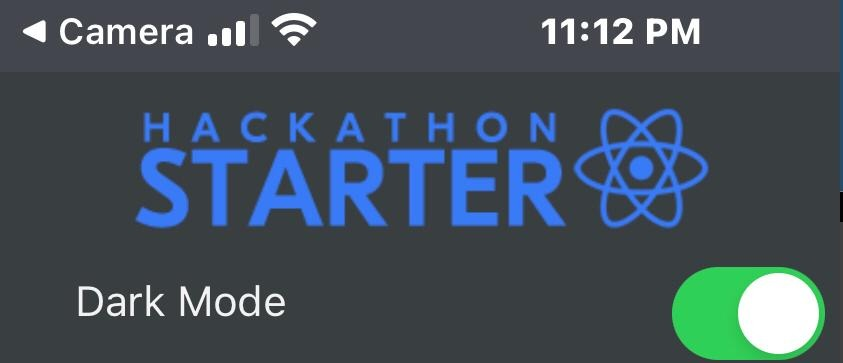
Light Mode:
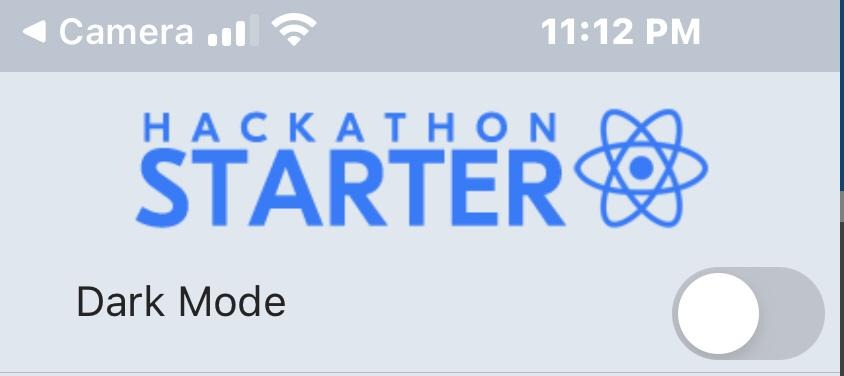
Reasoning:
There are 3 methods of solving this issue.
logo.pngwith theHackathonand theReactNative Logo(top part of the image) in black for light mode and do conditional rendering. This way, you can make the top part of the image black in light mode, and white in dark mode (as it is now)style={[styles.Image, value ? styles.darkmode : styles.lightmode]}The problem with this approach is that by doing this, in light mode the entire logo is blue but in dark mode, it remains as it is (top part is white and "STARTER" is in blue) and this looks weird when transitioning
Note: The blue gradient used here is the exact same as the one used in "STARTER"
Open to suggestions, and willing to implement them accordingly 🙌🏻