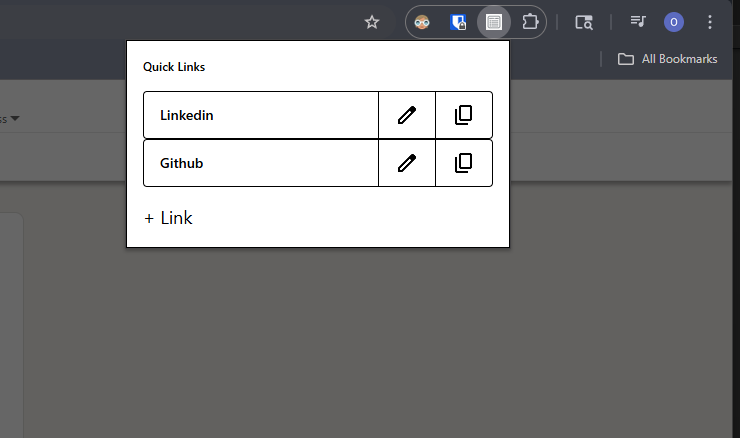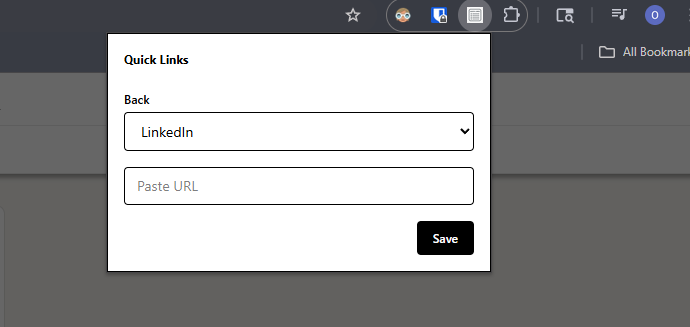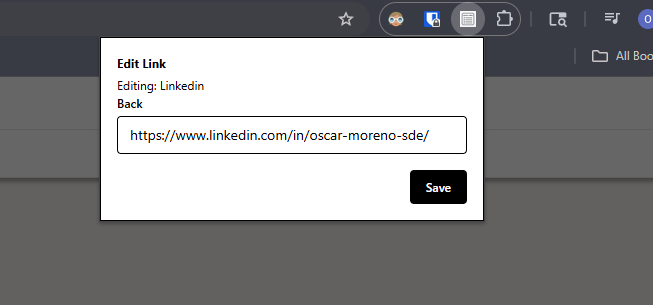A simple Chrome extension that gives you quick access to LinkedIn, GitHub, and other links from your browser.
No digging through bookmarks or keeping extra tabs open while applying for jobs.
- One-click access to LinkedIn, GitHub, and other saved links
- Clean and minimal interface
- Designed to save time during job applications
- Clone or download this repository:
git clone https://github.com/yourusername/job-links-shortcut.git cd job-links-shortcut - Open Chrome and go to
chrome://extensions/ - Enable Developer mode (toggle in the top-right corner)
- Click Load unpacked and select the
quickLinksfolder - Click the new white icon in Chrome’s toolbar and pin it for quick access