-
Notifications
You must be signed in to change notification settings - Fork 3
Popup info windows
Ramil Valitov edited this page Jul 19, 2016
·
1 revision
Popup info windows contain information about specific map points (items). These windows can be opened be default (when the map is loaded) or when a user clicks on a marker. The options for the popup windows are located in the Settings interface, Map tab, Markers section.
Popup windows can be enabled or disabled. If enabled, then you can define how the windows become visible, available options (Marker option):
- Hide - the markers are hidden and popups are disabled
- Show - the markers are visible and popups are disabled
- Show and enable Popup - the markers are visible and popups are shown when user clicks on a marker.
- Show with opened Popup - the markers are visible and popups are opened initially when the map is loaded.
There is an option called Single popup:
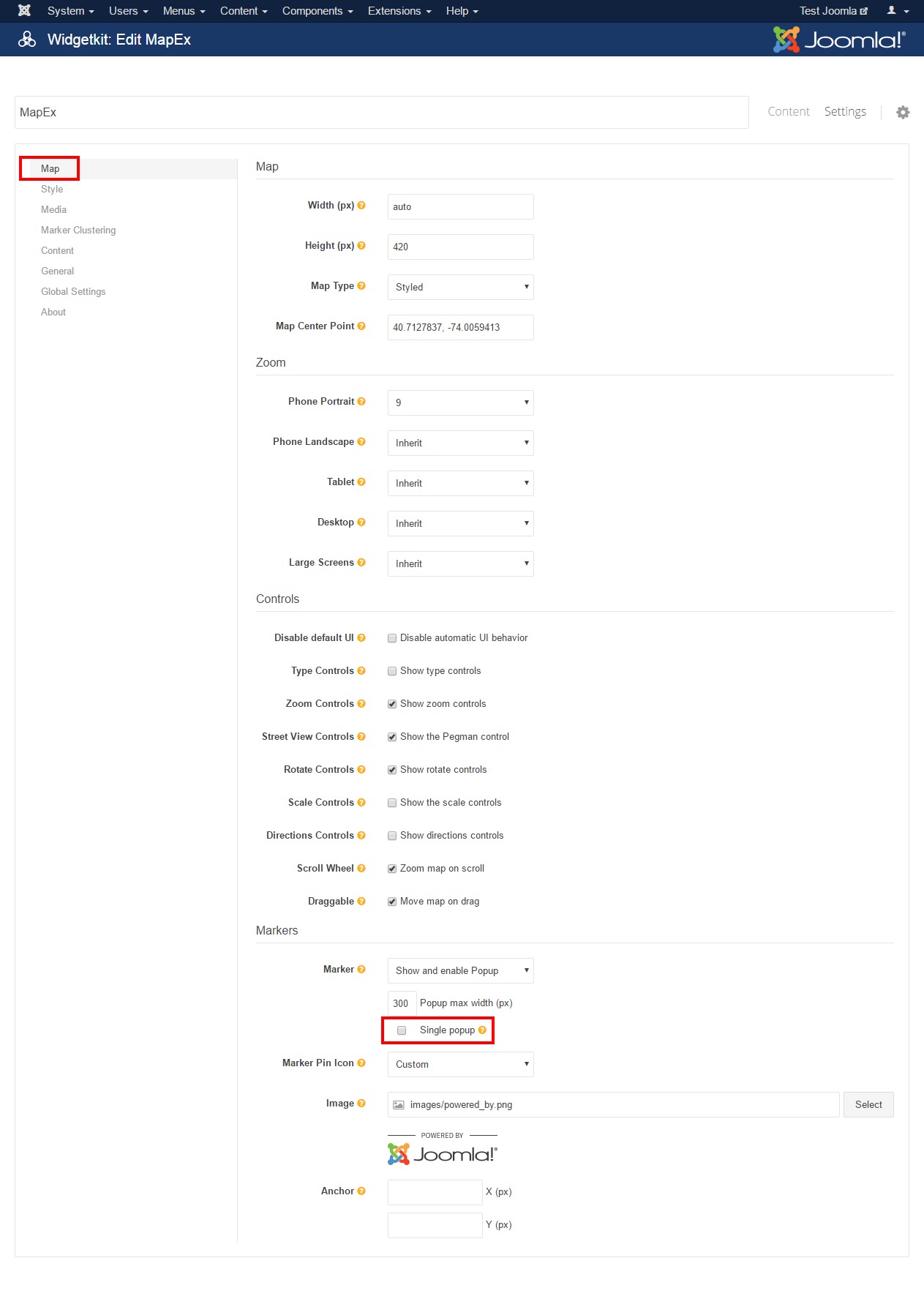
If checked, then only one popup is visible at a time. It means, that other popup windows will automatically close (hide).