-
Notifications
You must be signed in to change notification settings - Fork 3
First steps
Ramil Valitov edited this page Jul 14, 2016
·
2 revisions
First, you need to create a widget by selecting it in the list:
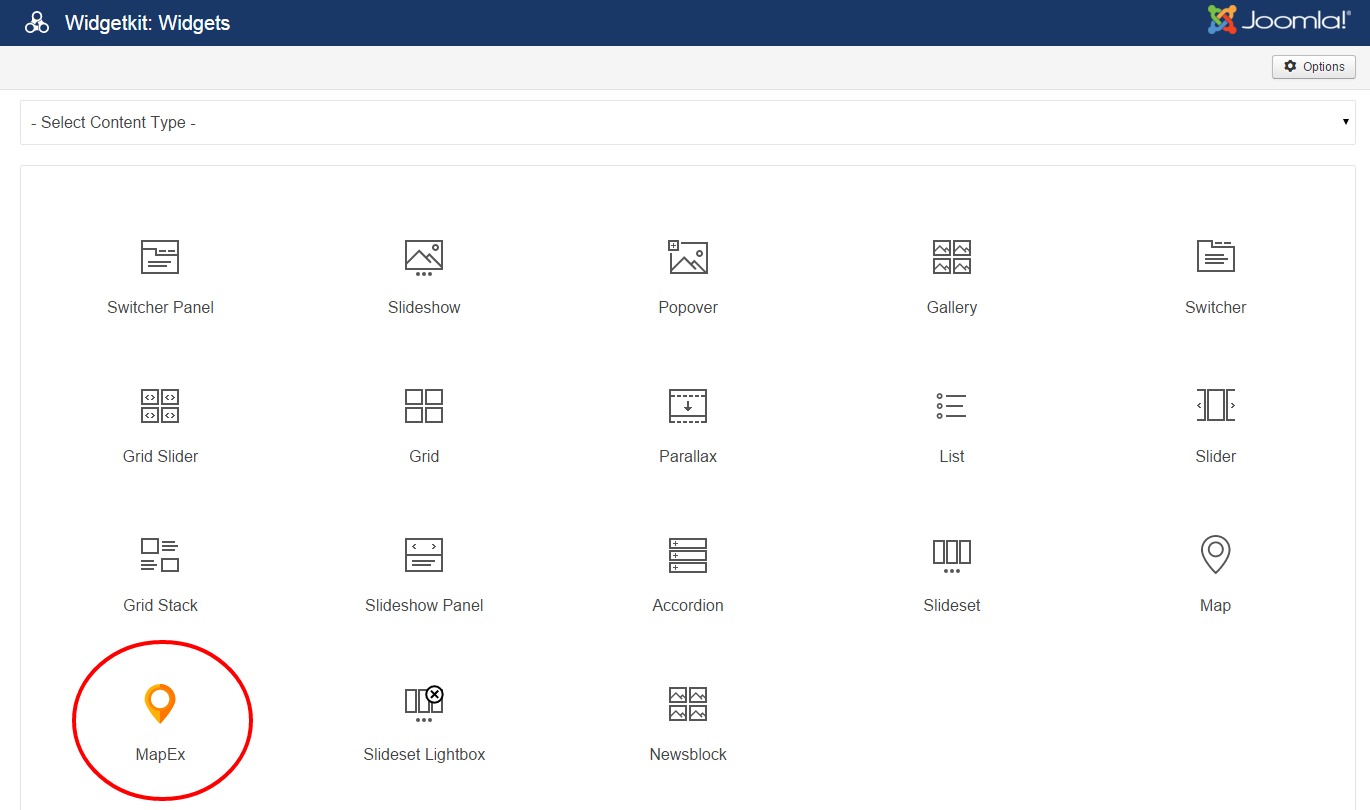
You must select Custom as a Content Type.
In the Content interface (below) you can add one or more markers (items) for the map:
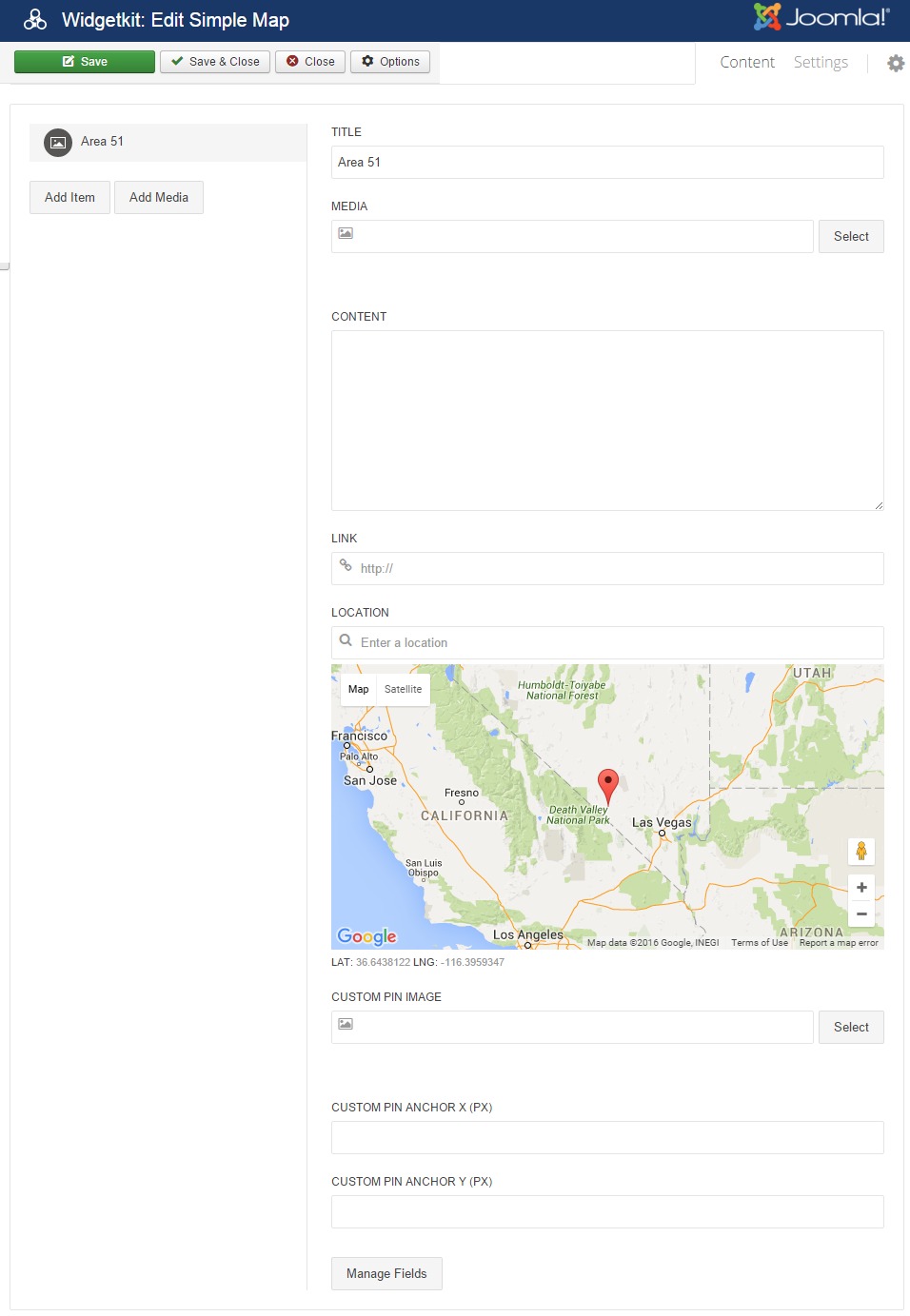
To specify a location you need to enter its name in the Location field.
You must always obtain and set the Google Maps API Key, read more.