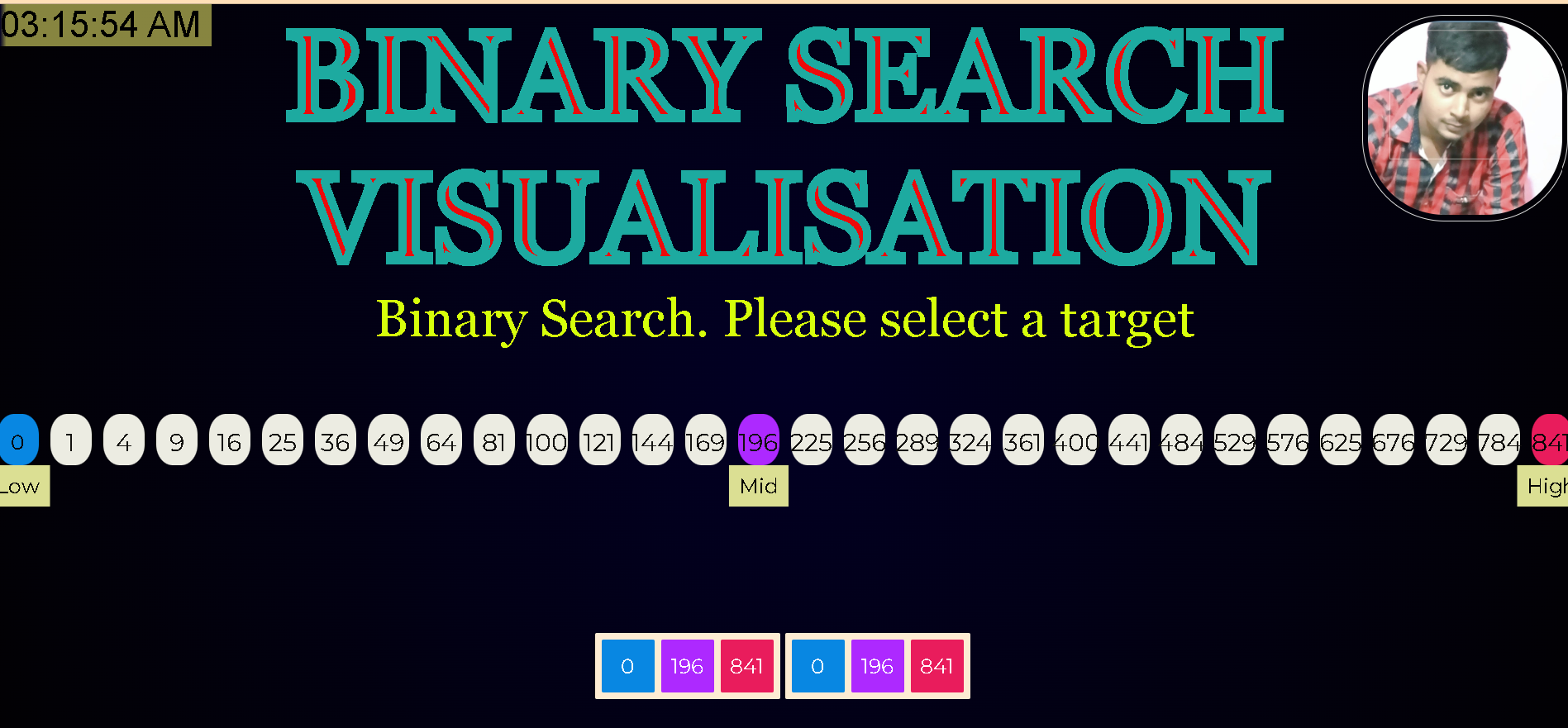A website created by me to visualize the working of Binary search** .
In this we are going to learn by visualising how in background things
happen in binary search .
NOT FOR MOBILE VERSION ONLY FOR DESKTOP/LAPTOP
https://sandip-kumar-roy.github.io/Binary_search/
1) HOME PAGE🙏🙏
* It consists of three button and an animated heading of
binary search visualisation
* The Buttons are beautifully animated
* Hovering effects are also present
2) EXPLANATION PAGE✍️✍️
* it consist of detailed explanation how the binary
search simulator works
* Images of simulator
* Time Complexity of Binary search
3) LIVE DEMO PAGE🧐🧐
* It consist of the simulation part where
a) select the target
b) click on the next step button
c) Then keep on clicking the button to see
the movement of all pointers
=> HIGH
=> LOW
=> MID
* Then press the next button to see the animations
* Once Completed a message will be shown that
" Target Found _ in _ steps "
* A digital clock is embedded on the screen to watch
current time
1) Install VS code on your computer
2) Install VS Code extensions for code formatting
*Prettier,
*Html Css Snippet ,
*Live Server,
*Intellisense for css class names in html
*Javascript (ES6) code snippet,
*auto complete tag
3) Clone this file by direct downloading
or
using git clone command and paste the https link
4) Extract the file into your desktop
5) Then open the folder into vs code
6) Then right click on the " index.html " file
* click
=> Live preview
!!! HURRAH. GOOD TO GO
🙂🙂HOME PAGE🙂🙂
bandicam.2022-05-02.01-39-34-436.mp4
🙂🙂EXPLANATION PAGE🙂🙂
EXPLANATION.mp4
🙂🙂LIVE DEMO PAGE🙂🙂