Tutorial URL: https://developers.sap.com/tutorials/cp-tour-cockpit.html
Please specify the step you are referring to
Step 8 - Storing your code
The entries in the left-hand menu I see in my SCP cockpit after working through the mission "Take a deep dive into OData" look considerably different than what is shown in the tutorial. For example, I don't see an entry for "Repositories":
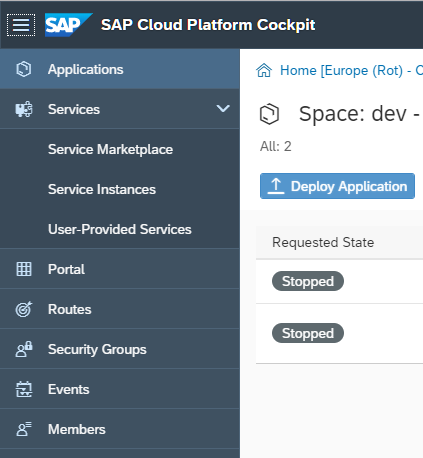
Is this to be expected and/or can it be somehow added/made visible?
It's also possible that I'm looking for it from the wrong context which is in my "dev space".
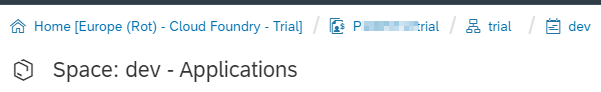
Thanks and Cheers
Bärbel