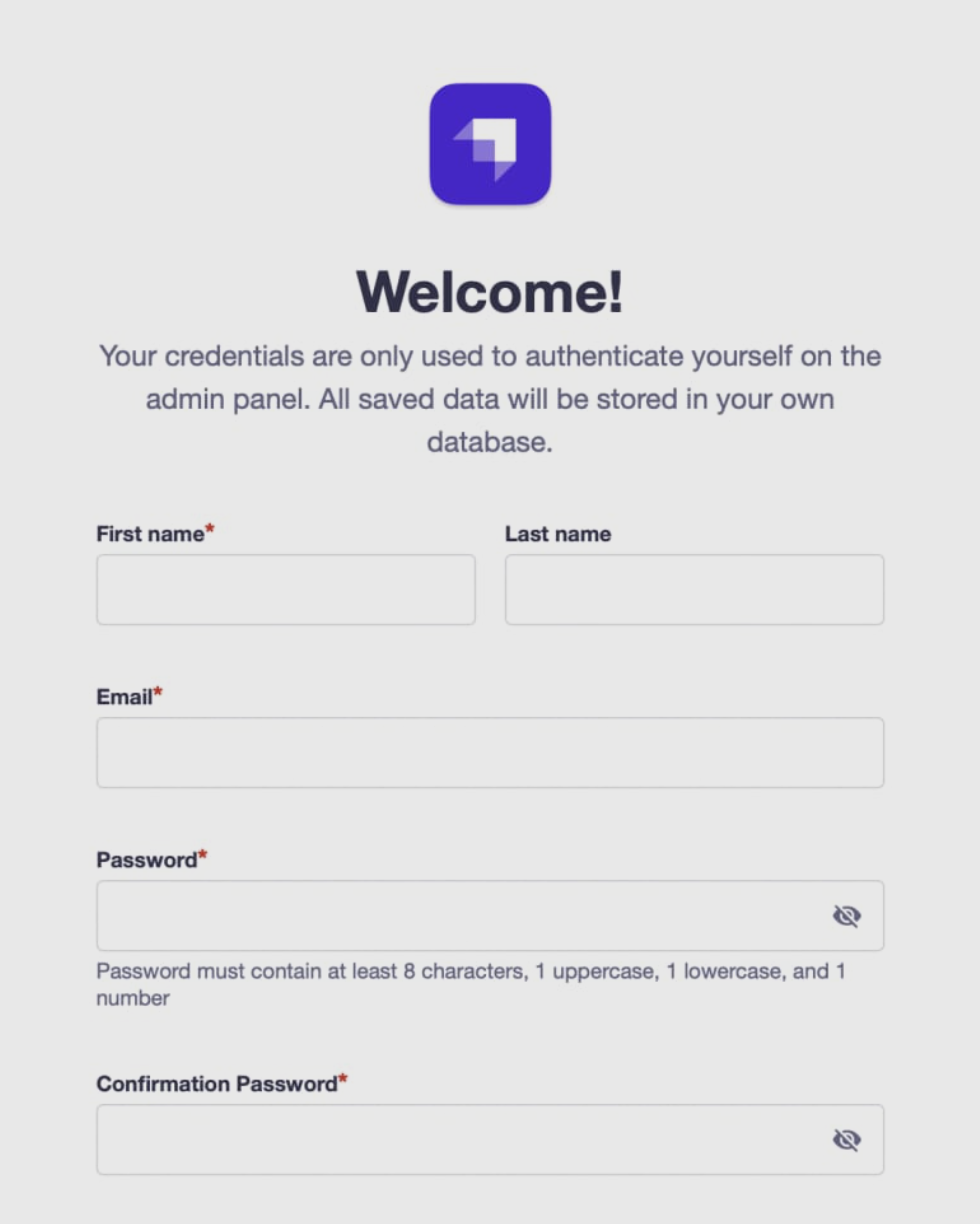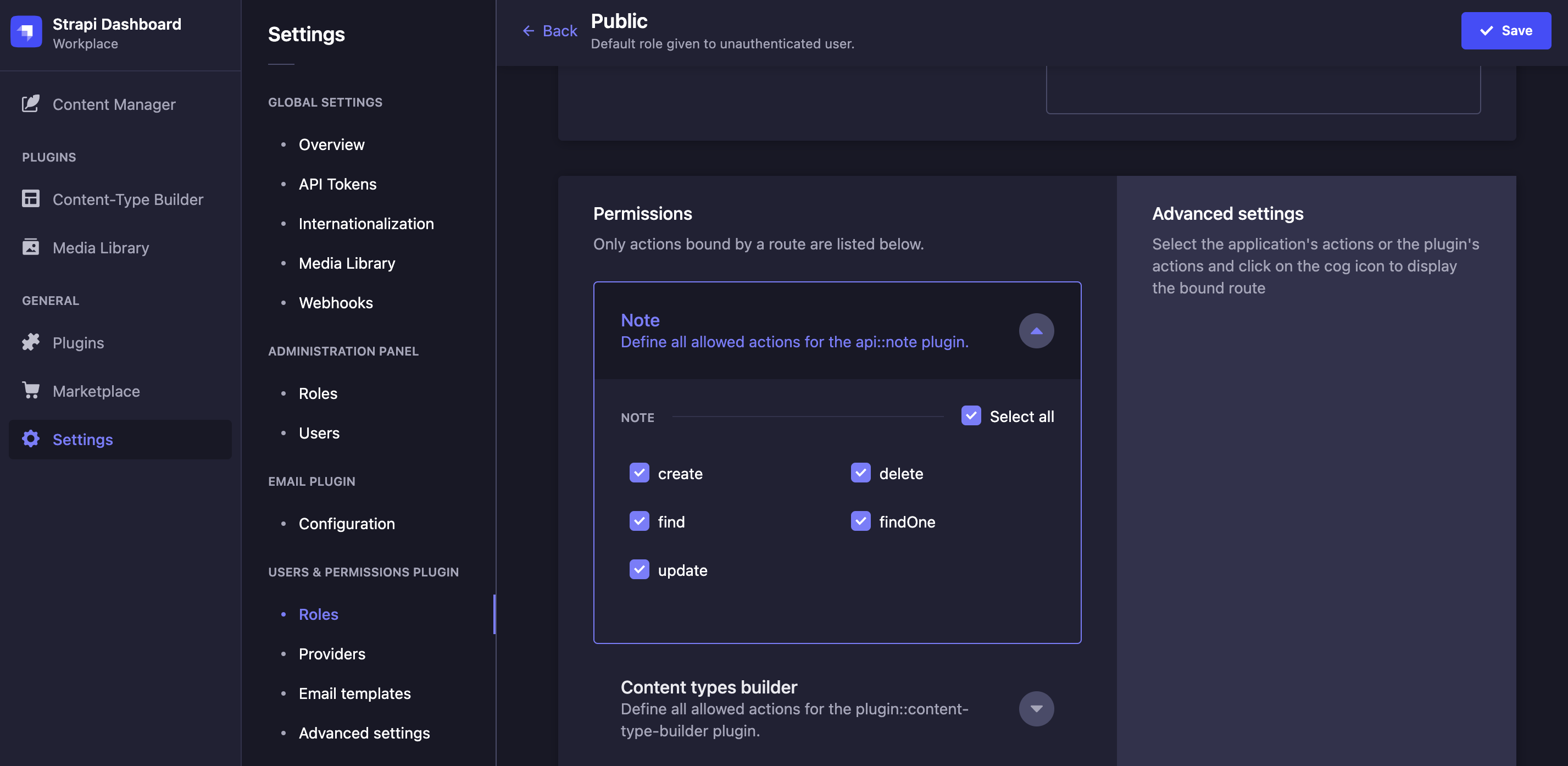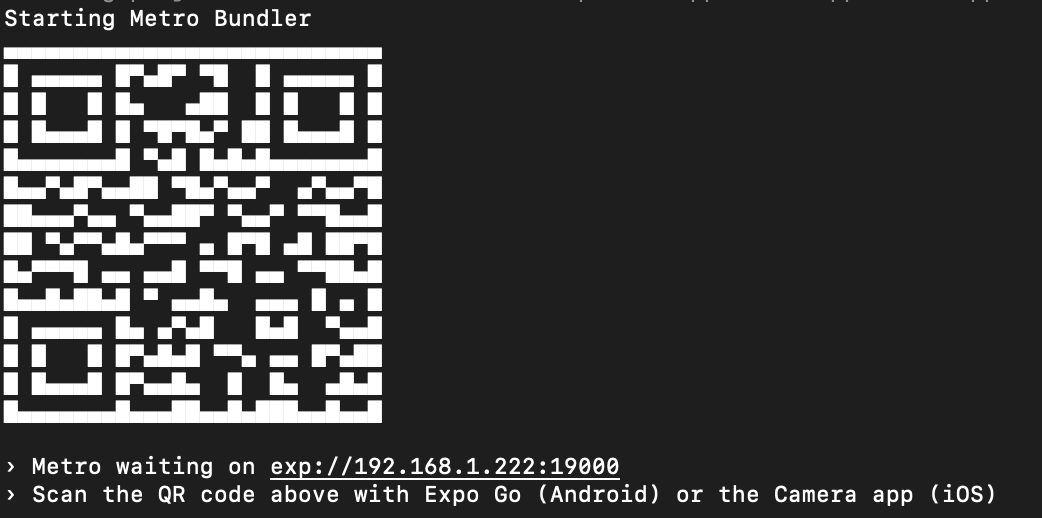-
Create the .env file using the following format:
HOST=0.0.0.0 PORT=1337 APP_KEYS=secret1, secret2, secret3, secret4 API_TOKEN_SALT=secret5 ADMIN_JWT_SECRET=secret6 JWT_SECRET=secret7Type xxd -116 -ps /dev/urandom in terminal to create each of the 16-byte secrets
-
Run npm install to install dependencies
-
Run npm run develop to start the server
-
Create admin user
-
Update Permissions
-
Notifications
You must be signed in to change notification settings - Fork 0
sbrad93/notes-app
Folders and files
| Name | Name | Last commit message | Last commit date | |
|---|---|---|---|---|
Repository files navigation
About
No description, website, or topics provided.
Resources
Stars
Watchers
Forks
Releases
No releases published
Packages 0
No packages published