-
Notifications
You must be signed in to change notification settings - Fork 355
Description
Expected Behavior
When you add the mosaic effect to a sprite it should only trigger the Touching Mouse Pointer block when the mouse is over the sprite.
Actual Behavior
If you set the mosaic effect to any number greater than 0, Scratch will consider the mouse to be over that sprite as if it existed "mosaiced" at full size infinitely far to the right and below the actual space the sprite is located in.
This only affects the mouse pointer and not other sprites. Setting the it so it says If touching [other sprite] doesn't trigger the if statement if the other sprite is
You can see this in this project: https://llk.github.io/scratch-gui/develop/#13911786
Steps to Reproduce
In a new project build this stack on the cat:
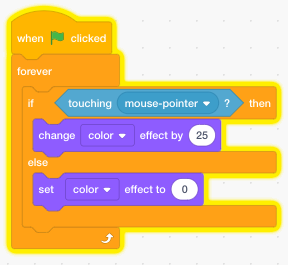
Drag a Set Mosaic Effect To that is set to any number > than 0 onto the workspace
Click the green flag
Run the Set Mosaic Effect block
Move the mouse around the stage
Note: the color changes on the sprite when the mouse is lower and to the right of the sprite.
Note: It also stops at some points corresponding with gaps if the sprite were tiled.
While the sprite is changing color click and drag
Note: the sprite moves as if you were dragging it.
Move the mouse into the sprite area below the stage
Note: the cat will change color while down there.
Operating System and Browser
Mac Chrome
