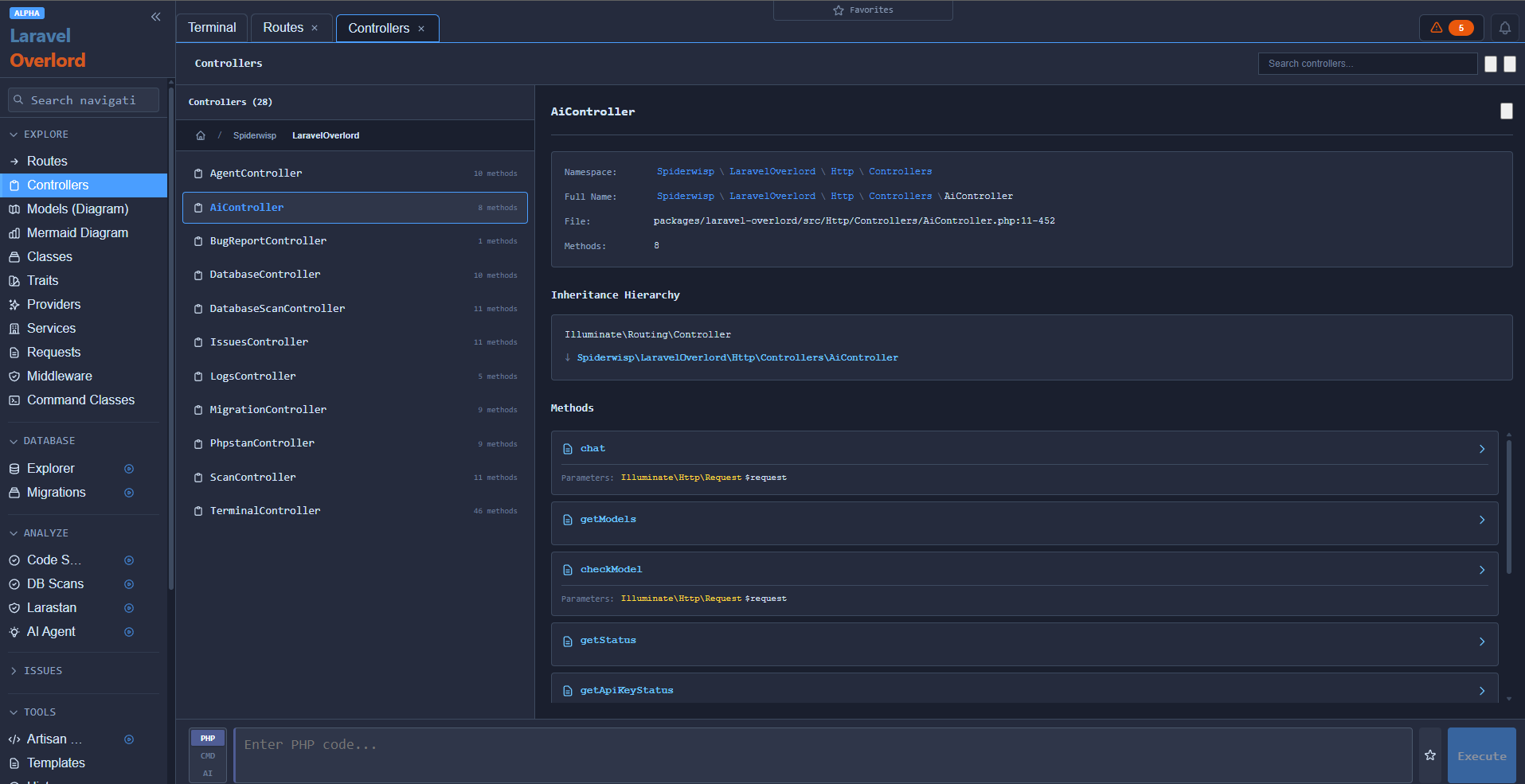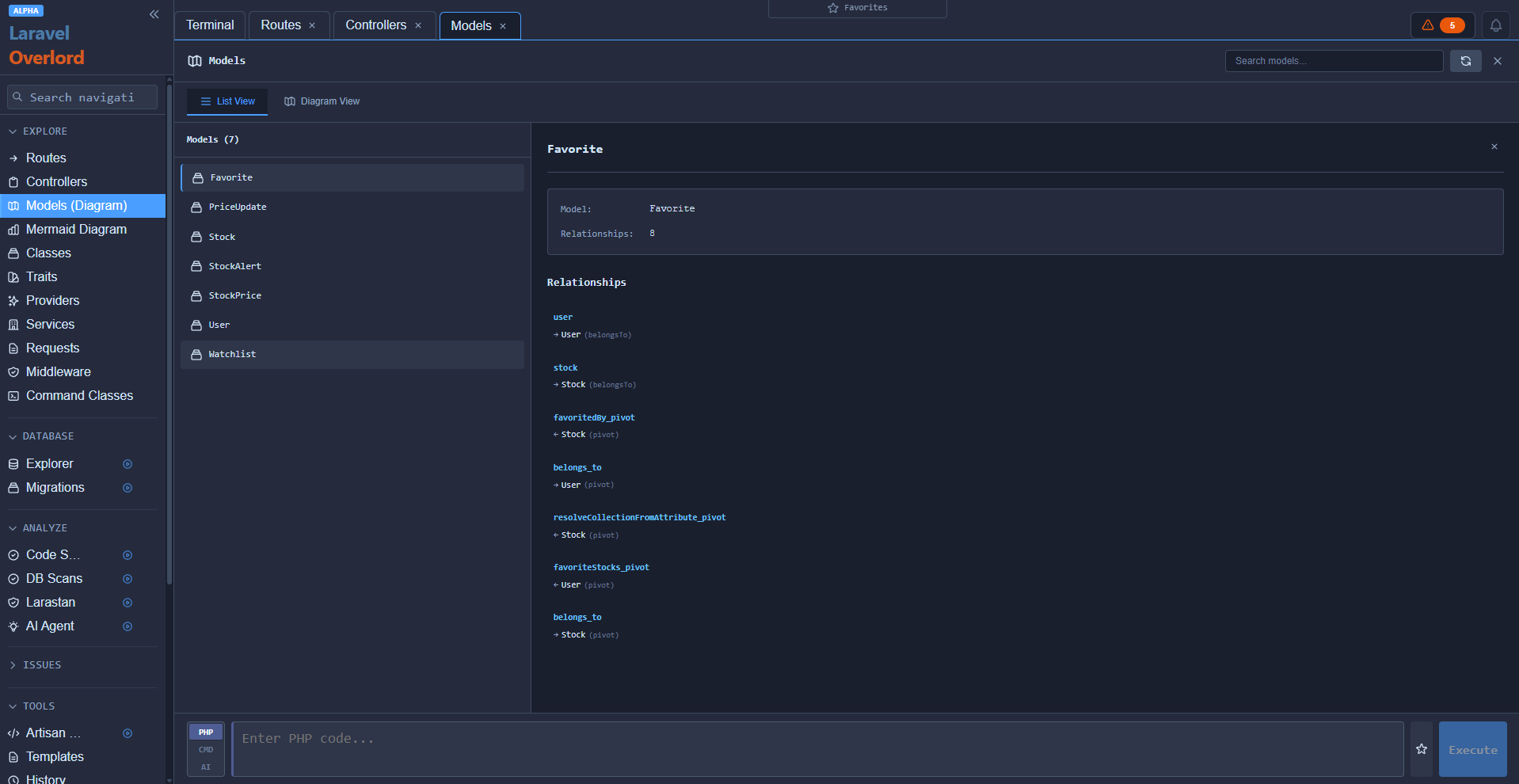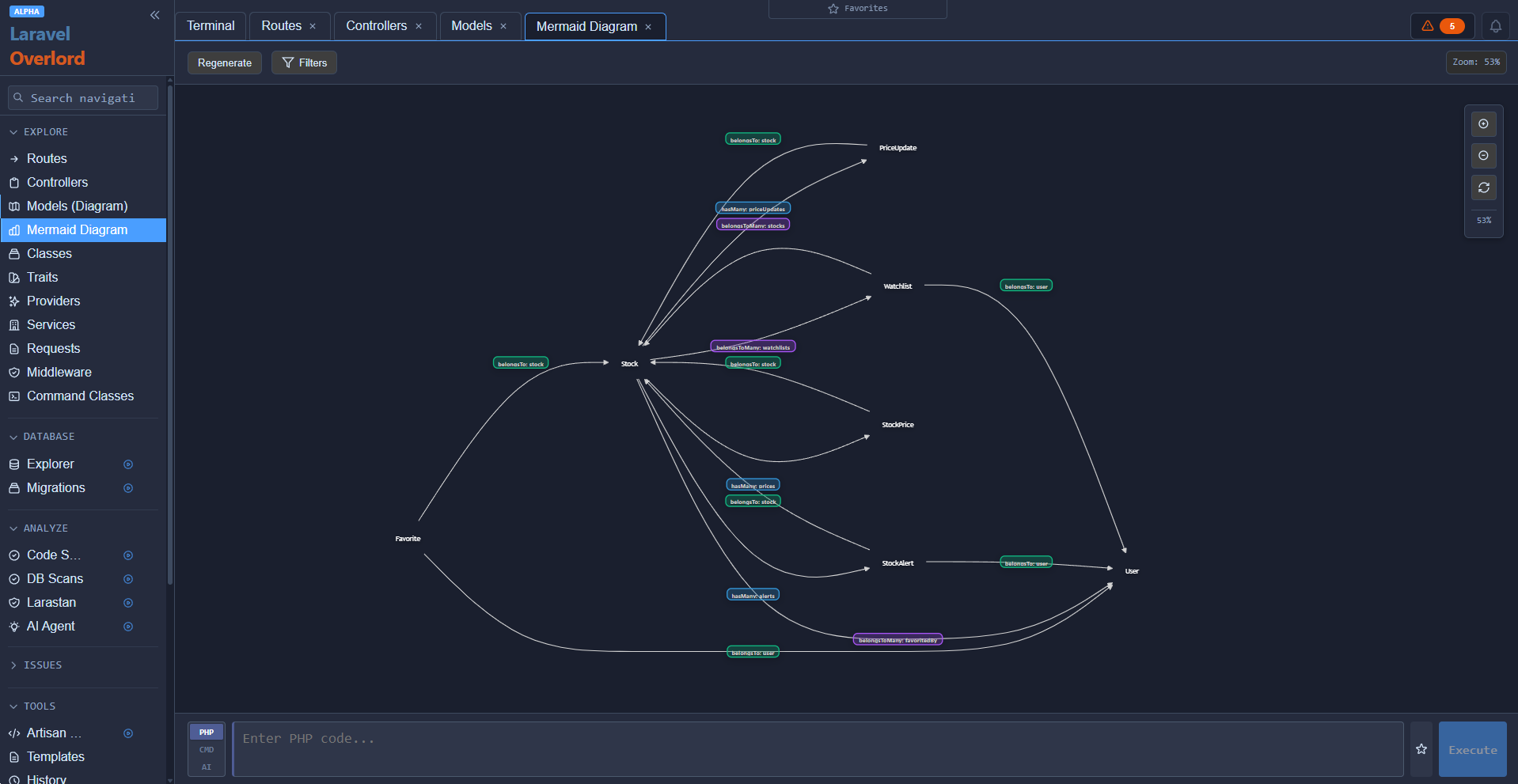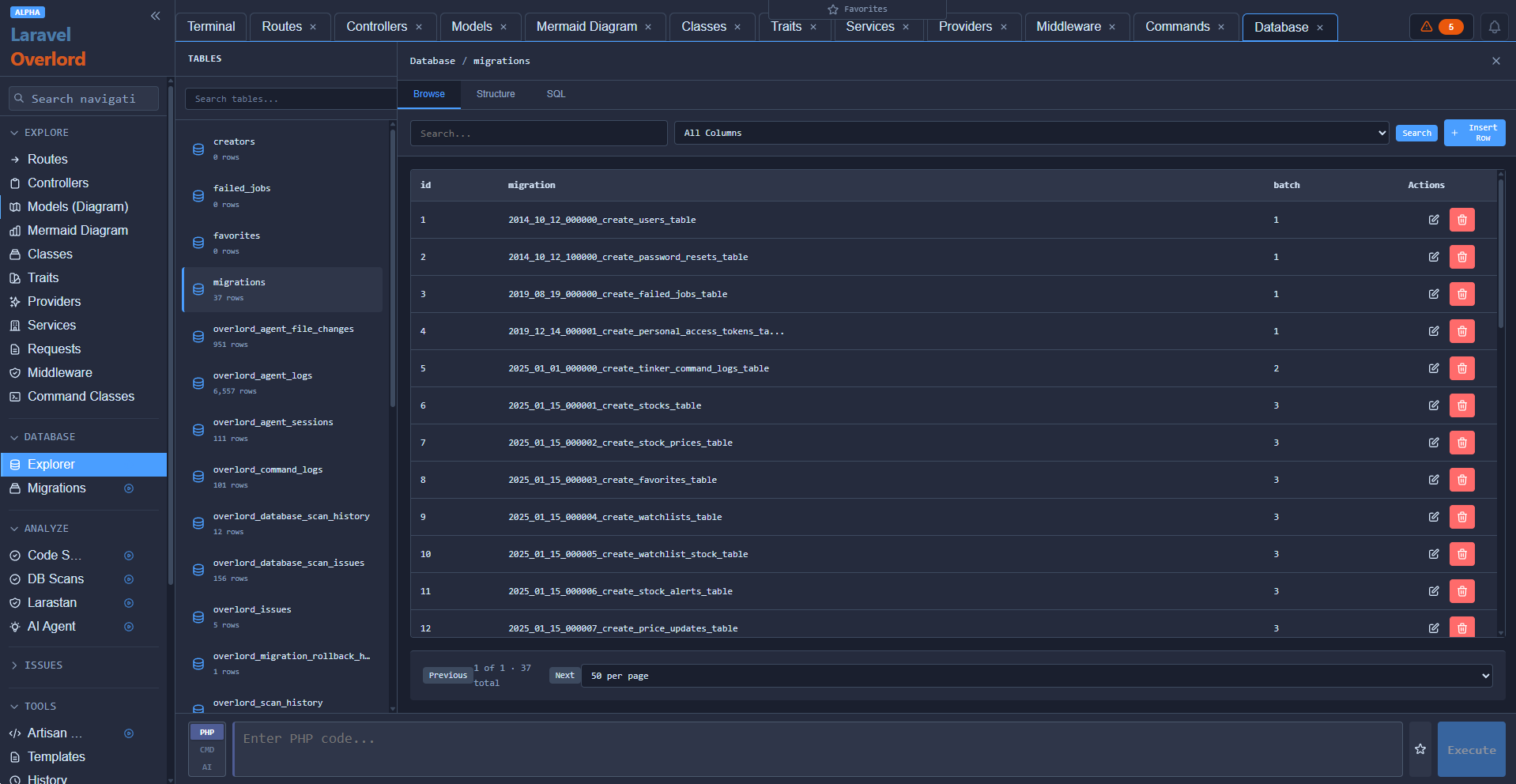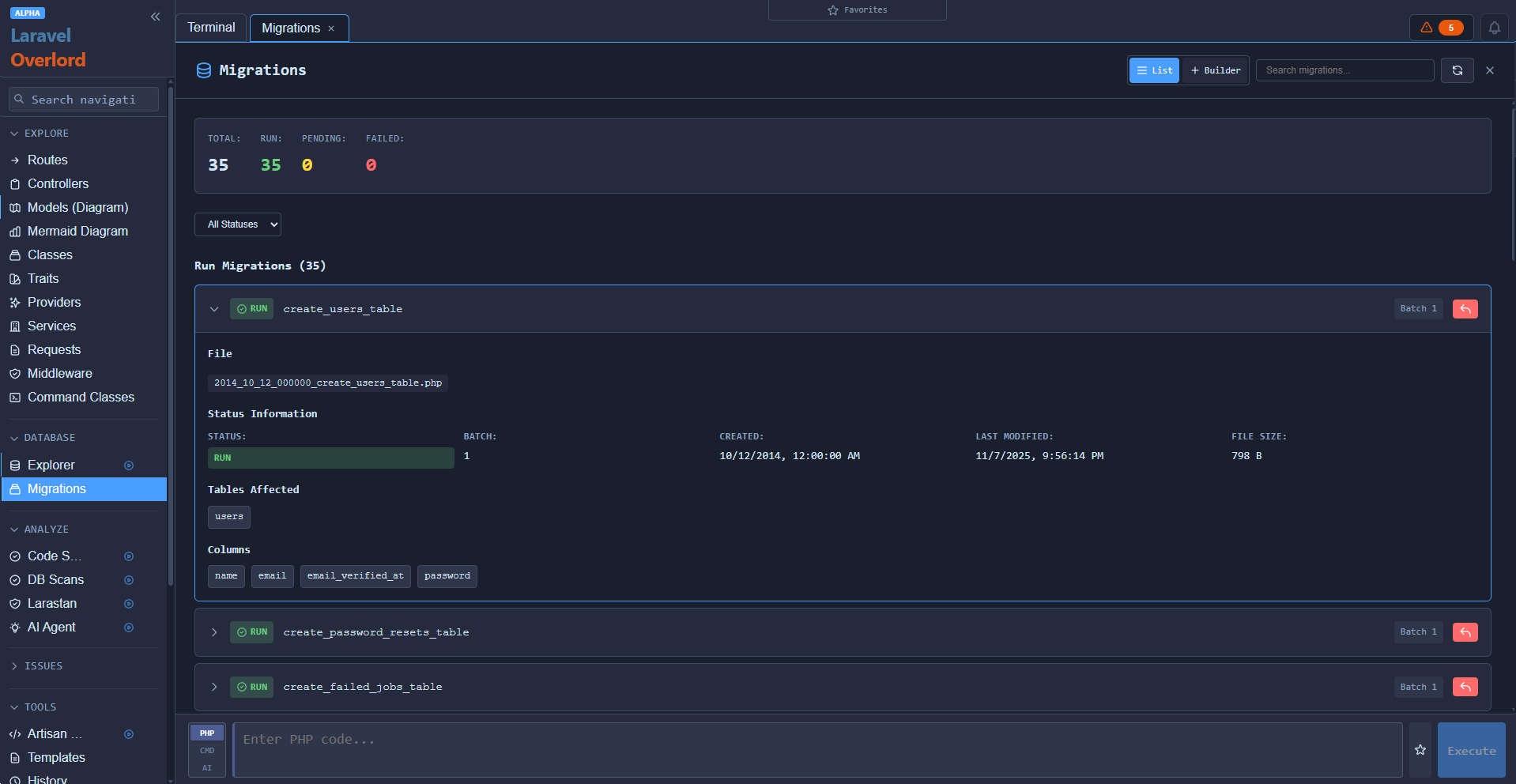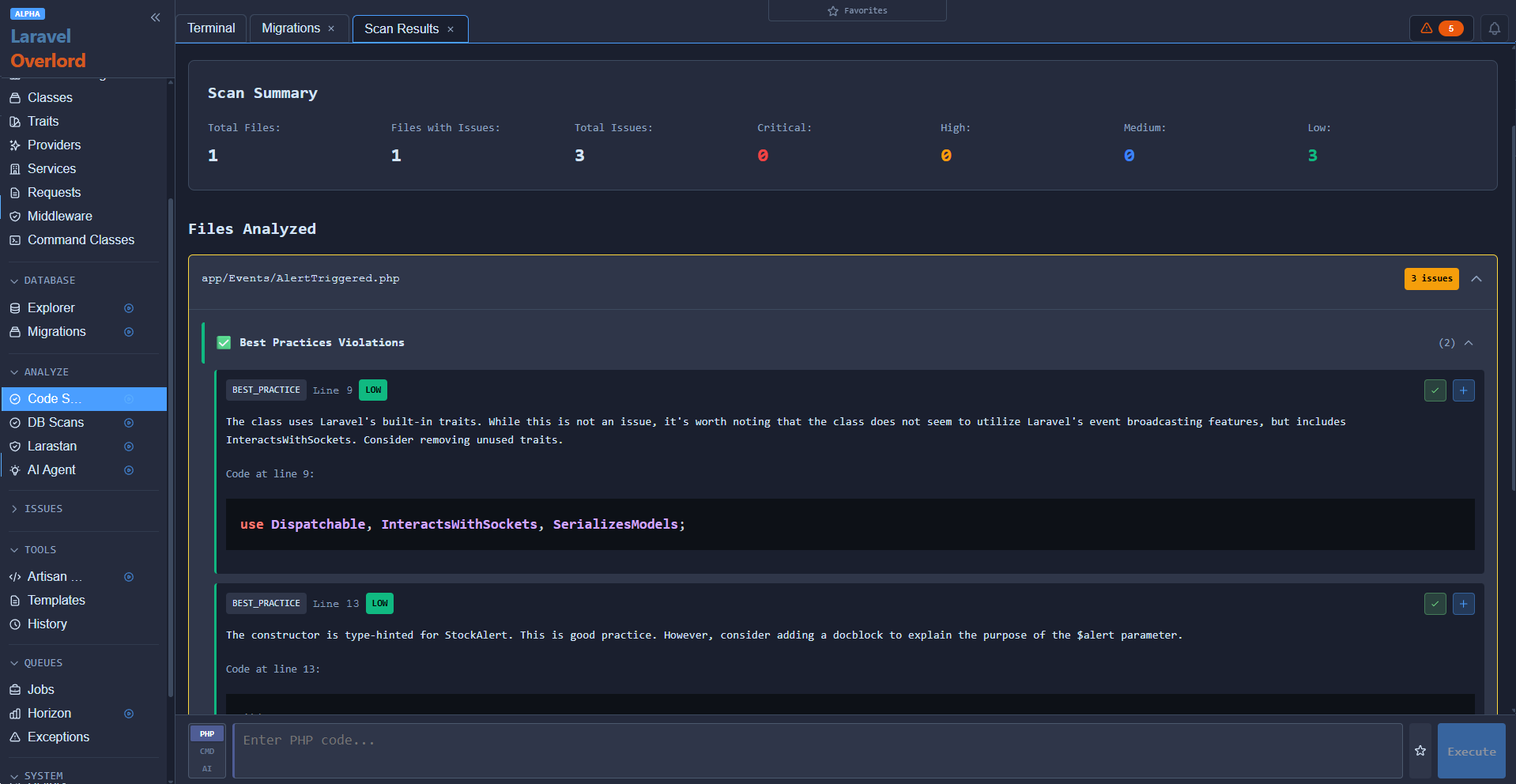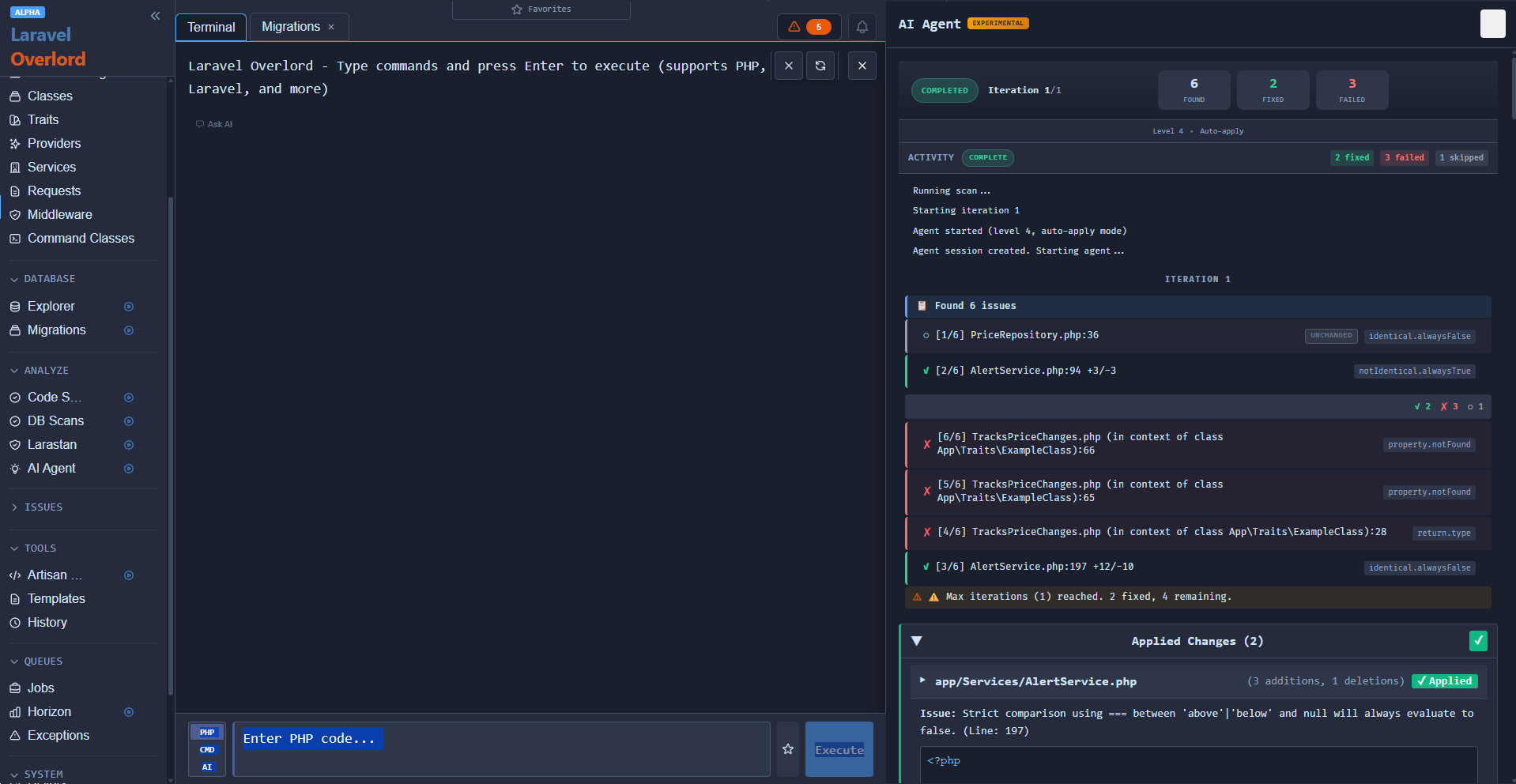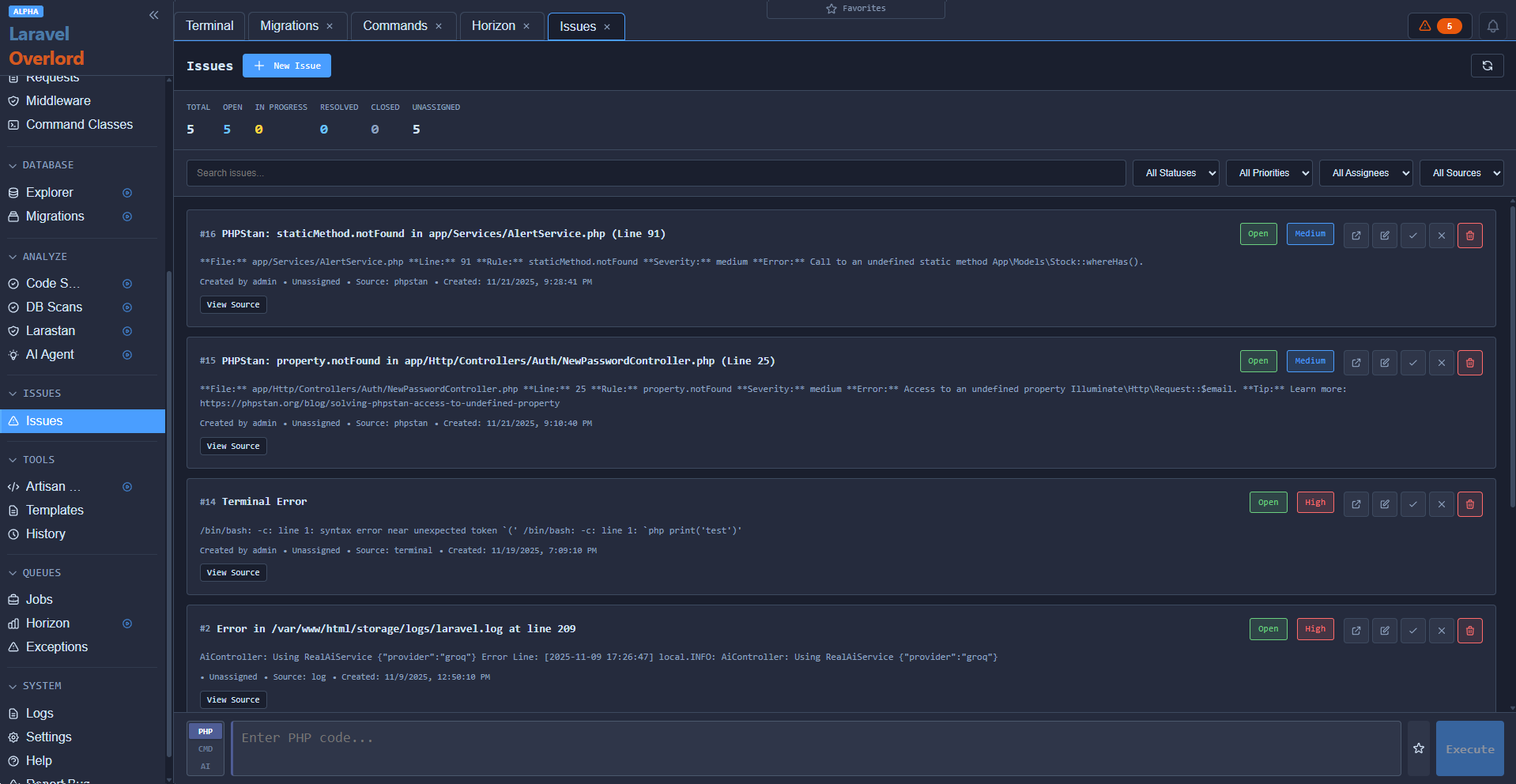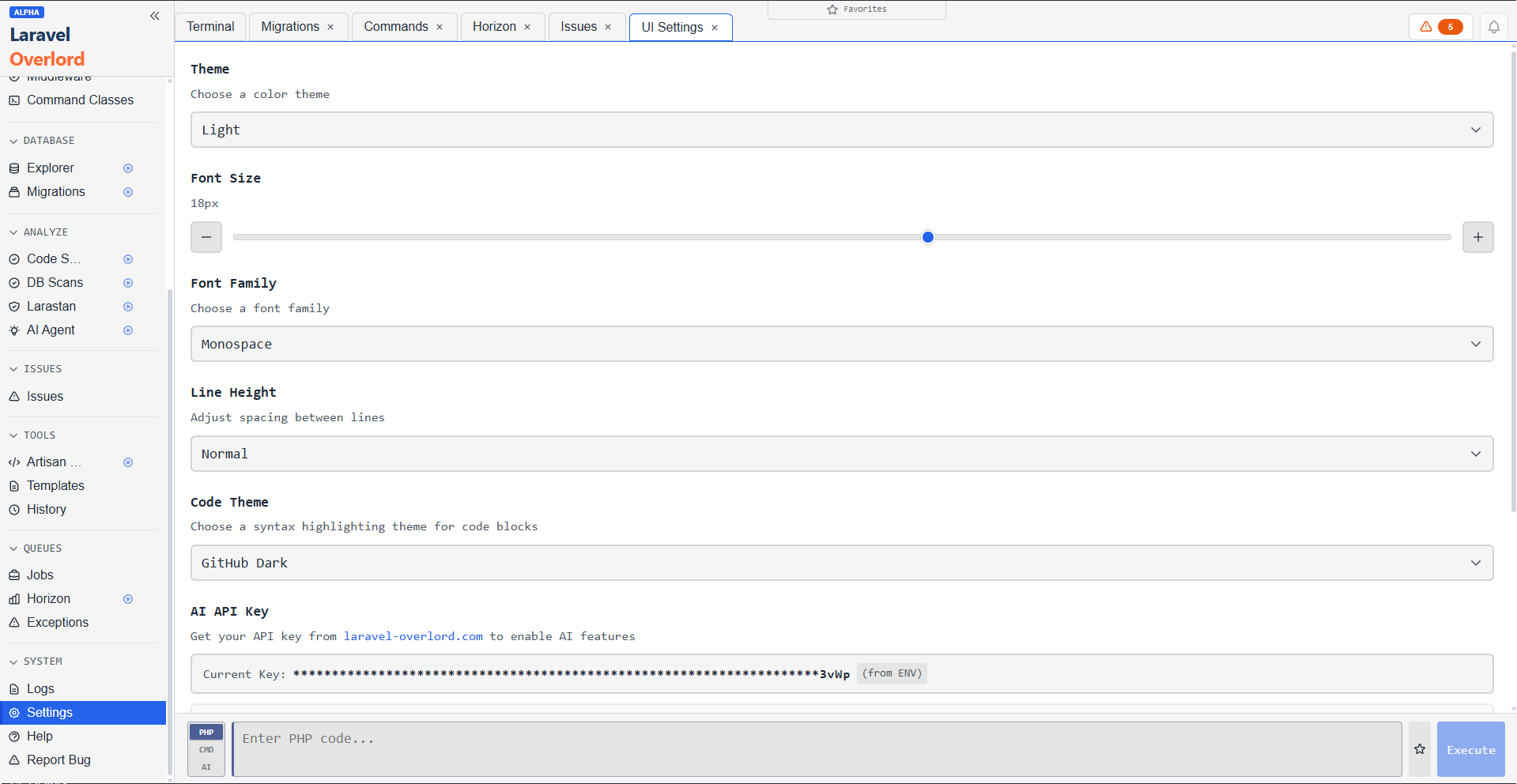The ultimate local development console for Laravel — Think Tinker on steroids with Telescope, Horizon, Larastan, a Ton of Tools and an AI pair programmer/scanner with optional auto-fixing.
One command → full interactive terminal, database browser, queue monitor, log viewer, codebase explorer, relationship diagrams, PHPStan integration, and an AI assistant that actually knows your code.
Perfect for solo developers and small teams who want to stop context-switching between 10 tools.
⚠️ Local Development Only: Overlord is designed for local development environments. We strongly discourage using Overlord in production environments due to security and performance considerations. A future release will include a read-only mode for production use.
You already use:
- Tinker → slow, no history
- Telescope → great but read-only
- Debugbar → helpful but cluttered
- Horizon → only queues
- Separate PHPStan, log viewers, etc.
Overlord puts everything in one beautiful, fast console.
| Feature | What you can do in <10 seconds |
|---|---|
| Interactive Terminal | User::where('plan', 'pro')->count() + history + favorites |
| Database Browser | Click tables → see data → edit rows inline |
| Model Relationship Diagram | Visual graph of all Eloquent relationships |
| Route Tester | Type route name → see URL + test with fake data |
| Log Viewer | Search logs instantly, click stack trace → jump to code |
| Horizon Dashboard | Full Horizon UI built-in (no extra route) |
| AI Assistant | "Why is this query N+1?" → it reads your code and explains |
(There are many additional features available)
composer require spiderwisp/laravel-overlord
php artisan overlord:installSince Overlord is an extremely powerful tool, you can install it as a dev dependency to ensure it's not included in production:
composer require --dev spiderwisp/laravel-overlord
php artisan overlord:installVisit → http://your-app.test/overlord
That's it. No build step. No Node.js required.
Works out-of-the-box on Laravel 12 + PHP 8.2+
For detailed installation instructions, see the Setup Guide.
- **Many other features, including Ai Code Scans, Ai Database Scans, Artisan Command Explorer & Building, & More
⚠️ Production Warning: Overlord is not recommended for production use. It provides powerful tools that can modify your database, execute code, and access sensitive information. While authentication is required by default in production, we strongly recommend keeping Overlord disabled in production environments.
- Requires authentication in production (defaults to
authmiddleware outside local environment) - AI features are optional — requires explicit API key configuration to enable
- Future release: Read-only mode for production environments coming soon
For detailed security configuration, see the Setup Guide.
After installation, the terminal is automatically available at:
http://your-app.com/overlord
// Count records
User::count()
// Query with conditions
User::where('role', 'CREATOR')->get()
// Work with relationships
$user = User::find(1)
$user->creator
$creator->videos()->take(5)->get()
// Aggregations
Video::where('status', 'PUBLISHED')->sum('duration')Type help or ? in the terminal to view the comprehensive help guide.
- PHP ^8.2
- Laravel ^12.0
- Redis (required for queue features)
The AI assistant provides context-aware assistance with access to your codebase, database, and logs.
- Obtain an API key from laravel-overlord.com
- Add to your
.envfile:LARAVEL_OVERLORD_AI_ENABLED=true LARAVEL_OVERLORD_API_KEY=your_api_key_here
- Clear config cache:
php artisan config:clear - The AI assistant will be available in the terminal
Note: AI features are optional and have limitations on free plans (rate limits, quota restrictions). AI sends zero code unless explicitly enabled.
For detailed configuration options, see the Setup Guide.
Basic configuration is handled via environment variables:
# Redis (required for queue features)
REDIS_HOST=127.0.0.1
REDIS_PASSWORD=null
REDIS_PORT=6379
REDIS_DB=0
# AI Assistant (optional)
LARAVEL_OVERLORD_AI_ENABLED=true
LARAVEL_OVERLORD_API_KEY=your_api_key_here
# Authentication (optional - defaults to auth in production)
LARAVEL_OVERLORD_MIDDLEWARE=auth,verified- Setup Guide - Complete installation and configuration guide
Created by Spiderwisp
MIT License — free forever