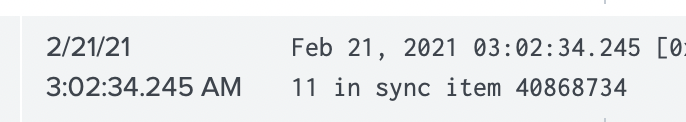-
Notifications
You must be signed in to change notification settings - Fork 274
Description
I have recently moved over from a host install to docker and after doing so I have noticed that Splunk no longer honors my timezone set in preferences. I am on an enterprise license so I should be allowed to configure all of it, but it does not seem to actually do anything. I can set my timezone to literally any timezone and the time on the search result does not change.
If I do a search for the "Last 15 Minutes" it says the time searched is the UTC time, which is what Splunk appears to think my account is in. I checked the etc/users/trever/user-prefs/local/user-prefs.conf.conf file and I do see a setting there, but Splunk still seems to ignore:
tz = America/Los_Angeles
This should not say 2:53:11.000 AM
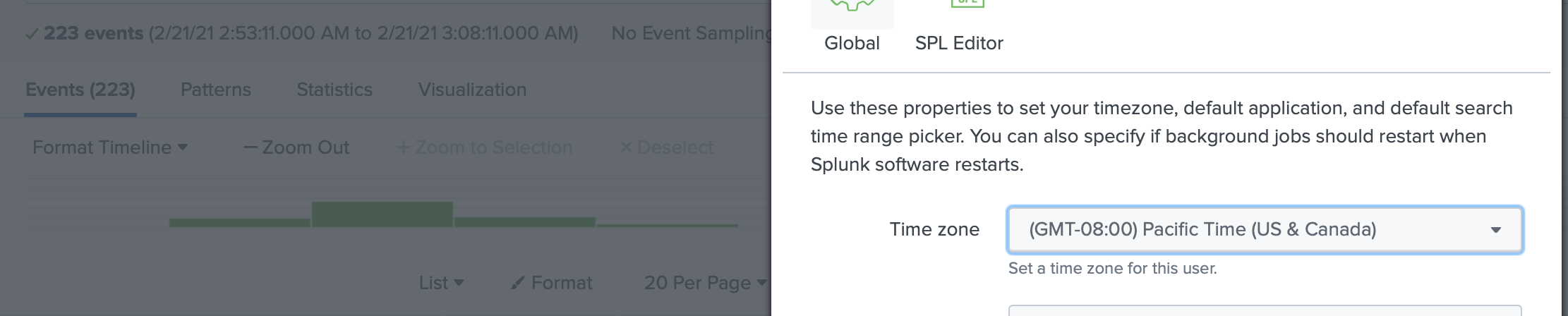
Have I hit some bug? I don't remember this being an issue with Splunk installed directly on the host.
Logs:
splunk.tar.gz