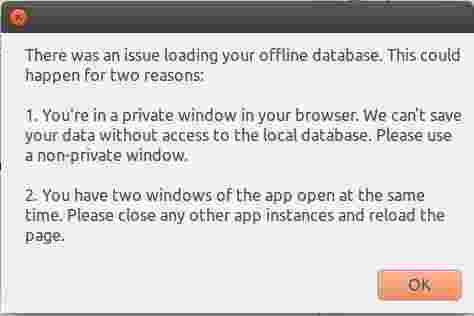-
Notifications
You must be signed in to change notification settings - Fork 8
Description
I discovered Standard Notes here:
http://www.techrepublic.com/article/how-to-get-private-encrypted-notes-with-standard-notes/?ftag=TRE4e2523d&bhid=23962314077606345295986770978101
and installed it using the author's recommendations (on Ubuntu/Linux, Trusty). After running & evaluating it, I'm all in!
However, rather than leaving the .AppImage file in the (temp-files) download directory, I've moved it to a more permanent and logical spot: $HOME/standard-notes/standard-notes-1.1.1-x86_64.AppImage
Now, when I activate it there, I get a popup window saying (see attached file): "There was an issue loading your offline database. This could happen for two reasons: 1. ... 2. You have two windows of the app open at the same time. Please close any other app instances..."
A ps command does not reveal the earlier app/instance, so I can't kill this. I'm betting that a laptop reboot may resolve this, but shouldn't the app handle this more gracefully?
Looking forward to using Standard Notes -- I heartily approve and endorse your privacy policy and the larger context of your business plan. Many thanks for what looks to be a great product!
-- Lorin