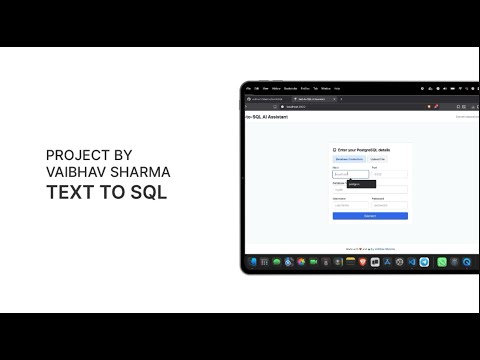AI/ML powered application that converts natural language text to SQL queries.
 Welcome to Text to SQL Converter
Welcome to Text to SQL Converter
 Convert natural language to SQL queries with ease
Convert natural language to SQL queries with ease
 Real-time SQL generation and execution
Real-time SQL generation and execution
Watch the Text to SQL converter in action
- Frontend: React
- Backend: FastAPI
- Database: MySQL, PostgreSQL & SQLite (user-provided)
- AI/ML: Natural language processing for SQL generation
- Model: mradermacher/natural-sql-7b-i1-GGUF
- Convert plain English to SQL queries
- Real-time query generation
- Clean, intuitive interface
- Multi-database support
- One-click sample database loading
# Start development environment
docker-compose up --build# Run deployment script (recommended)
./deploy.sh
# Or use make commands
make prod # Docker deployment
make pm2-start # PM2 deploymentAccess the application at http://localhost:3000
Advantages: Isolated environment, easy scaling
# Production
make prod
# View logs
make logs
# Stop services
make stopAccess:
- Frontend: http://localhost:3000
- Backend API: http://localhost:3000/api (via Nginx proxy)
- Database: Connect to your own PostgreSQL/MySQL/SQLite database
Advantages: Process management, auto-restart, load balancing
# Prerequisites
npm install -g pm2 serve pnpm
# Deploy
make pm2-start
# Manage
pm2 logs
pm2 status# Backend
cd backend
pip install -r requirements.txt
python install_llama.py
# Frontend
cd frontend
pnpm install
pnpm build
# Start services
cd backend && uvicorn app.main:app --host 0.0.0.0 --port 8000 &
cd frontend && serve -s dist -l 3000 &# Backend
ENV=production
PYTHONPATH=/app
# Database (if external)
DATABASE_URL=postgresql://user:pass@host:5432/dbnameThe application supports multiple database types:
- Sample Database: Click "Load Sample Database" for instant demo with e-commerce data
- PostgreSQL: Create a database and user with appropriate permissions
- MySQL: Create a database and user with appropriate permissions
- SQLite: Upload your own .db file through the interface
Example PostgreSQL setup:
CREATE DATABASE textosql;
CREATE USER texttosql WITH PASSWORD 'your_password';
GRANT ALL PRIVILEGES ON DATABASE texttosql TO texttosql;# View logs
docker-compose -f docker-compose.prod.yml logs -f
# Check status
docker-compose -f docker-compose.prod.yml ps# View logs
pm2 logs
# Monitor
pm2 monitCommon Issues:
- Port conflicts: Change ports in docker-compose.prod.yml
- Memory issues: Increase Docker memory limits
- Model loading: Ensure sufficient disk space (4GB+ for AI model)
Health Checks:
# Frontend
curl http://localhost:3000
# Backend API
curl http://localhost:3000/api/healthThe application supports multiple database types:
- Connect via credentials (PostgreSQL/MySQL)
- Upload SQLite files
- Real-time schema detection and query generation
- Frontend: React app with Nginx (port 3000)
- Backend: FastAPI on internal Docker network
- Database: User-provided (PostgreSQL/MySQL/SQLite)
- AI Model: 4GB cached in persistent volume
- Security: Backend only accessible via proxy