-
Notifications
You must be signed in to change notification settings - Fork 4
Availability Zones
Availability zones group ESXi hosts to isolate an application running on virtual machines, to provide data locality or physical affinity, to improve performance, or to ensure high availability.
To group ESXi hosts into an availability zone, you first create a zone with the photon availability-zone create command and then add ESXi hosts to the zone. After the zone is established with a set of ESXi hosts, you create VMs and assign them to the zone.
A set of VMs running an application can be segmented into an availability zone to ensure that the VMs reside on the same physical rack or behind a switch for low latency. Inversely, you can place VMs on separate physical infrastructure to provide high availability. Similarly, availability zones can locate VMs on the hardware that provides the right level of performance for the application.
The following diagram illustrates the role of availability zones in the context of Photon Platform's multitenancy model:
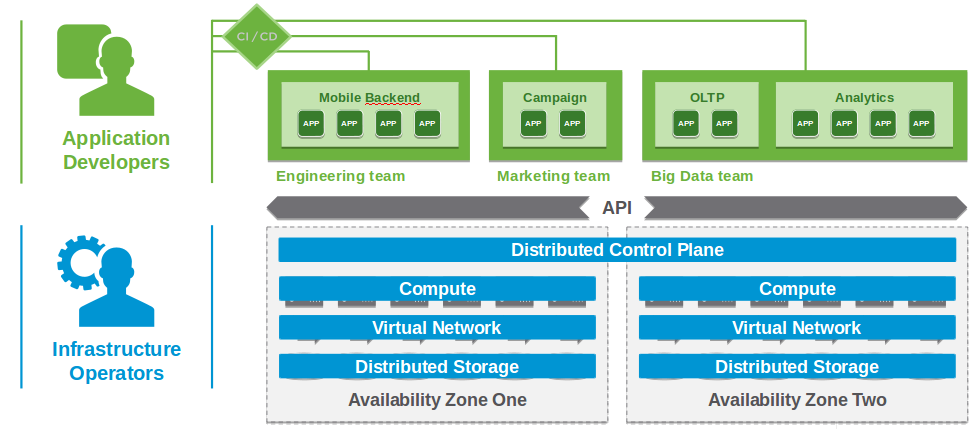
Keep in mind, though, that availability zones do not correspond to tenants: Different tenants can share the same availability zone.
- Home
- Installation Guide
- Download Photon Controller
- Release Notes
- User Guide
- Installation and Setup
- Administration and Operations
- Command-Line Cheat Sheet
- Overview of Commands
- Authenticating Multitenant Users and Groups
- Authorization Model
- Connecting to the Load Balancer and Logging In
- Tenants, Quotas, and Projects
- Creating Tenants, Projects, and Quotas
- Working with Tenants
- Creating a Project
- Uploading Images
- Creating Images
- Replicating Images in Datastores
- Creating Flavors
- Working with Virtual Machines
- Using a Photon OS VM
- Creating a Network
- Performing Host Maintenance
- Working with ESXi Hosts
- Configuring Your Own Load Balancer
- Troubleshooting
- Deploying Clusters
- Integration
- API
- Information for Developers
- References
- Legal