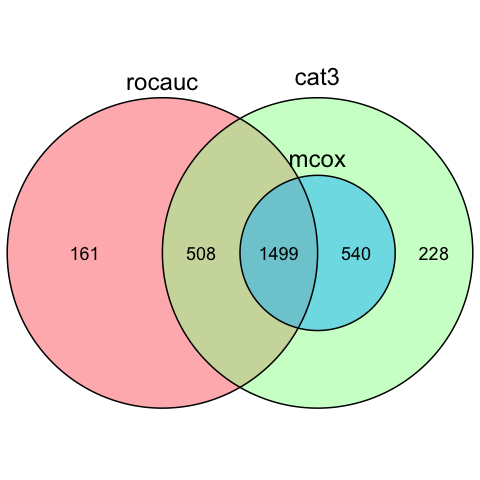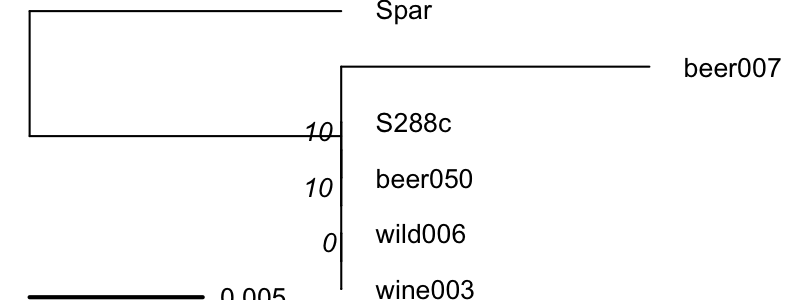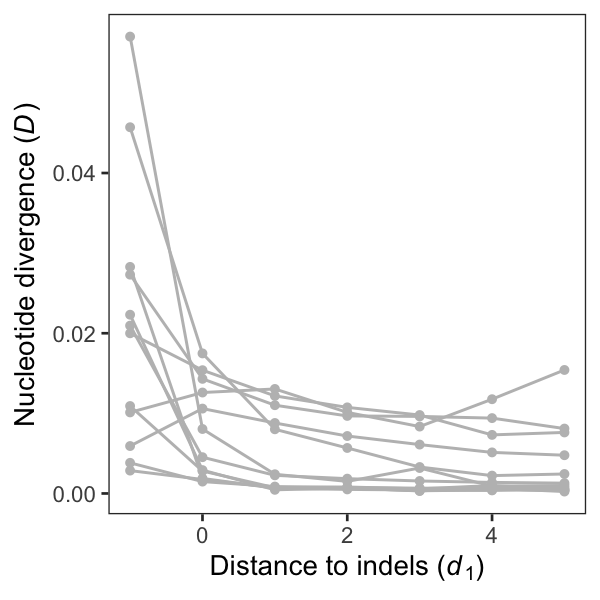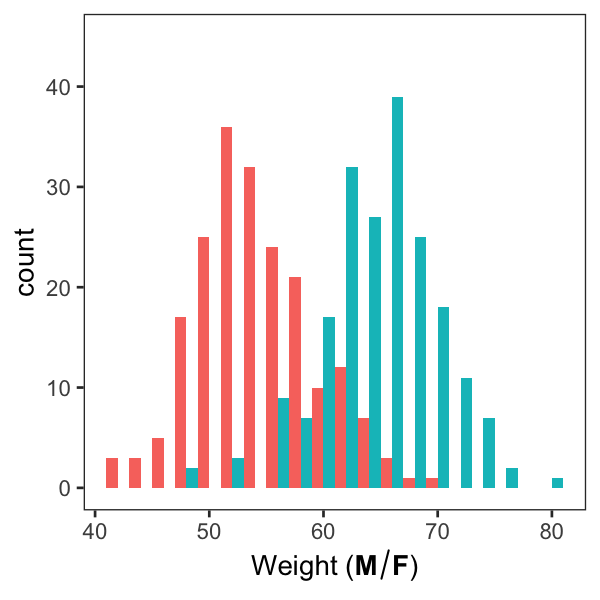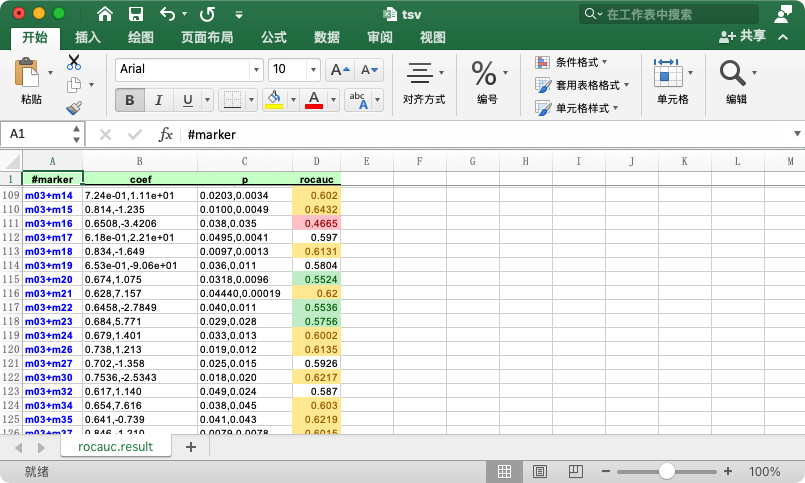App::Plotr - Miscellaneous plots via R
plotr <command> [-?h] [long options...]
--help (or -h) show help
aka -?
Available commands:
commands: list the application's commands
help: display a command's help screen
hist: histogram
lines: scatter lines
tree: draw newick trees
tsv: convert tsv to xlsx
venn: Venn diagram
xlsx: convert xlsx to tsv
Run plotr help command-name for usage information.
App::Plotr draws miscellaneous plots via R
# Install Perl and R
# R packages
parallel -j 1 -k --line-buffer '
Rscript -e '\'' if (!requireNamespace("{}", quietly = TRUE)) { install.packages("{}", repos="https://mirrors.tuna.tsinghua.edu.cn/CRAN") } '\''
' ::: \
extrafont remotes \
VennDiagram ggplot2 scales gridExtra \
readr ape
# The Arial font under Ubuntu
sudo apt install ttf-mscorefonts-installer
sudo fc-cache -fv
# System fonts for R
Rscript -e 'library(remotes); options(repos = c(CRAN = "https://mirrors.tuna.tsinghua.edu.cn/CRAN")); remotes::install_version("Rttf2pt1", version = "1.3.8")'
Rscript -e 'library(extrafont); font_import(prompt = FALSE); fonts();'
# This module
cpanm --installdeps https://github.com/wang-q/App-Plotr/archive/0.0.1.tar.gz
curl -fsSL https://raw.githubusercontent.com/wang-q/App-Plotr/master/share/check_dep.sh | bash
cpanm -nq https://github.com/wang-q/App-Plotr.git
plotr venn t/rocauc.result.tsv t/mcox.05.result.tsv t/mcox.result.tsv --device png -o example/venn.png
plotr tree t/YDL184C.nwk --device png -o example/tree.png
plotr lines t/d1.tsv \
--font Helvetica \
--xl "Distance to indels ({italic(d)[1]})" \
--yl "Nucleotide divergence ({italic(D)})" \
--device png -o example/lines.png
plotr hist t/hist.tsv \
-g 2 \
--width 2 \
--xl "Weight ({bold(M/F)})" \
--ymm 0,45 \
--device png -o example/hist.png
plotr tsv t/rocauc.result.tsv \
--header \
--le 4:0.5 --ge 4:0.6 --bt 4:0.52:0.58 --contain 1:m03 \
-o example/tsv.xlsx
Qiang Wang wang-q@outlook.com
This software is copyright (c) 2020 by Qiang Wang.
This library is free software; you can redistribute it and/or modify it under the same terms as Perl itself.