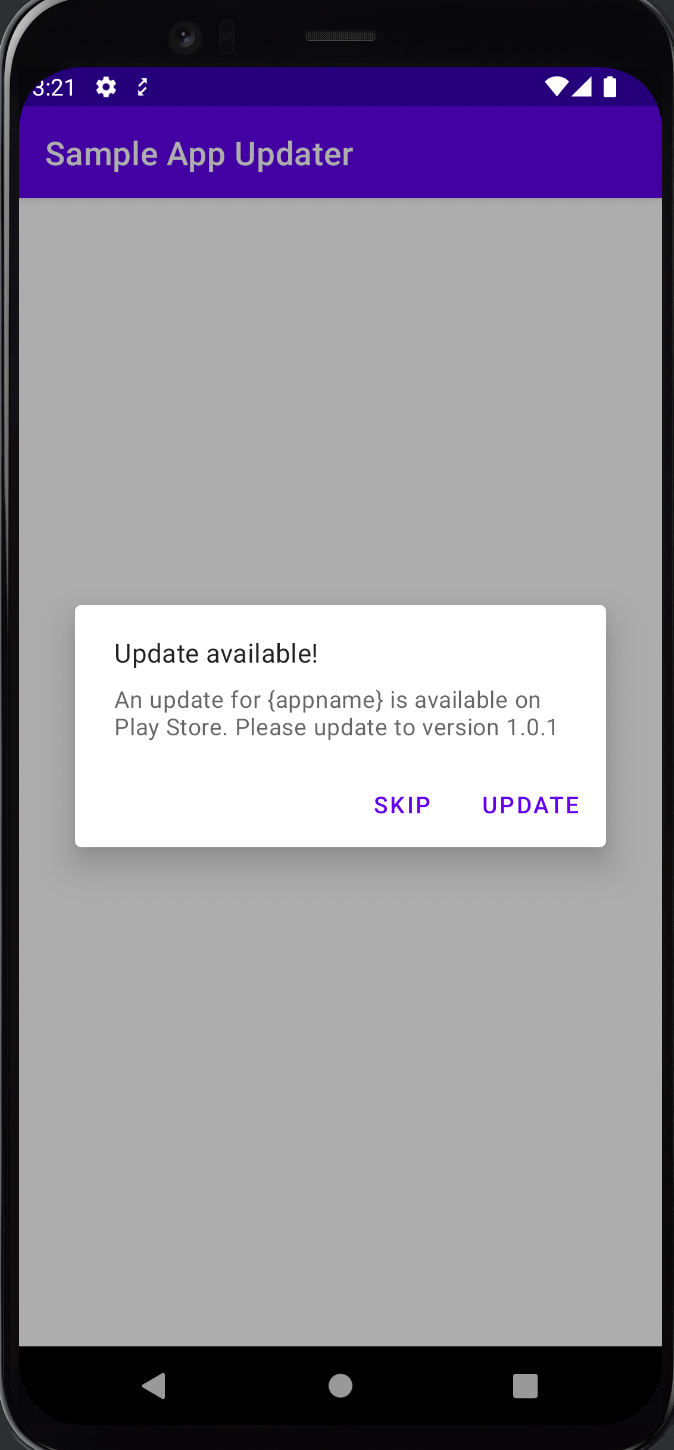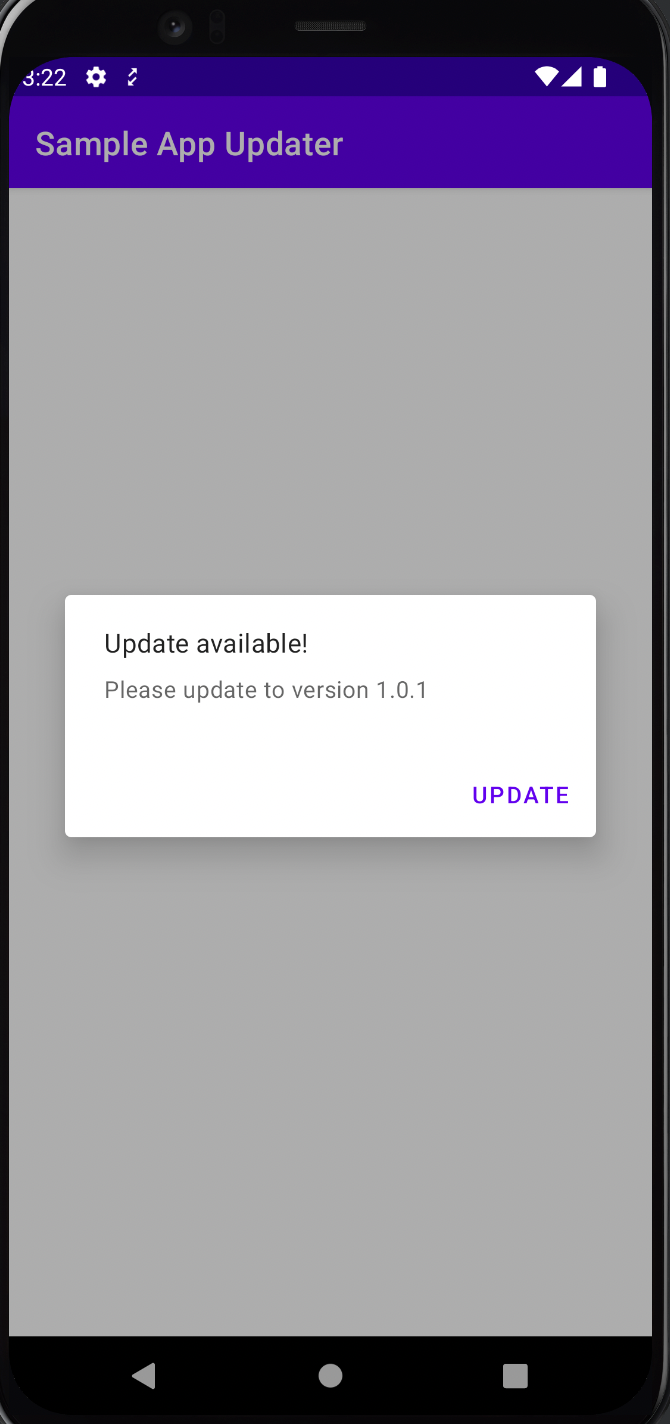- Visit your GitHub repository.
- Click on the addon icon on the top right side.
- Click on the
New Repositoryand Create new public repository - Click on the
creating a new fileand create json file with extension type(Eg. master-data.json).
{
"updateTitle" : "Update available!",
"updateMessage" : "An update for {appname} is available on Play Store. Please update to version 1.0.1",
"versionCode" : 1,
"versionName" : "1.0.0",
"forceUpdate": false,
"forceUpdateMessage" : "Please update to version 1.0.1",
"storeLink" : "https://play.google.com/store/apps"
} buildTypes {
release {
minifyEnabled false
proguardFiles getDefaultProguardFile('proguard-android-optimize.txt'), 'proguard-rules.pro'
buildConfigField "String", "JSON_URL", "\"https://raw.githubusercontent.com/winechitpaing-codigo/sample-app-updater-with-github-json-file/master/master-data.json\""
}
debug {
minifyEnabled false
proguardFiles getDefaultProguardFile('proguard-android-optimize.txt'), 'proguard-rules.pro'
buildConfigField "String", "JSON_URL", "\"https://raw.githubusercontent.com/winechitpaing-codigo/sample-app-updater-with-github-json-file/master/master-data.json\""
}
}class MainViewModel : ViewModel() {
private val moshi: Moshi = Moshi.Builder().build()
private val _uiEvent = MutableLiveData<Event<MasterData>>()
val uiEvent: LiveData<Event<MasterData>>
get() = _uiEvent
init {
getMasterData()
}
private fun getMasterData() {
viewModelScope.launch(Dispatchers.IO) {
val json = URL(BuildConfig.JSON_URL).readText()
val masterData = moshi.adapter(MasterData::class.java).fromJson(json)!!
_uiEvent.postValue(Event(masterData))
Timber.i("MasterData:", masterData.toString())
}
}
}fun MaterialAlertDialogBuilder.setMessage(it: MasterData): MaterialAlertDialogBuilder {
return if (it.forceUpdate) {
this.setMessage(it.forceUpdateMessage)
} else {
this.setMessage(it.updateMessage)
}
}
fun MaterialAlertDialogBuilder.setNegativeButton(isForceUpdate: Boolean): MaterialAlertDialogBuilder {
return if (isForceUpdate) {
this
} else {
this.setNegativeButton(R.string.label_skip) { _, _ -> }
}
}MaterialAlertDialogBuilder(this)
.setTitle(it.updateTitle)
.setMessage(it)
.setCancelable(!it.forceUpdate)
.setPositiveButton(getString(R.string.label_update)) { _, _ ->
startActivity(Intent(Intent.ACTION_VIEW).apply {
data = Uri.parse(it.storeLink)
})
}
.setNegativeButton(it.forceUpdate)
.show()