Releases: koreader/koreader
KOReader 2023.04 "Solar Panel"
It's been another busy month squashing many bugs. Our Mac users will be happy to hear that I told macOS we've supported HiDPI since long before anyone came up with such terminology (#10341), and that the program can now natively build on M1 devices (#10291).
Solar panel credit: https://openclipart.org/detail/294030/solar-energy by gnokii
We'd like to thank all contributors for their efforts. Some highlights since the previous release include:
- Readerzooming: fix use of default settings (#10205) @hius07
- ButtonDialog/ButtonDialogTitle: consistent 'width' handling (#10230) @poire-z
- MovableContainer: add support for anchoring initial position (#10230) @poire-z
- Book map, Page browser: add top left menu (#10230) @poire-z
- Book style tweak: add button with CSS suggestions (#10230) @poire-z
- crengine: fix parsing of multibytes encodings (#10230) @poire-z
- readerstyletweak: update profiles on unregistering in dispatcher (#10247) @hius07
- Filesearcher: add search in book metadata (#10198) @hius07
- Fix: Updated legacy directory, which crashed the program (#10260) @Mochitto
- ReaderLink: allow a forward location stack (#10228) @yparitcher
- BookInfo: add page information (#10255) @hius07
- Center pdf manual zoom mode (#10246) @nairyosangha
- File browser: add Folder Menu (#10275) @hius07
- Calendar view: add options to change start time of days (#10254) @weijiuqiao
- filechooser: fix crash on "unreadable content" (#10283) @hius07
- Sync book statistics: add to dispatcher (#10285) @ptrm
- [plugin] Exporter: use util.getSafeFilename() to remove illegal characters from output filename (#10282) @Mochitto
- readerbookmark: fix writing pdf annotation (#10287) @hius07
- Folder Menu: sign for Home folder (#10288) @hius07
- ListMenu: show mark for books with highlights (#10276) @hius07
- Calendar view's day view: thicker separator at 00:00 (#10289) @poire-z
- PageBrowser: tweak scrolling behaviour at book start/end (#10289) @poire-z
- Make
kodev checkfeature complete (#8682) @yparitcher - macOS: support for M1 building (#10291) @ptrm
- Reader: do not apply font size and spacing out of range (#10295, #10307) @hius07
- File browser: show Folder Menu on long-press on Home icon (#10298) @hius07
- SSH.koplugin: fix cant stop SSH server bug when pid file's stale (#10300) @weijiuqiao
- PM: Optimize task queue handling around standby (#10203) @zwim
- statistic.koplugin: fix today's timeline showing next day when within custom offset (#10299) @weijiuqiao
- ReaderThumbnails: update cached page thumbnail on bookmark note change (#10303) @hius07
- SDL: add multitouch support (#10334) @Frenzie
- SDL: add HiDPI support (#10341) @Frenzie
- BookInfo: fix crash on show cover (#10315) @hius07
- Deal with table.pack corner-cases properly (#10350) @NiLuJe
- Android: add Tagus Gea support (koreader/android-luajit-launcher#412) @Alfedi
Full changelog — closed milestone issues
Installation instructions: Android • Cervantes • ChromeOS • Kindle • Kobo • PocketBook • ReMarkable • Desktop Linux • MacOS
KOReader 2023.03 "Cherry Blossom"
Android users on aarch64 are advised not to use the built-in updater until after installing this release (#10068). On systems supporting both 32-bit and 64-bit the 32-bit version will be installed; on systems only supporting 64-bit the upgrade should normally refuse to install.
For advanced users, there's a new patch manager to easily enable or disable patches (#9970). See here for more information about how to set it up. Be cautious and don't play with it if you're not prepared to have to intervene from outside to fix things.
A big under the hood change is partial rerendering (#10124), which enables seeing the results of changed display settings much more quickly:
With EPUB documents (having multiple fragments), text appearance adjustments can be made quicker by only rendering the current chapter.
After such partial renderings, the book and KOReader are in a degraded state: you can turn pages, but some info and features may be broken or disabled (ie. footer info, ToC, statistics…).
To get back to a sane state, a full rendering will happen in the background, get cached, and the document will be seamlessly reloaded after a brief period of inactivity.
An icon in the top left (that you will soon be ignoring) indicates at what step this process is:
Document is partially rendered. Page count, footer info and many things are innacurate. Reading statistics accounting is disabled. You can turn pages, jump links, notice how the new settings look, change settings again...
A full rendering is happening in the background. You can still turn pages, jump links, change settings...
The full rendering is done, but not yet applied: KOReader is waiting for you to be idle to reload. You can still turn pages, jump links, change settings...
You've been idle, KOReader is blocked and reloading the document, which should be quick.
When these icons are gone, you are again in a fully sane and working state.
This feature can be disabled per book with tap, or globally with long-press, onGear > Document > [x] Enable partial renderings.
Cherry blossom credit: https://openclipart.org/detail/254453/cherry-blossoms
We'd like to thank all contributors for their efforts. Some highlights since the previous release include:
- ReaderFooter/Header: Refine autorefresh repaint-or-not checks (#10045) @NiLuJe
- Profiles: create profile with current document settings (#10036) @hius07
- OTAManager: Pick the right binaries on Kindles running on the Bellatrix platform, Android aarch64 and Android x86_64 (#10068) @NiLuJe @Frenzie
- EInk: Add a setting to toggle flashing on pages with images (#10049) @sargunv
- kodev: fix grep: warning: stray \ before - (#10071) @yparitcher
- AppImage AppData: fix not shown as a desktop application, improve appstream metadata (#10076, #10094) @proletarius101
- [Document] Consistent menu entries in auto-save menu (#9995) @zwim
- Dispatcher: fix dynamically built menu (#10080) @hius07
- Screen Warmth: Fix a bug with syncing screen warmth on start (#10066) @zwim
- PatchManager: a plugin to manage user patches (#9970) @zwim
See https://github.com/koreader/koreader/wiki/User-patches for more information about how to set it up. Don't play with it if you're not prepared to have to intervene from outside. :-) - NetworkManager: isWifiOn isConnected consistent usage (#10062, #10098) @yparitcher @NiLuJe
- Input: Don't set unnecessary input translations when viewports are involved (#10104) @NiLuJe
- Add file dialog buttons to change book status (#9953) @melyux
- Exporter: add seconds in markdown export (#10065) @uroybd
- util: Rewrite makePath (#10111) @NiLuJe
- FileChooser: optimize sorting functions (#10091) @hius07
- ReaderBookmark: fix comparing positions (#10109) @hius07
- Calibre: Allow authors/title metadata browse/searches (#10113) @NiLuJe
- Kobo: Mimic Nickel's poweroff behavior on sunxi (#10122) @NiLuJe
- Dispatcher: add word spacing & expansion (#10118) @yparitcher
- Recalculate timezone, (DST) (#10125) @zwim
- Icons: CRe partial rendering icons (#10086) @NiLuJe
- Book style tweak: revamp sample tweak (#10124) @poire-z
- TouchMenu: allow help_text on disabled menu items (#10124) @poire-z
- MultiConfirmBox: allow changing icon (#10124) @poire-z
- CreDocument: enable crengine cache with smaller documents (#10124) @poire-z
- crengine/ReaderRolling: support for partial rerenderings with EPUBs (#10124, #10155) @poire-z
- ProgressWidget: Add an optional marker on the initial position (#10114) @NiLuJe
- Docsettings: add centralized sdr storage (#10074) @hius07
- CoverBrowser Mosaic: improve book status, floating progress bar (#9939) @melyux
- DocSettings: add support of centralized sdr storage (#10132) @hius07
- Device:retrieveNetworkInfo: Add a fallback to net-tools (#8739) @andrewshadura
- util: Add removePath (#10129) @NiLuJe
- Device:retrieveNetworkInfo: Make "Default gateway" translatable (#10135) @NiLuJe
- Dictionaries: Update URL for pt_PT @NiLuJe
- Keyboard: some transpositions in el_popup for practical reasons (#10144) @ichnilatis-gr
- Device: Handle network info data gathering ourselves (#10139, #10151) @NiLuJe
- Add luajit-launcher support for Onyx Poke 4 lite (#10137) @luutuankiet
- Duration format: Add spaces, remove lead zeros for Letters (#10141) @melyux
- History: update last book access time (#10156) @hius07
- DocSettings: Move book metadata to preferred location (#10149) @hius07
- rM: Handle input shenanigans on mainline kernels (#10168) @NiLuJe
- Version log and (limited) notifications log (#10178) @zwim
- FileChooser: fix sorting and getNextFile() issues (#10176) @hius07
- BookStatusWidget: relocate status toggle buttons (#10179) @hius07
- bump crengine: optimizations, fixes, View HTML helpers (#10182) @poire-z
- TextViewer: add support for long-press on text (#10182) @poire-z
- View HTML: add CSS helpers with long-press (#10182) @poire-z
- Classic display mode: add popup file dialog buttons (#10185) @hius07
- vocabbuilder: fix reset word progress bug (#10195) @weijiuqiao
- Bookmark flipping mode fix (#10196) @hius07
- Coverbrowser: unify display modes (#10188) @hius07
- Dictionary lookup window: use from/to language to determine glyph form (#10184) @nairyosangha
- KOpt: switch page_margin to buttonprogress and fine tuning (#10208) @poire-z
- bump crengine: minor fixes, add getPageXPointer() (#10208) @poire-z
- PageBrowser: toggle page bookmark with long-press on thumbnail (#10208) @poire-z
Full changelog — closed milestone issues
Installation instructions: Android • Cervantes • ChromeOS • Kindle • Kobo • PocketBook • ReMarkable • Desktop Linux • MacOS
KOReader 2023.01 "Winter Ivy"
A slightly belated happy new year everyone! It's a pretty big release, see the technical changelog underneath for details.
A big thanks to @offset-torque for updating the user guide once again, available here. Full changes here.
Ivy from https://www.openclipart.org/detail/307775/ivy-leaves-frame-5
We'd like to thank all contributors for their efforts. Some highlights since the previous release include:
- History: remember status filter, show filtered count in title (#9822) @melyux
- Keyboard: add Chinese pinyin input-method (#9843) @weijiuqiao
- [i18n] Fix Arabic translations (#9857) @Frenzie
- ReaderHighlight: pdf multi-page highlights (#9850) @hius07
- bump base: LunaSVG: various upstream fixes, fix edge pixels bleeding (#9858) @poire-z
- cloudstorage: Fix directory listing for some WebDAV servers (#9847) @SteadyQuad
- Restart KOReader: add a ConfirmBox instead of a plain InfoMessage (#9853) @zwim
- crengine: fix styles under boxing elements (#9865) @poire-z
- android-luajit-launcher: new devices (#9880) @pazos
- Add datetime.lua (#9876) @zwim
- TouchMenu: Search menu to search the menu (#9876, #9884, #9926) @zwim @Frenzie @poire-z
- ReaderBookmark: indicate current page with dimmed page numbers after current (#9872) @hius07
- ReadTimer: allow repeat when time is up (#9844) @greatyingzi
- Cloudsync: dropbox token re-generation (#9862) @weijiuqiao
- ReaderHighlight: new Select mode icon (#9869) @hius07
- Vocabulary builder: add search ability (#9881) @weijiuqiao
- Calendar view: properly use datetime module (#9893) @poire-z
- ReaderLink: allow buttons to be added to the External link dialog (#9746) @roygbyte
- Kobo: Handle power button input device on new Sage HW revision (#9896) @NiLuJe
- bump base/libunibreak for performance (#9906) @bbshelper
- PocketBook: remove old input selection global (#9871) @rjd22
- Add linear flow wisdom to screensaver message magic variables (#9905) @melyux
- DocSettings: Make sure that between a main/backup pair of sidecar files, the main one always has priority, regardless of mtime. @NiLuJe
- Reader: add open next file in folder to Dispatcher (#9916) @hius07
- Screensaver: exclude content when excluding cover, random image as fallback (#9912) @melyux
- [plugin] Statistics: do not increment db sequences unnecessarily during cloud sync (#9921) @snelg
- Calibre: Log errors on wireless connection failures (#9914) @NiLuJe
- AppImage: make appdata standard compliant (#9929, #9940) @proletarius101
- Input/Device: Refactor Gyro events handling (#9935) @NiLuJe
- PB: Implement GSensor support for more modern devices (#9873) @rjd22
- Make translateable: SystemStat, custom footer (#9945) @zwim
- IconButton: Fix RTL highlighting (#9966) @NiLuJe
- KVPage: fix crash from empty page due to item deletion (#9974) @weijiuqiao
- [CoverImage] use units in SpinWidget (#9938) @zwim
- KOSync: use MultiInputDialog instead of LoginDialog (#9962) @hius07
- Device: Handle screen_saver_lock + WiFi corner-cases @NiLuJe
- CheckMark: Fix on tap toggling of checkmarks in SortWidget (#9941) @georgeto
- ButtonTable: reset MovableContainer state on button tap (#9985) @poire-z
- TextEditor: use a file symbol instead of numbers in history (#9985) @poire-z
- Footer: avoid footer auto refresh over bottom menu (#9983) @zwim
- Dictionaries: add Ukrainian explanatory dictionary (#9982) @hius07
- Kobo: Unbreak automagic_sysfs on the Libra 2 (#9998) @NiLuJe
- Exit menu: restore long-press to exit directly (#10000) @poire-z
- Kobo: Unbreak input translation when a viewport is active (#10008) @NiLuJe
- [i18n] Enable Farsi (#10017) @Frenzie (most of the translation by @Monirzadeh)
- android-luajit-launcher: new devices + versionCode (#10042) @pazos
- Exporter: add highlight markdown style (#9976) @uroybd
- Profiles: various fixes related to registration and gestures (#10033) @hius07
- Keyboard: add Ukrainian virtual keyboard (#10037) @Mnkach
- crengine: various minor fixes and tweaks (#10044)
See PR for details. A number of fixes by @poire-z and @benoit-pierre , a number of picks from crengine-ng by @virxkane
Full changelog — closed milestone issues
Installation instructions: Android • Cervantes • ChromeOS • Kindle • Kobo • PocketBook • ReMarkable • Desktop Linux • MacOS
KOReader 2022.11 "Froggy"
I'm filling in last minute for our regular artist. Everything's well, not to worry. On Android our build system now supports AArch64, but they're not officially part of the release yet.
We'd like to thank all contributors for their efforts. Some highlights since the previous release include:
- Support Android AArch64 (#9645) @NiLuJe
- ReadHistory: refactoring with binary search (#9603) @hius07
- UI font fallbacks: use bold fonts if present for bold (#9621) @weijiuqiao
- Vocabulary builder: support extracting context from pdfs (#9622) @weijiuqiao
- Vocabulary builder: add "Open..." to Dispatcher (#9634) @weijiuqiao
- Profiles: optional registration in Dispatcher (#9623) @hius07
- Document settings submenu: add Save as default (#9643) @hius07
- Dispatcher: avoid multiple cre rerenderings when many settings changed (#9651) @poire-z
- Keyboard: add Slovak virtual keyboard (#9656) @sonix-github
- Keyvaluepage: better alignment (#9672) @weijiuqiao
- exporter.koplugin: send the right mimetype when sharing text (#9194) @pazos
- [plugin] OPDS: Add stream from page (#9681) @bigdale123
- Dispatcher: preserve profile name, show actions count (#9682) @hius07
- bump base: xtext, cre, ffi, harfbuzz (#9696) @poire-z
Most notably various soft-hyphen related things. - WebDAV: fix bugs when start folder starts with "/" (#9688) @weijiuqiao
- Initial hotpluggable keyboard handling (#9540) @lykahb
- Kobo: Flag all the boards similar to the Libra 2 as unreliable (Clara 2E & Nia) @NiLuJe
- Input: Allow disabling rotation_map entirely @NiLuJe
- PocketBook: Move low-level input event type translation to the low-level input modules @NiLuJe
- Virtual keyboard: auto releasable Shift and keypopups (#9659) @weijiuqiao
- TextViewer: allow close on any multiswipe (#9720) @poire-z
- KeyValuePage: enhance TitleBar (#9713) @hius07
- ExternalKeyboard: Use the evdev number passed along by base to avoid sweeping the full list of input devices (#9717) @NiLuJe
- AutoWarmth: Fix frontlight flash after resume and weird true midnight settings (#9730) @zwim
- ReaderHighlight: set default long-press action with a gesture (#9723) @hius07
- NewsDownloader: avoid some crashes (#9697) @roygbyte
- Calendar view: adjust color palette to avoid pure black bars (#9739) @weijiuqiao
- bump android-luajit-launcher: a bunch of devices (#9763) @pazos
- Kobo: Don't exit the startup script on shutdown when started via KSM @NiLuJe @Frenzie
- Android: Get rid of the Camera key hack to disable input in favor of our new standard mechanism (#9738) @NiLuJe
- Cloud-based sync for 2 plugins: reading statistics and vocabulary builder (#9709) @weijiuqiao
- OPDS: Progress Sync Support for Kavita & Various Refactor Fixes (#9750) @bigdale123
- Page turns: add backward tap zone width setting (#9772) @hius07
- Vocabulary builder: allow longer intervals (#9764) @weijiuqiao
- Vocabulary builder: make a word's book title changeable (#9776) @weijiuqiao
- Kobo: Unbreak KSM detection @NiLuJe
- Add Vietnamese dictionaries (#9783) @KhoiCanDev
- Add dictionaries for languages with over 1000 entries on Wiktionary (#9767) @Vuizur
- PB: Handle KEY_HOME @NiLuJe
- bump base: inkview colors adjustment, mupdf cbz chapters patch (#9804) @rjd22 @mroethke
- ReaderHighlight: add abort select mode (#9786) @hius07
- PocketBook: use inkview to adjust image colors to look more bright (#9756) @rjd22
- [StatusBar] Allow status bars to be repainted if they are not covered (#9768) @zwim
- CloudStorage: add DropBox starting folder (#9821) @hius07
- ScreenSaver: allow battery % in screensaver message (#9810) @melyux
- BatteryStat: show current battery percentage (#9814) @melyux
- Calendar view: fancier day details with timeline (#9813, #9832) @weijiuqiao @poire-z
- ReaderHighlight: new icon in select mode ConfirmBox (#9830) @hius07
- OPDSbrowser: accept catalogs without header in response (#9829) @hius07
- calibre: fix attempt to index path_entry (#9837) @pazos
- [i18n] Fix 'Choose new folder to set as home?' can't be translated (#9841) @Frenzie
- Dispatcher: only suspend if Device:canSuspend (#9842) @yparitcher
Full changelog — closed milestone issues
Installation instructions: Android • Cervantes • ChromeOS • Kindle • Kobo • PocketBook • ReMarkable • Desktop Linux • MacOS
KOReader 2022.10 "Muhara"
We skipped last month's release because I was right in the middle of moving, which serendipitously coincided with fairly drastic changes that needed more time for testing, such as a big rewrite of gestures and multitouch (#9463).
Users of the Dropbox plugin will now be able to use the new short-lived tokens (#9496).
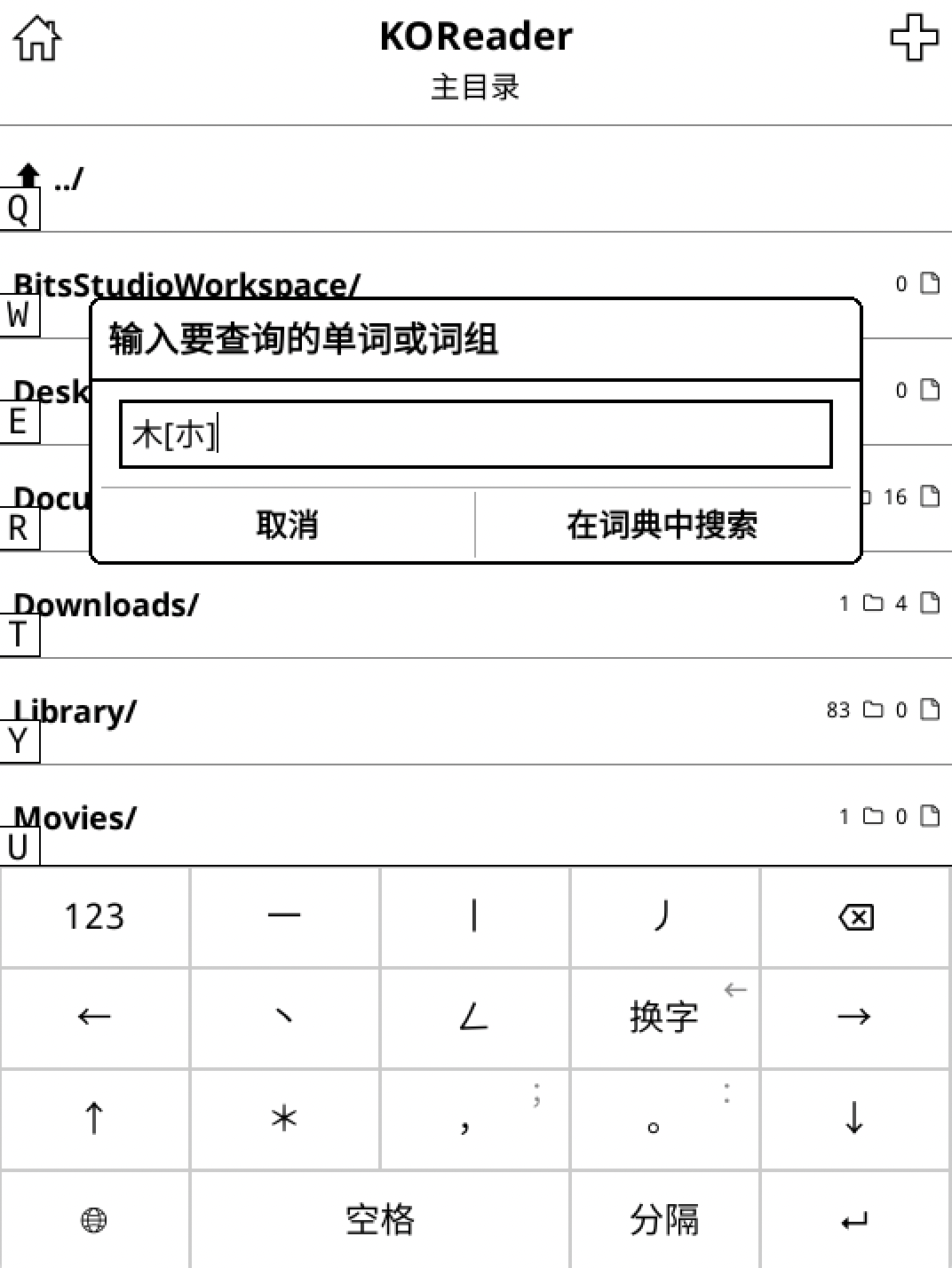 One of the more visible additions is the new Chinese keyboard contributed by @weijiuqiao, based on the stroke input method (#9572). It's not smart and it requires knowledge of stroke order. A tutorial can be found here, part of which I will reproduce below.
One of the more visible additions is the new Chinese keyboard contributed by @weijiuqiao, based on the stroke input method (#9572). It's not smart and it requires knowledge of stroke order. A tutorial can be found here, part of which I will reproduce below.
The stroke input method groups character strokes into five categories. Then any character is typed by its stroke order.
| Key | Stroke type |
|---|---|
一 |
Horizontal or rising stroke |
丨 |
Vertical or vertical with hook |
丿 |
Falling left |
丶 |
Dot or falling right |
𠃋 |
Turning |
For example, to input 大, keys 一丿丶 are used.
Note all turning strokes are input with a single 𠃋 key as long as they are written in one go. So 马 is input with 𠃋𠃋一.
After getting the intended character, a 分隔(Separate) or 空格(Space) key should be used to finish the input. Otherwise, strokes of the next character will be appended to that of the current one thus changing the character.
Besides, the keyboard layout contains a wildcard key * to use in place of any uncertain stroke.
Swipe north on the 分隔(Separate) key for quick deletion of unfinished strokes.
Logo credit: @bubapet
We'd like to thank all contributors for their efforts. Some highlights since the previous release include:
- NewsDownloader: Strip byte order mark from xml string before parsing (#9468) @ad1217
- GestureDetector: Full refactor for almost-sane(TM) MT gesture handling (#9463) @NiLuJe
- Kobo: Unbreak touch input on fresh setups on Trilogy (#9473) @NiLuJe
- Kobo: Fix input on Mk. 3 (i.e., Kobo Touch A/B). (#9474, #9481) @NiLuJe
- Kindle: Attempt to deal with sticky "waking up" hibernation banners (#9491) @NiLuJe
- Add "Invert page turn buttons" to Dispatcher (#9494) @NiLuJe
- [UIManager] Outsource device specific event handlers (#9448) @zwim
- AutoWarmth: add a choice to control warmth and/or night mode (#9504) @zwim
- Allow F5 key to reload document (#9510) @poire-z
- bump crengine: better SVG support with extended LunaSVG (#9510) @poire-z
- CRE/ImageViewer: get scaled blitbuffer when long-press on SVG (#9510) @poire-z
- RenderImage: use crengine to render SVG image data (#9510) @poire-z
- Wikipedia EPUBs: keep math SVG images (#9510) @poire-z
- TextViewer: add Find (#9507) @hius07
- A random assortment of fixes (#9513) @NiLuJe
- Add Russian Wiktionary dictionary (#9517) @Vuizur
- add custom mapping for tolino buttons (#9509) @hasezoey
- Profiles: add QuickMenu (#9526) @hius07
- ImageViewer: Clamp zoom factor to sane values (#9529, #9544) @NiLuJe
- ReaderDict: fix use of dicts with ifo with DOS line endings (#9536) @poire-z
- Kobo: Initial Clara 2E support (#9545) @NiLuJe
- TextViewer: add navigation buttons (#9539) @hius07
- ConfigDialog: show button with default values in spinwidgets (#9558) @hius07
- Misc: Get rid of the legacy defaults.lua globals (#9546) @NiLuJe
- Misc: Use the ^ operator instead of math.pow (#9550) @NiLuJe
- DocCache: Unbreak on !Linux platforms (#9566) @NiLuJe
- Kobo: Clara 2E fixes (#9559) @NiLuJe
- Keyboard: add Chinese stroke-based layout (#9572, #9582) @weijiuqiao
- Vocabulary builder: add Undo study status (#9528, #9582) @weijiuqiao
- Assorted bag'o tweaks & fixes (#9569) @NiLuJe
- ReaderFont: add "Font-family fonts" submenu (#9583) @poire-z
- FileManager: add Select button to the file long-press menu (#9571) @hius07
- Dispatcher: Fixes, Sort & QuickMenu (#9531) @yparitcher
- Cloud storage: add Dropbox short-lived tokens (#9496) @hius07
- GH: Extend the issue template to request verbose debug logs for non-crash issues. (#9585) @NiLuJe
- Logger: Use serpent instead of dump (#9588) @NiLuJe
- LuaDefaults: Look for defaults.lua in $PWD first (#9596) @NiLuJe
- UIManager: Don't lose track of the original rotation on reboot/poweroff (#9606) @NiLuJe
- ReaderStatus: save status summary immediately on change (#9619) @hius07
- [feat] Add Thai keyboard (#9620) @weijiuqiao
- Dispatcher: Fix subtle bug with modified items being added twice to the sort index (#9628) @yparitcher
- Vocabulary builder: supports review in reverse order (#9605) @weijiuqiao
- Exporter plugin: allow adding book md5 checksum when exporting highlights (#9610) @sp4ke
- buttondialogtitle: align upper borders (#9631) @hius07
- Kobo: Always use open/write/close for sysfs writes (#9635) @NiLuJe
- OPDS-PS: Fix hardcoded namespace in count (#9650) @bigdale123
Full changelog — closed milestone issues
Installation instructions: Android • Cervantes • ChromeOS • Kindle • Kobo • PocketBook • ReMarkable • Desktop Linux • MacOS
KOReader 2022.08 "Tumbleweed"
It's been very warm and dry this month. :-)
Logo credit: @bubapet
We'd like to thank all contributors for their efforts. Some highlights since the previous release include:
- BookMap: allow tap on ToC titles and outside page slots (#9400) @poire-z
- Highlight: add note marker (#9395) @hius07
- add tool to update F-Droid metadata based on weblate translations (#9090) @pazos
- CRe, MuPDF, PicDocument: add support for WebP images (#9402) @poire-z
- Input: Fix a bunch of multi-slot corner cases (#9377) @NiLuJe
- [fix, SDL] Remove useless Device call from exit (#9443) @Frenzie
- Update Czech-English Dictonary with inflections (#9370) @Vuizur
- Update Standard Ebooks OPDS URLs to new URL (#9371) @acabal
- [AutoWarmth] optimisations and fixes to progressive warmth setting (#9442) @zwim
- Input: Unbreak evdev handling on Kobo single-touch devices (#9465) @NiLuJe
Full changelog — closed milestone issues
Installation instructions: Android • Cervantes • ChromeOS • Kindle • Kobo • PocketBook • ReMarkable • Desktop Linux • MacOS
KOReader 2022.07 "Ladybug"
The heat a couple of weeks ago got in the way of preparing the release, but here it is!
Logo credit: @bubapet
We'd like to thank all contributors for their efforts. Some highlights since the previous release include:
- Android:
- Footnote popup: allow using book font as popup font (#9248) @poire-z
- Pocketbook: Keep wifi alive as long as wifi is enabled (#9208) @rjd22
- userpatch: allow monkey-patching KOReader (#9104) @zwim
- AutoSuspend: Some more fixes & cleanups (#9263) @NiLuJe
- SDL: set WM_CLASS on Wayland/X11 (#9280) @pazos
- Kindle: enable WakeupMgr & RTC support (#9269) @yparitcher
- BottomMenu: show real sizes for margins and font size (#9205) @zwim
- Style tweaks: reorganize menu items (#9300) @poire-z
- Style tweaks: add In-page footnote font size and fix-up tweaks (#9300) @poire-z
- TouchMenu: add swipe south to go back to parent menu (#9300) @poire-z
- [fix, SDL] Time: fix crash when scrolling in continuous mode (#9314) @zwim
- [PocketBook] fix: Crash loading file extensions (#9327) @sheeprine
- Add PocketBook Era (PB700) (#9365) @ElimGarak1
- PathChooser: add creating folder (#9354) @hius07
- vocabbuilder.koplugin: always show more button, add book filtering (#9393) @weijiuqiao
Full changelog — closed milestone issues
Installation instructions: Android • Cervantes • ChromeOS • Kindle • Kobo • PocketBook • ReMarkable • Desktop Linux • MacOS
KOReader 2022.06 "Hawthorne"
The user guide has been updated and greatly improved. You can download it here. For the full changelog see here.
There's also a new vocabulary builder plugin (#9132), which sports some impressive UI design.

Logo credit: @bubapet
We'd like to thank all contributors for their efforts. Some highlights since the previous release include:
- Updated user guide (#8058 (comment)), @offset-torque
- Fix reMarkable crash bug v2022.05: event overwrite with new time module (#9121) @snelg
- Page turn animations: add to dispatcher (#9123, #9160) @yparitcher
- datetimewidget: simpler usage, allows 2 to 6 numberpickers for date and time (#9070) @zwim
- Cloudstorage WebDAV: more fix slash in server address (#9128) @hius07
- [plugin] Exporter: Markdown export (#9076) @uroybd
- [plugin, Android] Exporter: Highlights share (#9153) @uroybd
- [plugin] Exporter: add info messages with status (#9166) @uroybd
- [feat, plugin] Vocabulary builder (#9132, #9161, #9168, #9195) @weijiuqiao
- Autoturn: change to minutes and seconds (#9055) @zwim
- SpinWidget, DoubleSpinWidget: add units to bottom menu (#9126) @zwim
- crengine: improved typography for Chinese and Japanese (#9170) @poire-z
- Style tweaks: add "Tailor widths and text-indent for CJK" (#9170) @poire-z
- crengine: add "CJK width scaling" option (#9170) @poire-z
- [plugin, Terminal] fix crash on clear screen (#9119) @zwim
- Clear screen before zsync OTA update starts (#9114) @zwim
- crengine: text selection tweaks and helpers (#9198) @poire-z
- Text highlighting: extend to include punctuations (#9198) @poire-z
- Embedded fonts toggle: disabled if no embedded font (#9198) @poire-z
- Footer: update on network disconnect (#9185) @zwim
- Auto frontlight plugin: Newer Oasis models are also supported (#9202) @Philantrop
- RenderImage: Always pcall C/FFI stuff, and return nil on error (#9206) @NiLuJe
- ImageWidget: Always return a bb, even on decoding failure (#9206) @NiLuJe
- Bump base for SDL multitouch workaround (#9230) @Frenzie
- Kobo: Handle the new Libra 2 hardware revision properly (#9234) @NiLuJe
Full changelog — closed milestone issues
Installation instructions: Android • Cervantes • ChromeOS • Kindle • Kobo • PocketBook • ReMarkable • Desktop Linux • MacOS
KOReader 2022.05.1
KOReader 2022.05 "Tulip"
The old F-Droid package has been properly archived. If you use the F-Droid version, please switch to https://f-droid.org/de/packages/org.koreader.launcher.fdroid/.
Logo credit: @bubapet
We'd like to thank all contributors for their efforts. Some highlights since the previous release include:
- Book Shortcuts: allow recursively searching folders (#8945) @yparitcher
- Revert NewsDownloader (#8953) @roygbyte
- crengine: rework char categorization and word selection (#8952) @poire-z
- Autosuspend: add autostandby (#8815) @zwim
- ScreenSaver: Minor refactor to avoid code duplication and weird rotation shenanigans (#8943) @NiLuJe
- crengine: italic correction, alpha colors, fixes (#8972) @poire-z
- crengine: hyphenation tweaks, alpha color on borders (#9004)
- Status bar: fix battery display (threshold with aux battery) (#8959) @zwim
- Kobo: Disable key repeat during suspend (#8987) @NiLuJe
- Non-touch: highlight movement improvement and enable page crop (#8947) @comphilip
- ImageViewer: allow browsing images list with keys (#8927) @TesseractCat
- [plugin] Wallabag: add basic error handling and abort synchronisation on request error (#8950) @lennonhill
- [plugin] Wallabag: archive instead of deleting read articles by default (#9018) @lennonhill
- Kindle: Support warm light control on the Oasis 3 (#9054) @slimpdev
- Kindle PW5: Page turn animations (#8974) @yparitcher
- [feat] Replace TimeVal (RIP) with time, fixed point time seconds (#8999) @zwim
- Show TitleBar left and right buttons on non-touch devices (#9041) @comphilip
- Refactor exporter.koplugin (#8944) @uroybd
- crengine: support for inline margin/border/padding (#9072) @poire-z
- [i18n] Enable Latvian, Croatian, Finnish, Lithuanian, Georgian, Hindi, and Serbian translation (#9079, #9082) @Frenzie
Latvian is at 70% done, Croatian 46%, the rest some 10-20%. - crengine: hyphen char and table thead fixes (#9088) @poire-z
Full changelog — closed milestone issues
Installation instructions: Android • Cervantes • ChromeOS • Kindle • Kobo • PocketBook • ReMarkable • Desktop Linux • MacOS








