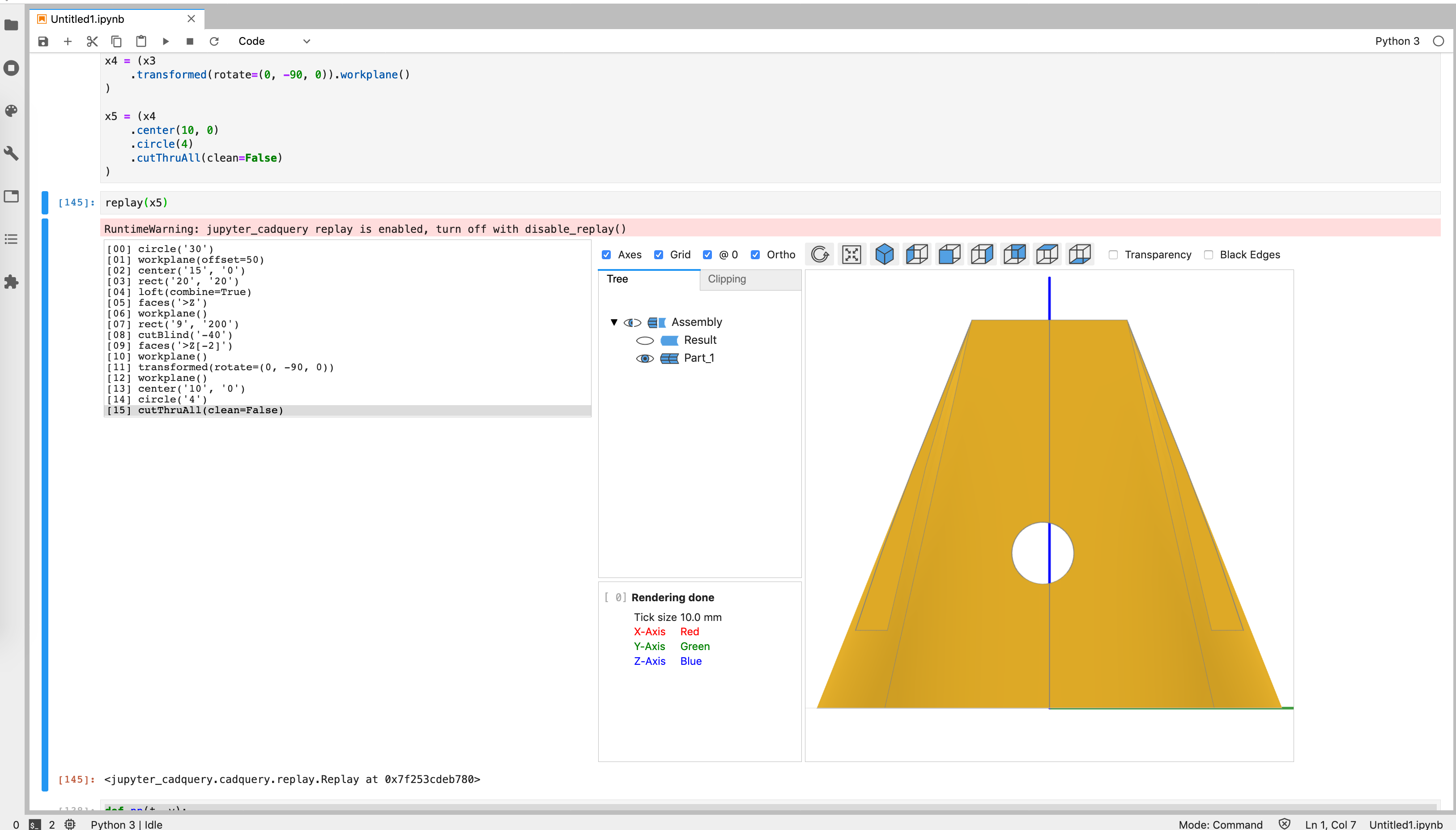-
Notifications
You must be signed in to change notification settings - Fork 391
Closed
Description
I have played with Bernd's example and suddenly ran into the same issue like marcus7070 in
#252 (comment)
Digging deeper I found a strange difference in how cadquery from the latest cq-editor and cadquery master reacts.
environment 1 (cq-editor):
conda create -n cq-editor python=3.7
conda activate cq-editor
conda install -c cadquery -c conda-forge cq-editorenvironment 2 (cadquery master):
conda create -n cq-cl-master python=3.7
conda activate cq-cl-master
conda install -c conda-forge -c cadquery cadquery=2
git clone https://github.com/CadQuery/cadquery.git
cd cadquery/
pip install .The example:
import cadquery as cq
x1 = (cq
.Workplane("front")
.circle(30)
.workplane(offset=50)
.center(15, 0)
.rect(20, 20)
.loft(combine=True)
)
x2 = (x1
.faces(">Z")
.workplane()
.rect(9, 200)
.cutBlind(-40)
)
x3 = (x2
.faces(">Z[-2]")
.workplane()
)
x4 = (x3
.transformed(rotate=(0, -90, 0)).workplane()
)
x5 = (x4
.center(10, 0)
.circle(4)
.cutThruAll(clean=False)
)In the screenshot below, the left side is environment 1, right side environment 2 (both on Ubuntu 18.04)
Why are the coordinates of x4 for the both environments so different? Btw. this leads to the offset observed by Marcus
Another point I don't understand, why does the x and y component of the origin change from x2 to x3? Since cutBlind cuts vertically and the center is not changed, I would have expected that x and y of the center are unchanged.
marcus7070
Metadata
Metadata
Assignees
Labels
No labels