May be the fastest way to start bloging with Hexo!
Share you ideas with GitHub Issues & Hexo!
- Click on the Use this template button on the top right, enter the name for your new repository
- Generate a new personal access token, create a secrets for this repository, name as
tokenand paste your personal access token into Value field (make sure no spaces or linebreaks before/after the token) - Configurate the
_config.ymlfiles, therepoandthemeare required - (Optional) Configurate the
src/site_config.ymlas Hexo Site Config file andsrc/theme_configas Hexo Theme Config file - (Optional) If you've used Hexo before, just upload all files from
source/in your Hexo path todist/in this repository
All you have to do to create a new post in blog is to open an issue in this repository. Here are some correspondences:
- Issue body: post content
- Issue title: post title
- Issue created time: post created time
- Issue updated time: post updated time
- Issue labels: post tags
- Issue milestone: post category
BloginHub will deploy website to GitHub Pages by default.
- You have to start deployment manually, by clicking the Run workflow in Actions.
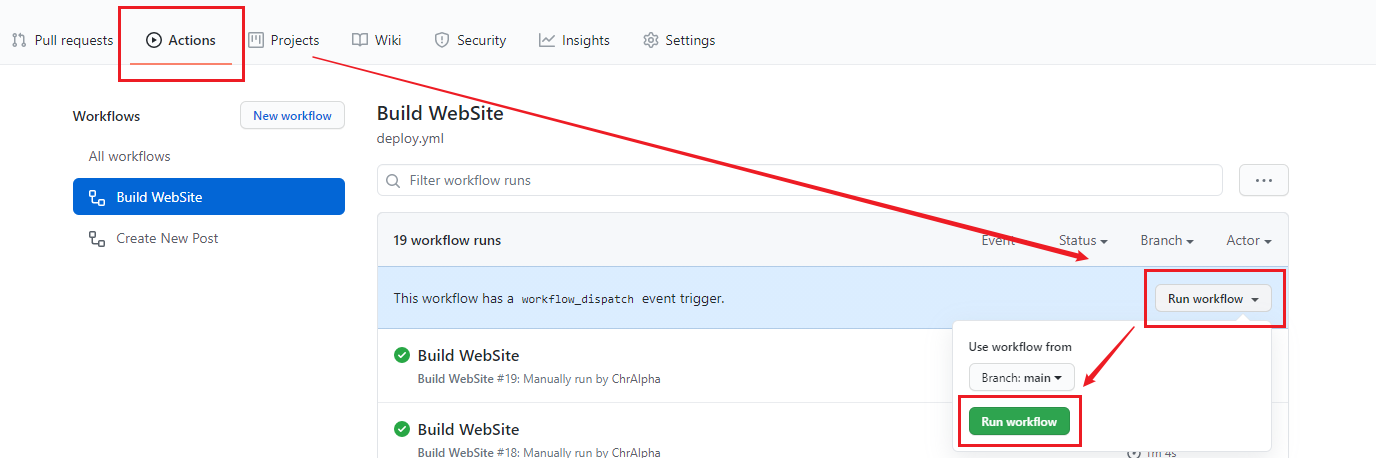
- Go to repository settings page, scroll to GitHub Pages settings, under source change
nonetogh-pages - (Optional) Configurate custom domain in
_config.ymlby modifyingurl
BloginHub © ChrAlpha, Released under the MIT License.
Personal HomePage · Blog · GitHub @ChrAlpha · Telegram Channel @ChrAlphaChannel · Twitter @ichralpha · Keybase @chralpha