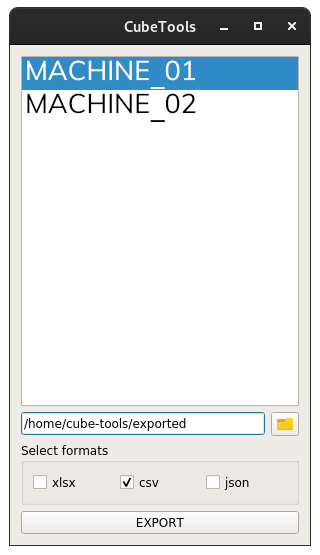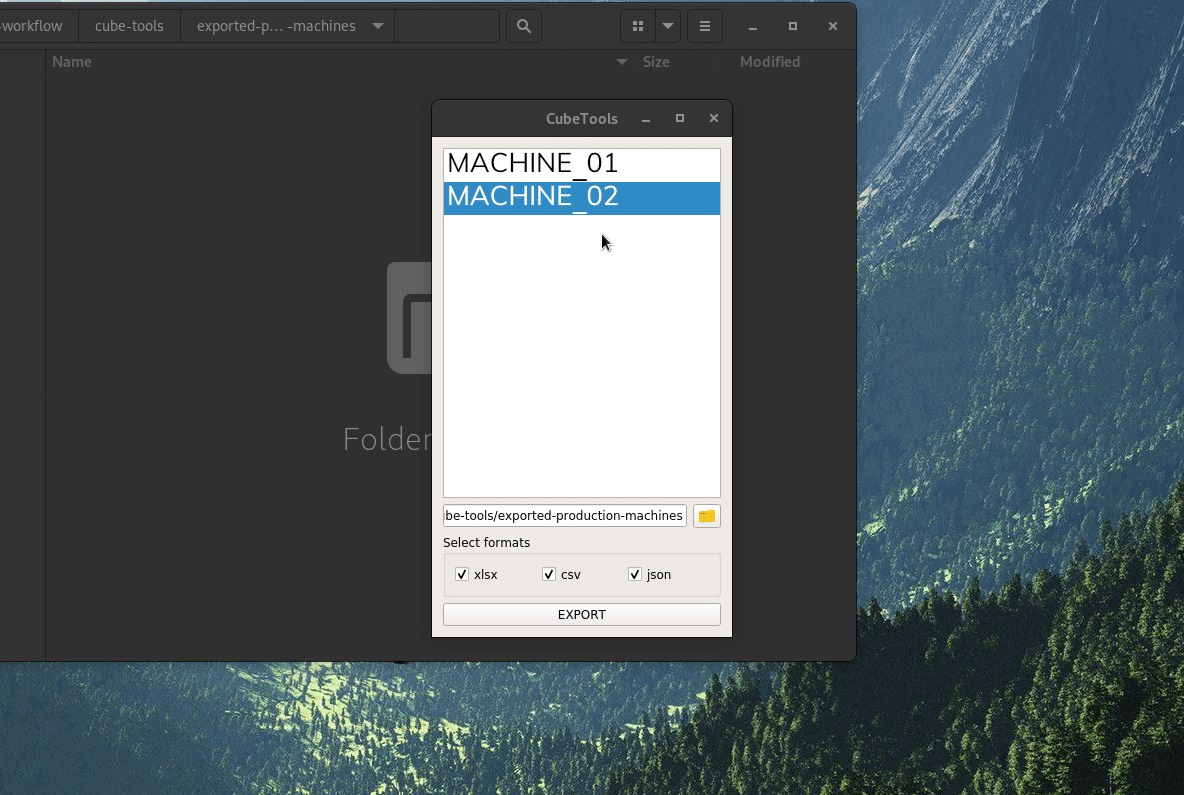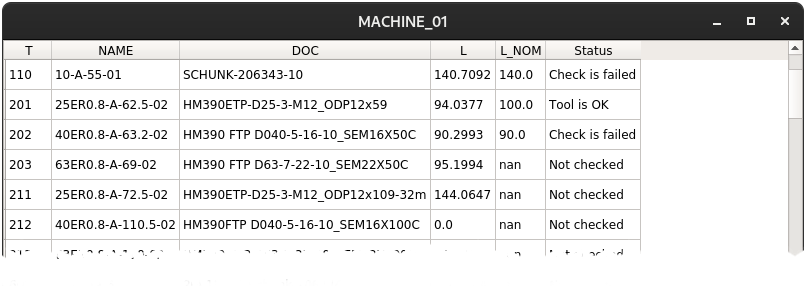Important
This repo is archived. A reworked version is in progress. See the new repository for updates cube-tools
cube-tools is a small utility for faster and easier search and maintenance routines for big tool-magazines/ToolDBs.
Script offers simple UI with the machines list, formats and path to export.
Data analysis based on pandas library produces useful status overview for each tool in user's reference ToolDB (nominal and measured length compared).
It makes the information, that stored on machines in tool.t and tool_p.tch (fixed-width-field)* files, available in popular fileformats such as csv, json or xlsx.
* tool.t and tool_p.tch are two "service" files located on the CNC-control HDD First file saves all predefined parameters for every tool-entry such as type, diameter, length (see TNC-manual for more info) Tool_p.tch on the other hand has only available in the machine-magazine list of tools (with actually measured length)
export listing
...
MACHINE_02.json
MACHINE_02_magazine.json
MACHINE_02.csv
MACHINE_02_magazine.csv
MACHINE_02.xlsx
MACHINE_02_magazine.xlsx
Furthermore these tables could be integrated in CAM-Based production processes, ot just provide to a CAM-Programmer current tool-magazine status in a table view-format on PC away from machines:
To clone and run this application, you'll need Git and Python3 installed on your computer. From your command line:
# Clone this repository
$ git clone https://github.com/CubeElement/cube-tools
# Go into the repository
$ cd cube-tools
# Install required packages from the .txt (in pip-venv for example):
$ pip install -r requirements.txt
# Run the app
$ python3 -m cubetoolsThen it is needed to configure a path to files on the machines in config.py
(names of the machine entities should be unique):
path_to_cnc = {"MACHINE_01":'./data-examples/HERMLE_10/',
"MACHINE_02":'./data-examples/HERMLE_09/'}/exported is a default folder for the exported files