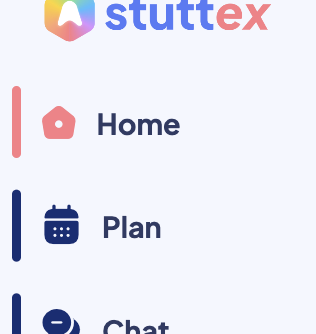-
Notifications
You must be signed in to change notification settings - Fork 28
Closed
Description
Has your issue been reported?
- I have searched the existing issues and confirm it has not been reported.
- I give permission for members of the FlutterFlow team to access and test my project for the sole purpose of investigating this issue.
Current Behavior
Currently:
Text color remains the manually set color before clicking on "set".
The same setting works for the fill color of a container
Expected Behavior
Text color changes to the color set by the parameter
Steps To Reproduce
- Create a component
- create a text widget
- create a color-parameter
- (optional) set a certain color to the text color
- set the text color to the parameter
- see what happens – nothing (even not in App-Preview)
Bug Report Code
ITEez/Hqx89hpbxe1ZD+YfkxiQMxJ1gjbJ0vhNZHaxIgIuKuEYlybuveXxBVXdeITX9iBlKlmmAypvPFvoSSMsInFyqEQ5RGypdfWzn/VT+QV4iWC5GOZ0EnO+JWCWac08KJvx54A/hYdX8uig/GSw==
Context
I multiple times tried to create a parameter in the "set" field. Did not help either.
I compared it with other widgets (icon, container) their attributes by parameters perfectly work
Additional info
Environment
- FlutterFlow version: 1.1.47
- Platform: Mac OS
- Browser name and version: Flutter Native App 1.1.47
- Operating system and version affected: All