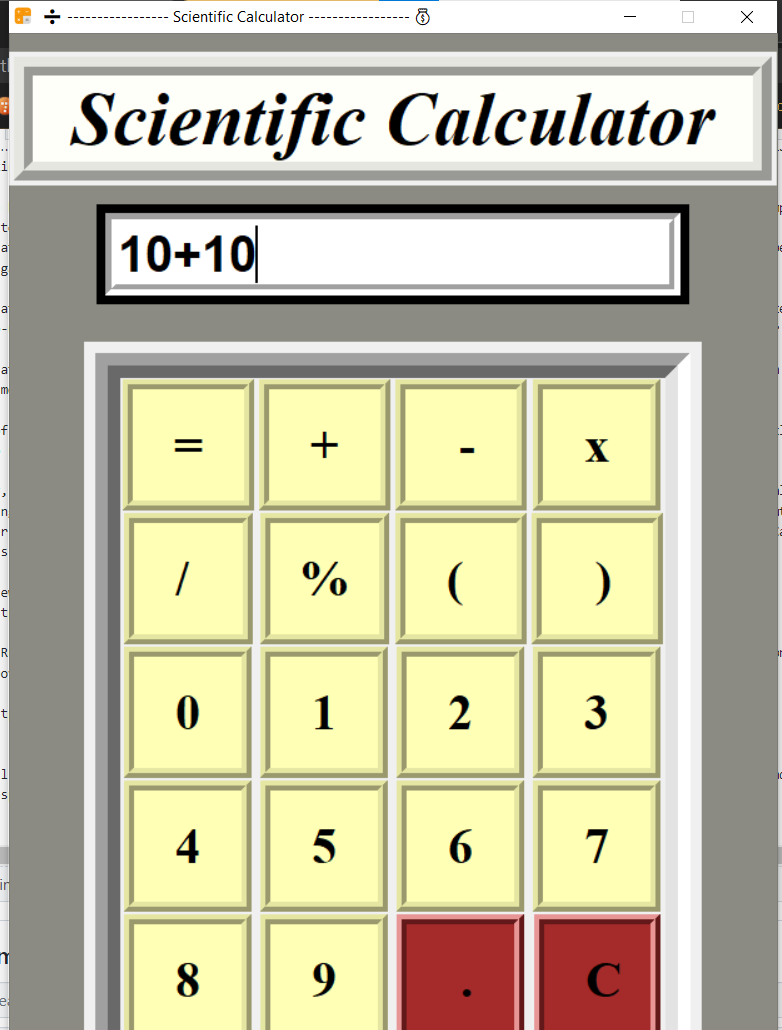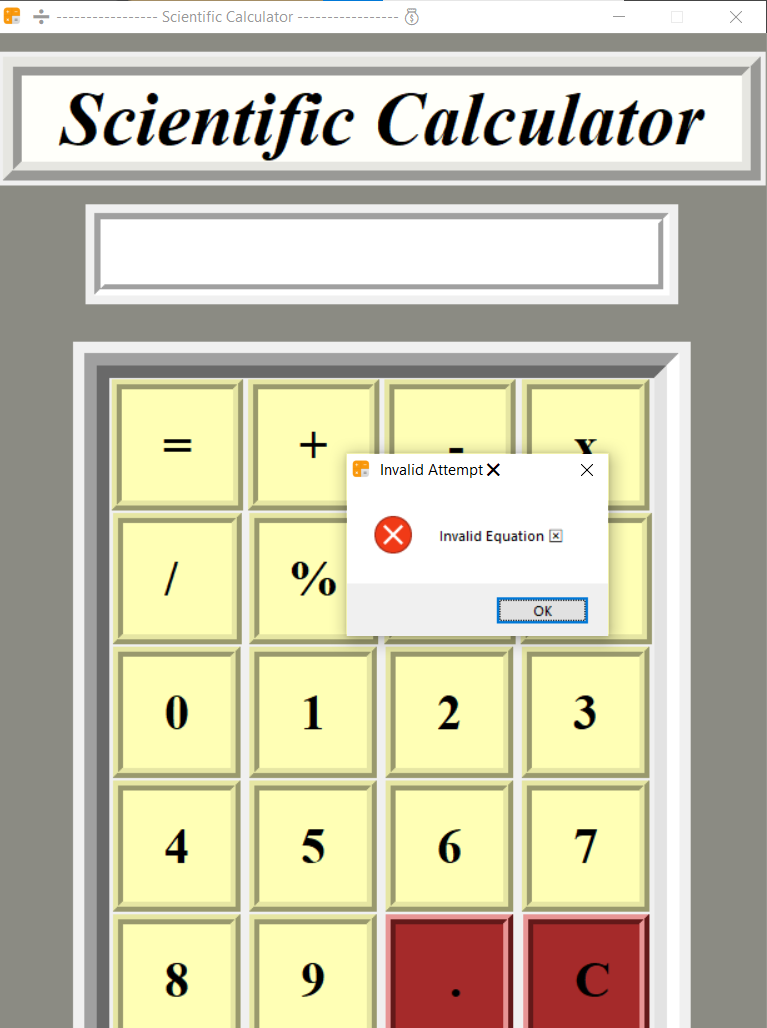This Is a Graphical User Interface Scientific Calculator which is created in Python Concepts and By Using Some In Build Libraries of Python. Calculator have All Proper Functionlity like the Windoww and Simple Other Calculators.
Welcome to the Github repository for my Python Tkinter Scientific Calculator! This calculator is a mouse-based GUI calculator that has been created without using the Object Oriented Programming (OOP) concept. Despite this, it still has all the functionality of a professional calculator, making it a versatile and convenient tool for anyone looking to perform mathematical calculations
One of the key features of this calculator is its ability to give warnings from time to time when any invalid attempts are made by entering any invalid equations. This helps to prevent errors and ensure that the calculations being performed are accurate. The calculator also comes with an execution file, which means that once the file is clicked on, it can be used to perform calculations without having to run the file again and again. This makes it easy to use and saves time for the user.
The calculator is built using Python's Tkinter library, which is a built-in library for creating graphical user interfaces (GUIs) in Python. Tkinter provides a simple and easy-to-use interface for creating widgets and building graphical user interfaces, making it an ideal choice for building this calculator.
The calculator has all the functionality of a professional calculator, including basic mathematical operations such as addition, subtraction, multiplication, and division, as well as more advanced functions such as the ability to perform calculations with multiple parentheses
In terms of design, the calculator has a sleek and intuitive interface that makes it easy to use. The buttons are clearly labeled and easy to read, and the display is large and easy to read as well. The calculator also includes a clear button to make it easy to correct any mistakes.
In summary, this Python Tkinter Scientific Calculator is a versatile and convenient tool that has all the functionality of a professional calculator. It has been built without using the Object Oriented Programming concept and has a user-friendly interface. It also comes with an execution file, making it easy to use and saves time for the user. This calculator is a perfect tool for anyone who needs to perform mathematical calculations and This Can be easily Used By Anyone for performing large and Complex Calculations
(A Brief View of the Python GUI Calculator.)
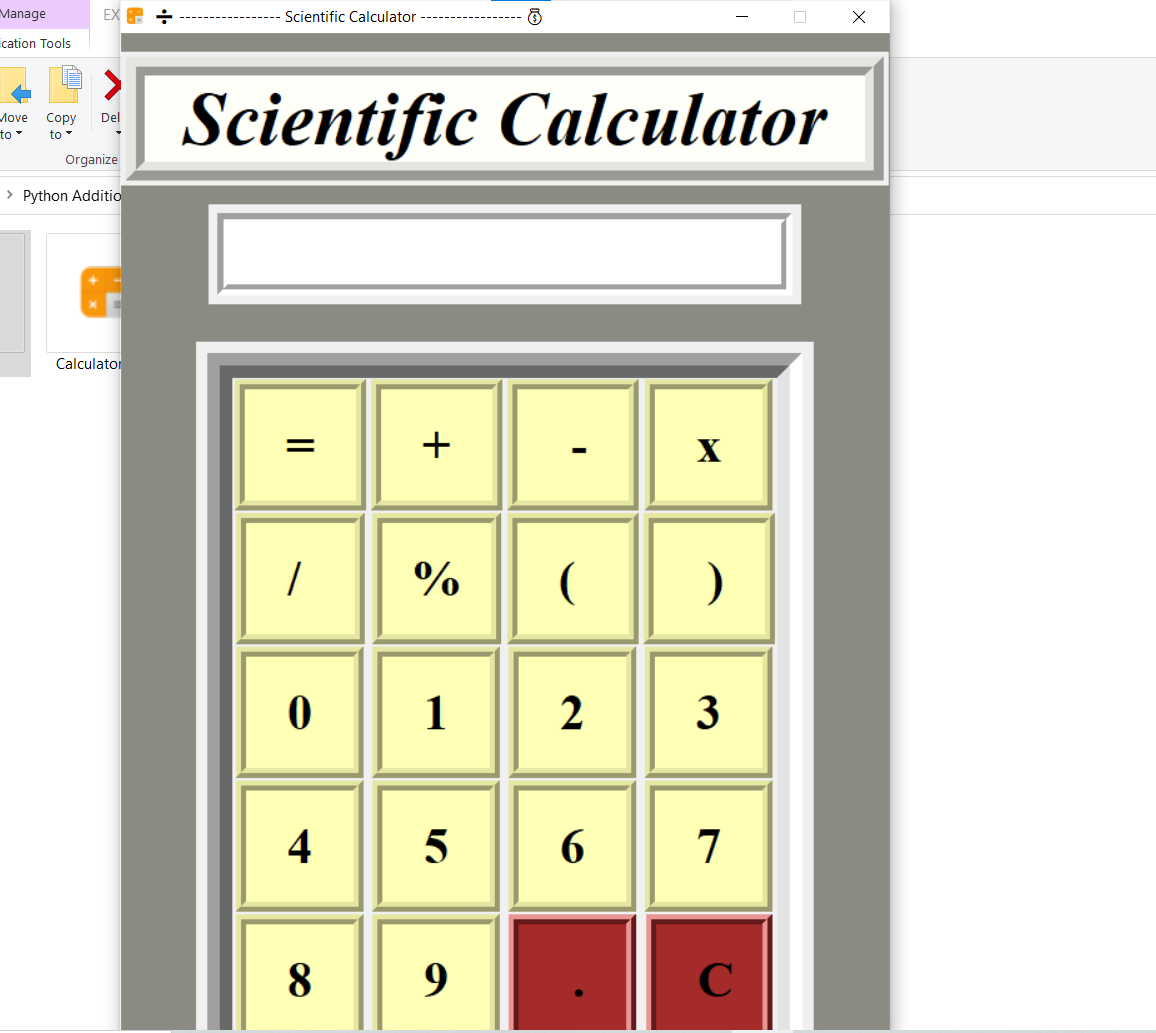
When User Runs the "Python Calculator Mouse Based.ipynb" File or Opens the Execution File "Calculator.exe" of Python GUI Mouse Based Calculator then the a New Window Will Open With the Above Interface.
This is All the Buttons Present in The Calculator Which Includes Digits from 0-9 and Operators Such as +,-,*,/,% and () Brackets and Dot or Period '.' and a Button Called C which is Respoble for Clearing the Entry Box.
-When Any Equation or Calculation Filled in the Entry Box of the Calculator By user By Using the Buttons of Calculator Using Mouse Or By Using the Keyboard to Fill the Entry Box Eg: In Above Eg User has Filled Entry Box with Equation 10+10_
-See Here in Above Answer Of Equation or Calculation Will Be Displayed in the Same Entry Box After When the User Click on = or Press Enter From the Keyboard. So This is Very Easy For User to Perform the Calculations Easily from Basic to Complex At Anyime By Simply Click Over the '.Exe' File ._
When User Submit the Entry Box Empty By Clicking on = Button Or Press Enter From Keyboard then a Warning Message Will Be Displayed To The User At That Time and the Application Will Automatically Closed or Process is Destroyed
For Eg: When user Enter Any Invalid Charcater like A-Z, a-z and @#$!?;][ then Also a Error Message Will Displyed Which is Shown Below of ABove Eg
Here a Error Is Displyed Called Invalied Equation If Any Invalid Attempt is Done
This Calculator Also Handles the Invalid Attempts in the Form of Mathmatrics like: 75/0 then this also Will be a Invalid Attempt and a Invalid Error Message Will Be Displayed like Above
--SO Calcuator is Efficent for Performing the Large and Complex Calculations.Hence, This is a Brief Overview of My "GUI Mouse Based Claculator" Project With Python Programming and using Some Inbuild Libraries.--