-
Notifications
You must be signed in to change notification settings - Fork 82
groups
Selecting "Groups" in the Admin navigation panel displays a list of Metl groups in the content panel as shown below.
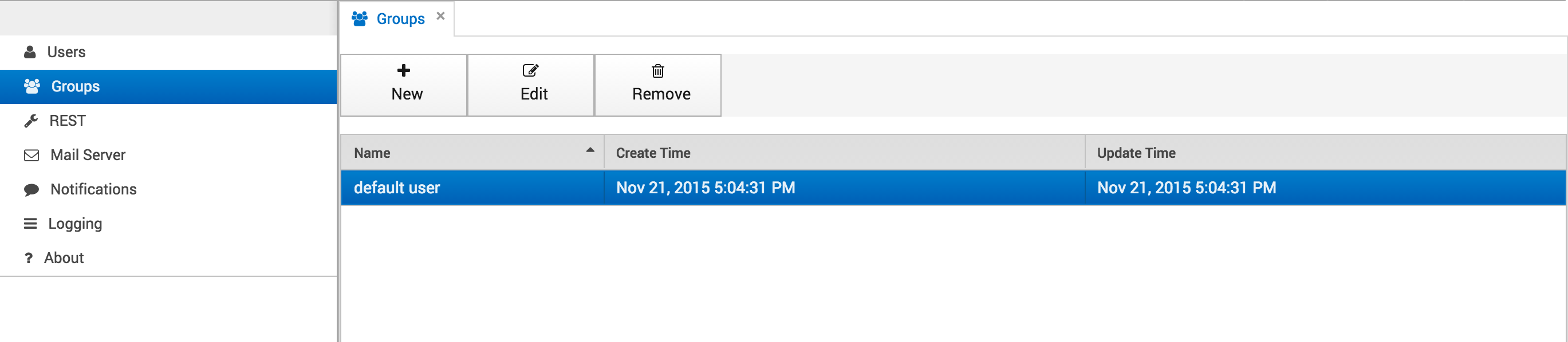
Clicking on the "New" button allows creation of a new group, while clicking on the "Edit" button allows editing of an existing group. In either case the edit user dialog will be display as follows:
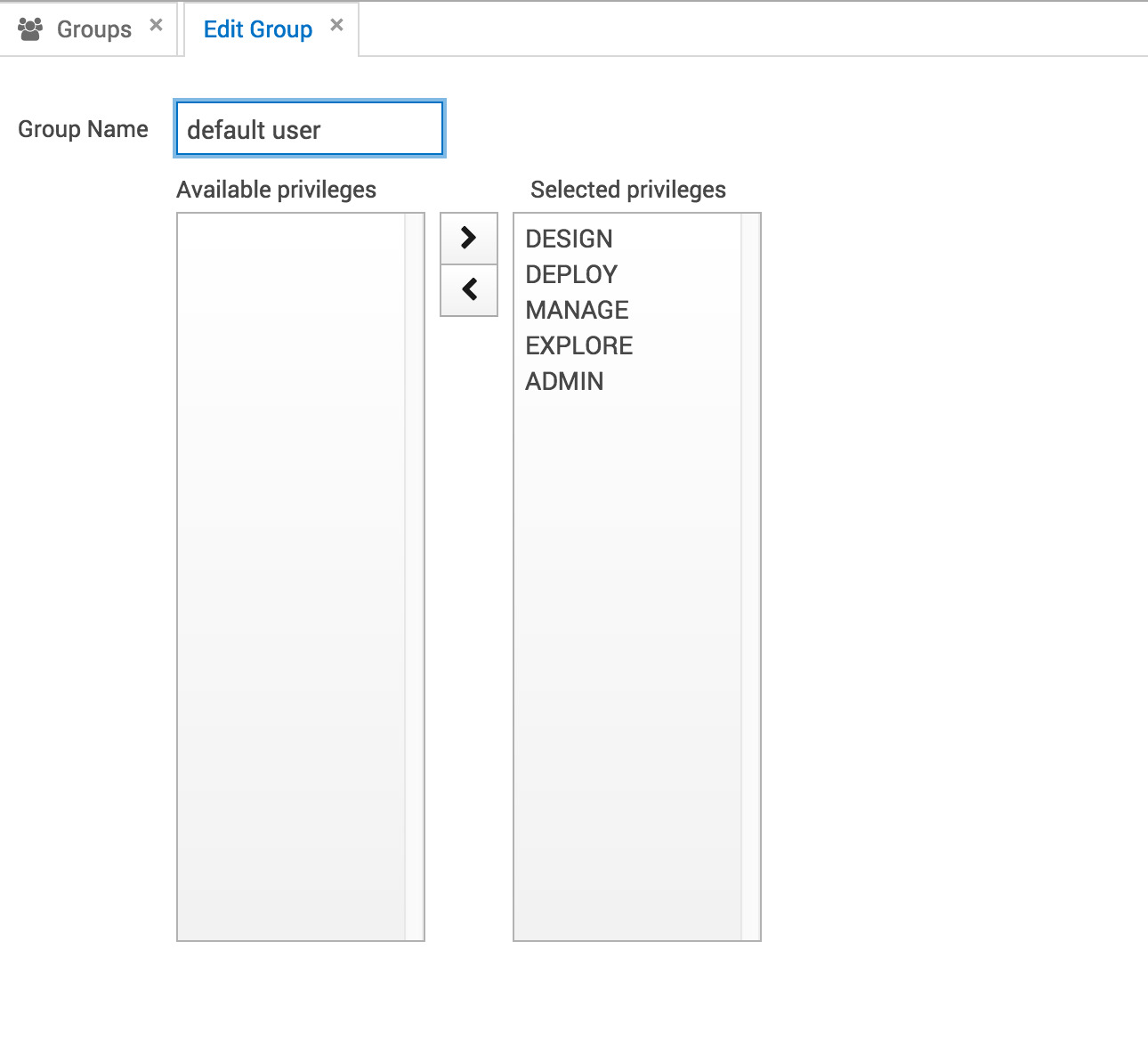
| Field | Description |
|---|---|
Group Name |
The name of the group that will be availble to assign to users |
Available Privileges |
The available privileges in the system. The available privileges are "DESIGN", "DEPLOY", "MANAGE", "EXPLORE", and "ADMIN". Each of these privileges allows the user to access the the corresponding high level screens in Metl and perform the actions on those screens. For example, design privileges allow the user to design new flows. Deploy allws users to deploy existing flows to Metl agents. "Manage" allows users to look at run time data for flows running on the given agent, etc. |
Selected Privileges |
The selected privileges the user group will have. The default user group has access to all privileges. |